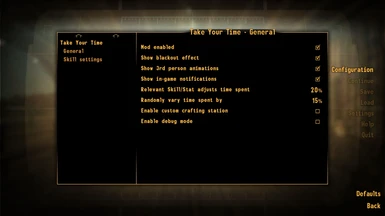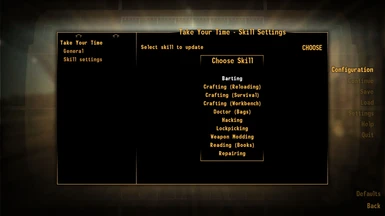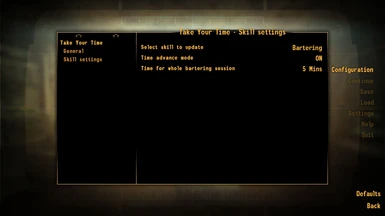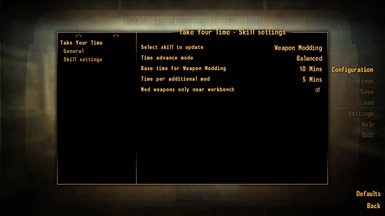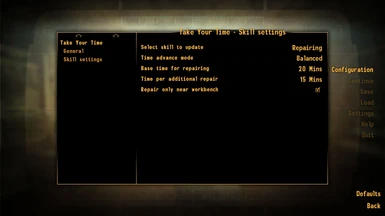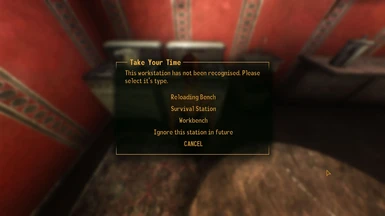About this mod
Take Your Time is a fully customisable mod that adds immersion by advancing in-game time when performing certain actions. It is designed to offer a level of realism, especially when used to enhance survival based game-play.
- Requirements
- Permissions and credits
- Donations
This mod makes performing activities (such as crafting, hacking, or reading) advance in-game time. It is similar to (but not as good as) the excellent Skyrim mod Living Takes Time by Akezhar, with some additional immersive tweaks of my own. Vendor repairs are also handled.
This is my first ever mod, so please be gentle :) Feedback welcome!
Why?
I believe this type of mod is essential for realism, especially for survival based game-play that requires your character to eat and rest. I could not find another mod that added this functionality to F:NV, so I made my own. No more instantly crafting or repairing hundreds of items, or reading whole libraries in a second! Now, choosing to perform an action has an in-game time penalty.
Main Features
- Makes time pass when performing various in-game actives.
- Vendor repairs are also tracked.
- Time taken is dependant on relevant skill or stat (except for vendor repairs).
- Displays a fade-to-black sequence (plus an animation for some activities) when time passes.
- Optional feature to make a workbench a requirement for repairing modding a weapon (you need to hover your cursor over the workbench to activate these options in your inventory).
- Automatically detects non-vanilla workstations. Can re-assign through MCM.
- Fully configurable through the MCM.
- Three modes of time advancement for (most) activities.
The three modes of time advancement mentioned above are as follows:
- Simple – Performing the same action multiple times (without a break) takes the same amount of time as performing the action once.
- Balanced (Default) – Performing the same action subsequent times (without a break) takes less time than the first (configurable).
- Hardcore – Performing an action will always take the same amount of time each time. No discount for performing multiple times.
Activities that can be tracked
The following activities can now be set to advance time:
- Bartering
- Crafting (Reloading)
- Crafting (Survival)
- Crafting (Workbench)
- Hacking
- Lockpicking
- Reading (Books)
- Repairing (including vendor repairing)
- Weapon Modding
Currently, reading magazines does not yet effect time.
Requirements
How to Install
Simply drop the ESM into your Data folder, or more simply, download and activate using the NMM (or the installer of your choice).
How to Uninstall
Do the opposite of what you did to install. Take Your Time shouldn’t have any lasting effects on your save-game (though always make backups before and after installing and uninstalling!).
Known Issues
During animations, Take Your Time does it’s best to properly position your PC in front of his or her workstation. However, if your PC is facing it from an oblique angle, then very rarely, your PC many get positioned incorrectly (behind it). This shouldn’t cause any long term problems, though may look odd for a few moments. However, you can turn off animations using the MCM if this bothers you. I’m currently working on a fix for this issue.
Please let me know if you spot any other issues or bugs!
Compatibility
This mod does not actually alter anything from the default game, so should be compatible with most other mods. However, mods that perform similar functions to this one may cause issues. These include Animated Workbenches, and Workbench Repairs; both of which are excellent mods, and should work as long as you switch off their respective functions in Take Your Time.
The following (great) mods have been tested with Take Your Time:
- DALCO Workbench Repairs by DaveLessnau
- Oven Cooking by Povuholo
- Animated Workbenches by bluebellfairy (turn off animations in Take Your Time)
- Workbench Repairs by OlBrentonoftheWest (turn off this requirement in Take Your Time)
Credits
Me. I made this. The ClockworkManatee!
Change Log
v1.2
- Added detection for vendor repairs.
- Auto-detect and prompt for unrecognised workstations.
- Better handled workstation activation.
- Properly position PC when using an oven.
v1.1 Beta
- Prevented default workstations from being re-assigned.
v1.0
- Launch!