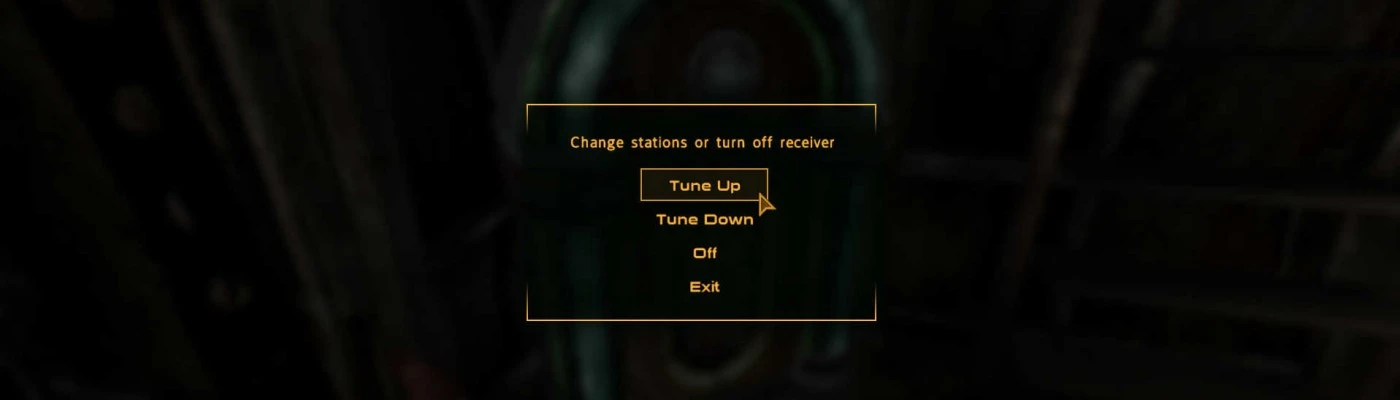About this mod
You can now change stations on all radio and jukeboxes, as well as shut them up permanently with a bullet.
- Requirements
- Permissions and credits
- Changelogs
This mod also makes it easier to add custom radio stations to radio/jukeboxes. All you do is add the station reference to a single form list and you're done.
The only radio (I am aware of at least) that cannot be tuned/shot is Trudy's radio in Goodsprings. I could alter it's script to make it both fixable and tunable, but I reckon that would be just plain rude.
Note: If a radio station doesn't play, it's because it's missing the proper audio files. Radio audio files can be anything for the pipboy, but radios and jukeboxes REQUIRE a special file. For example, if one of the files supplied is "my_song_1.mp3", to work with radios and jukeboxes you need to convert the file to wav or ogg and give it the name "my_song_1_mono.ogg". Both are needed as the pipboy will not use the _mono file. If you look in the TTW files, GNR, Enclave, and the NV stations all have both mp3 and _mono.ogg files for all the music.
Installation
Just install to your FONV data folder and activate in your mod manager. Install the TTW version for TTW, or the NV version for New Vegas.
Acknowledgements
While influenced by a number of radio mods, I made this mod from scratch, not using anything from any other mods. If there are similarities, it's only because there are only a couple ways to do things like a tuneable radio in FONV.
Permissions
As usual for my stuff, you can do whatever you want with it. While a thank you would be nice, it's not required.
Changelog
2019-08-30: Released v2.0. Tested under TTW 3.2.2. Released new version for New Vegas only.
2016-12-17: Released v1.0.