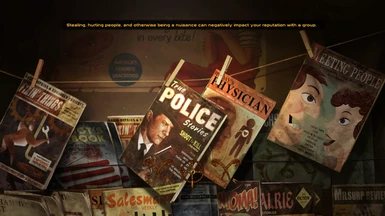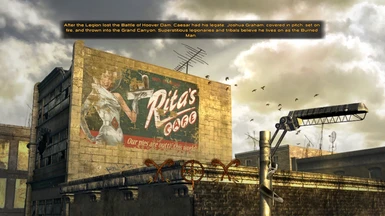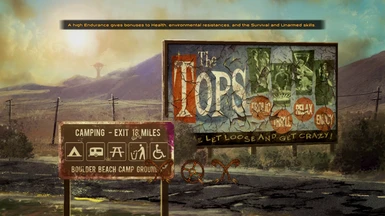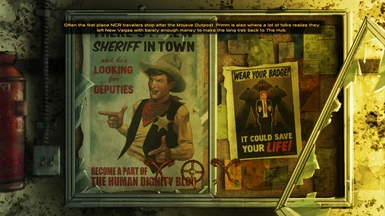About this mod
This is a pretty simple mod that changes the loading screen's spinning roulette wheel to a new, higher resolution Tribal theme, with a dreamcatcher, lots of feathers, and some crossed war clubs.
- Permissions and credits
- Changelogs

Details:
I don't have any idea if there are people out there for whom this mod might be of interest, but since I've been messing around in a new alternate start playthrough, this time as a rogue Tribal wanderer, I decided I wanted some of the game's UI elements to reflect this as much as possible. Thus, this afternoon I set out to whip up a quickie Tribal-themed loading screen animation.
I initially made this, using the game's models and higher resolution 1st person textures where possible, in Blender and Nifskope. Then, I took images of the models into Photoshop to create the final .dds files. The textures themselves are a higher than default 1024x1024 and 64x512, and I notice no real difference in RAM usage or whatever, but I wouldn't be averse to providing 512x512 and 32x256 if there's any desire for lower resolution textures.
It may not be the best ever, but, eh, maybe somebody else will find it useful too.
Update:
Added a new version of the textures. This version features a faint outer glow, as opposed to a faint shadow. I think this helps the textures "pop" a little more, but what do I know?
Check out the new images and see what you think, or live dangerously and install sight unseen!
Install:
1. Extract the files to a temporary location
2. Examine the folder structure and make corrections where necessary
3. Copy files to (install folder)\fallout new vegas\Data\
4. Start Fallout: New Vegas
Uninstall:
Just delete or replace the files associated with the mod:
(install folder)\fallout new vegas\Data\Textures\interface\loading\load_roulette_ball.dds
(install folder)\fallout new vegas\Data\Textures\interface\loading\load_roulette_bars.dds
(install folder)\fallout new vegas\Data\Textures\interface\loading\load_roulette_wheel.dds