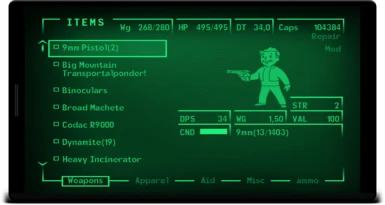About this mod
A plugin that makes you able to control your Pip-Boy in the game from your smartphone.
- Requirements
- Permissions and credits
Description
No-gore version of the game is not supported!
The announcement off Fallout 4 with the companion app gave me an idea to make such an app for Fallout: New Vegas and Fallout 3. I tried to recreate the Pip-Boy as close to the original as possible. This mod allows you to use your smartphone to control the in-game Pip-Boy.
You can view the source on: https://github.com/robojan/RealPipboyApp and https://github.com/robojan/RealPipboyNV
Known issues
There are some issues with the current version of the app.
- The local map doesn't work
- The quest target is not displayed
- Reputations not implemented
- Item Mods not implemented
- Item repairs not implemented
- Custom map marker not implemented
- Limb restoration not working
- Slow downs when a lot of map markers are displayed on the screen
- Fast travel is not a real fast travel, just moves the player (uses player.moveto)
- Location names not always correct
- World map does not work in interior cells/ interior world spaces(eg. Freeside/the strip)
Installation
- Download the plugin and the app
- Make sure that New Vegas Script Extender(NVSE) is installed
- Install the plugin as a normal Fallout mod
- Copy the apk to your android device.
- Install the apk, make sure that installation from unknown sources is enabled.
Connecting to the game
- Find your local IP address
You can go to start->cmd->ipconfig or start the game with this mod installed and look at the file real_pipboy.log in the fallout NV directory.
You should find some lines there that say on which IP the game is listening. For example:
Start listening for TCP connections on:
192.168.2.50:28115
192.168.10.1:28115
192.168.78.1:28115
- In the app go the options page and the connection sub page.
- Fill in the IP and port in the boxes. The port should be 28115 is you didn't change it in the config file.

- Press connect. It should connect to your game. When it does not connect try again a few times or check your firewall settings.
It should pass through TCP connections on port 28115.