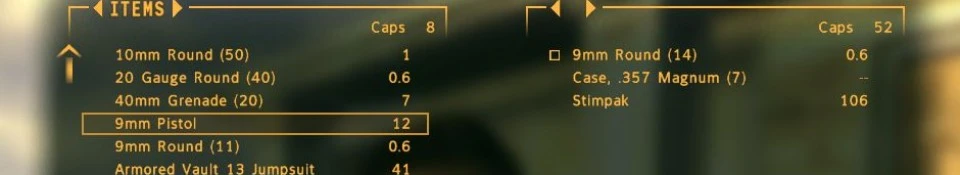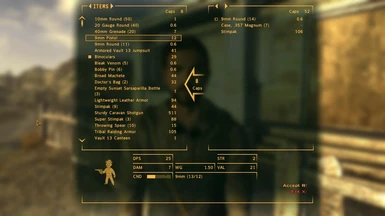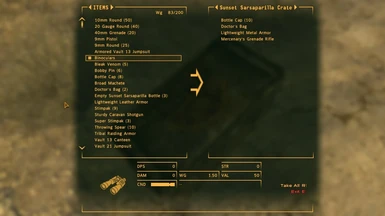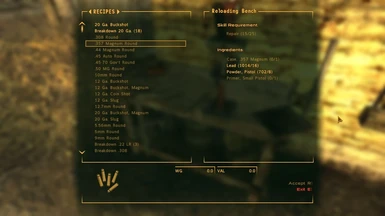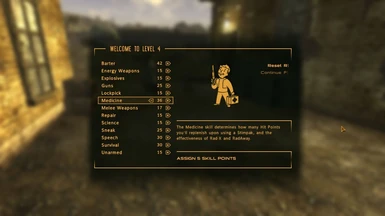About this mod
Allows you to interact in Container, Crafting, Barter, LevelUp and SleepWait Menus with the movement keys, like you would with the arrow keys.
- Requirements
- Permissions and credits
- Changelogs
Description:
This mod allows you to interact in Container, Crafting, Barter, LevelUp and SleepWait Menus with the movement keys(WASD by default). It works as if you were pressing the arrow keys.
Its designed to work with Darnified UI v4, MTUI or Vanilla Menus. I changed the bindings from the A key to the R key in Menus(F in the LevelUp Menu), but they are indicated in the Menu as well.
New Bindings:
Forward(default W): Up Arrow
Backward(default S): Down Arrow
Left(default A): Left Arrow
Right(default D): Right Arrow
Jump(default Space): Enter(only in Barter and LevelUp)
Consistent Exit Version:
Does the same but also changes the exit buttons in all menus to the E key.
Installation:
Manual:
0-Install NVSE(Required) and MTUI OR DarnUI(if you want a UI Mod)
1-Copy all the files in the Required folder into the Data Folder
2-In the Options Folder find the version you want for your UI mod, copy the "menus" folder into the Data Folder
3-Make sure the esps are checked in the Launcher
Any Mod Manager:
1-Make sure you installed NVSE(Required) and MTUI OR DarnUI(if you want a UIMod)
2-It should work right away after you install it and activate PSFMenuTabs.esp in the load order.
(For MO users, make sure it has a higher priority than DarnUI OR MTUI)
Recommended Mods:
This Mod was inspired by the awesome Pipboy Menu Tabbing Hotkeys by MamaStankum.
Darnified UI
MTUI
Final Notes:
This is my first mod learning basic scripting, so do with it whatever you want.