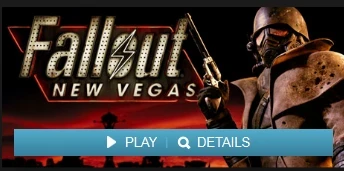File information
Created by
thedevil5600Uploaded by
thedevil5600Virus scan
About this mod
Allows you to launch your game via steam, ideal for big picture and controller users.
- Permissions and credits
- Donations
Purpose:
This mod enables you to launch your preferred executable be it NVSE Script Extender, FNV4GB Loader and even FNV4GB loader with ModOrganizer via Steam without having to touch a thing, ideal for controller users, in-home streaming or just as a simple shortcut.
How it works?
- It first re-names the executable that Steam uses to launch the game (FalloutNVLauncher.exe)
- It then re-names itself to (FalloutNVLauncher.exe) so that when you click play in steam it opens my loader
- At this point my program opens either NVSE or FNV4GB or ModOrganizer
4GB Loader ENB Support
Although this is nothing to do with my mod i'l share with you how to use an ENB with the 4GB loader.
- Simply install your ENB of choice in the normal manner but when copying over the d3d9.dll place it and it alone in the exes folder that the 4gb loader has created. All other ENB files should remain in the main directory only d3d9.dll and FalloutNV.exe should be in the exes folder.
NVSE Version - No Mod Organiser Version
Requirements:
- NVSE Script Extender
FNV4GB Version - No Mod Organiser Version
Requirements:
- FNV4GB Loader
Installation NVSE & FNV4GB
- Extract SteamLauncherNVSE or SteamLauncherFNV4GB from zip archive to your FalloutNV directory
- Open SteamLauncherNVSE or SteamLauncherFNV4GB
If the installation is successful you can now launch NVSE or FNV4GB via the Steam Client
4GB Version - Mod Organiser
Requirements:
- ModOrganizer
- FNV4GB That's On MO Executables List
Installation 4GB Version - Mod Organiser:
It's a semi automatic install although you have to create the mod organizer links yourself/rename and place them in the correct location
- Download the zip file and extract it it your FalloutNV directory, Not the data folder!
- Open Mod Organizer, select the fnv4gb.exe executable from the drop down list
- Then choose Shortcut>Desktop
- Move the newly created link on your desktop to your Fallout install folder, Make sure the shortcut is be named (4GB Loader) if not rename it
- Launch MO_4GBLauncher.exe and it will guide you through setup, once complete you can launch FalloutNV via Steam
Updating 4GB Version - Mod Organiser v1.1 to v1.2:
- Delete FalloutNV.exe
- Rename your originalFalloutNV.exe to FalloutNV.exe
- Extract MO_4GBLauncher.exe from this zip file and place in install directory
- Follow steps as normal, read nexus desciption
4GB Version - Mod Organiser ChangeLog:
v1.2
-The original file when downloaded from the nexus changed its file name when you download it so the code failed to function correctly as it relies on file names
-Resolved issue by placing file in zip archive
Skyrim Version:
SKSE SteamLauncher for ModOrganizer and NMM