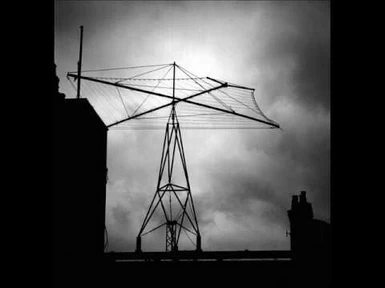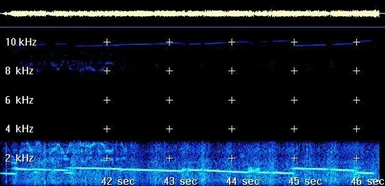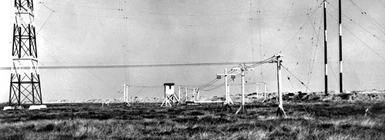About this mod
An mp3 pack of unsettling radio broadcasts for use with Radio Active Channel Extender (RACE).
- Requirements
- Permissions and credits
WELCOME TO SPOOKY VEGAS RADIO
The Fallout: New Vegas Numbers Station
A DISQUIETING BROADCAST AUDIO PACK
FOR
RADIO ACTIVE CHANNEL EXTENDER
===============================================================================================================
DOWNLOAD RACE HERE
HIGHLY RECOMMENDED FOR USE WITH THE DUST SURVIVAL SIMULATOR MOD
===============================================================================================================================
NEWS:
- Development on this audio pack has ended due to author relocation and the loss of critical audio files. Further development may be possible at an indeterminable later date (I need a PC, time, and to rebuild my collection of raw audio), but the pack functions as intended. Enjoy!
===============================================================================================================
VERSION HISTORY:
v1.1a (current and final)
- Added "SVR Amplified" optional version of track packs for users who find the default tracks too quiet (if you're stuck using small/cheap speakers, for example)
v1.1
- Improved normalization on every single track. No more jarring volume transitions, hopefully!
- Removed over a dozen immersion-breaking and lore unfriendly audio bits.
- Reduced file sizes through trimming filler/dead snippets of audio.
- Removed five tracks that didn't fit the concept properly.
- Added five new tracks related to the drama and darkness unfolding in a distant wasteland community struggling to survive and maintain order.
- All five packs now weigh in @ ~1GB in total.
v1.0
- Uploaded to Nexus.
===============================================================================================================================
DESCRIPTION:
A 500 track audio collection for the Radio Active Channel Extender mod, based around the phenomena of the numbers station and pirate shortwave radio.
This mp3 pack in five parts features over two hours of hand-picked audio from real world shortwave radio broadcasts and numbers stations, including the The Conet Project. All audio included is in the public domain, free from copyright, and 100% legal to download.
It makes for some odd listening. The tracks, although normalized and volume adjusted, are very rough. Noise, static, harsh beeps, pops, crackles, and bursts of interference smother everything. Beneath and between it all you'll hear some very strange things. Religious zealots gone mad with the hopelessness of the apocalypse. Ancient missives from the pre-war era. Snippets of conversation from places unknown. Chatter from outside the borders of the Mojave. Voices counting out numeric sequences in mysterious repetition. Laughter. Screams. Lots and lots of tape hiss. Echo. Some music, here and there.
Spooky Vegas Radio is not intended for casual listening. It has been composed to add a spooky atmosphere to your game.
Play it on shuffle. Try not to over-listen if you can help it. Instead, check in on the station every now and then someplace quiet and dark. It's more fun that way! You'll be experiencing the track pack in the intended manner that I designed it.
Want a sample? The Conet Project Archive.org page is a good place to start to get an idea of what SVR sounds like. All of the recordings on that page are distributed at random throughout these packs.
As mentioned above, this pack was originally designed for the Dust Survival Simulator mod to fit the mod's desolate and dying Mojave. It would also fit a normal game of New Vegas if listened to in moderation under the correct circumstances. Try it in the middle of the night! Tune in while sneaking around Camp Searchlight! Listen in during Dead Money or Lonesome Road! Use it with some of the darker quest mods available on the Nexus such as D.E.I.M.O.S or House of Horrors.
===============================================================================================================
INSTALLATION:
STEP 1: Pick how many tracks you want. Each file contains 100 mp3s. Choose the size of the station that you prefer. Race has a minimum of 50 tracks and a maximum of 500, and requires them to be added in blocks of 50 to work correctly. In my opinion the more SVR tracks you have the better, but I understand that storage space is an issue for some users.
If you just want 50-100 tracks, download RACE 1. Add RACE 2 if you want 150-200. And so on!
I've now added the "SVR Amplified" optional packs. They're the same packs, just normalized at a higher decibel level. I've provided them for people with weak speakers (such as laptop speakers), people with low volume problems or those who want more volume control over the station. NOTE: SVR Amplified takes up more space than the default version, and there may be some clipping (distortion caused by very loud spikes in audio) issues due to the increased volume. If so, please leave a comment on which tracks are giving you issues.
IMPORTANT: RACE requires that the mp3 files in the sound/songs/RACE folder be numbered in sequence, from 01-500 (depending on how many you have). If you mix and match files from these .zips, you'll need to use the File Renamer downloadable on the RACE description page or manually change the file names, or the tracks will not play properly. For more information see the RACE nexus page.
STEP 2: Install RACE using the instructions provided by the mod creator. If you want vanilla radios around the wasteland to play Spooky Vegas Radio make sure you install the correct RACE esp. More information on which one to install can be found on the RACE nexus page.
I recommended adding SVR to vanilla radios for a Dust play through if you can spare the storage space for the WAV files. It really adds a lot to the atmosphere when you enter a new cell and hear an odd voice speaking from somewhere...
I do not recommended adding this station to vanilla radios for a normal New Vegas play through unless you want everyone in the wasteland to be casually enjoying these broadcasts at the bar. The Prospector Saloon certainly won't come off so warm and friendly (Why is Sunny staring at me like that?).
STEP 3: Download and unzip the mp3 files. Add them to:
(your New Vegas game directory)/data/sound/songs/RACE
If asked to overwrite any files, click "yes." You want these new tracks to play, after all!
If this folder doesn't exist, you may have installed RACE incorrectly. Double check to make sure the RACE .esps are in the data folder, and if necessary, create the songs/RACE folder manually and add the songs to it. RACE should come with its own blank audio files, which you will overwrite with these.
You can only have one playlist of tracks active in RACE at a time, numbered 1-500. Consider keeping your various sets of mp3s in backup folders (separate from your RACE folder) so that you can change RACE track lists whenever you like.
STEP 4 (Optional): If you want vanilla radios throughout the wasteland to play Spooky Vegas Radio, return to the RACE mod page and follow the instructions on converting the mp3 files to .WAV format. You'll find these instructions on the mod description page if you scroll down. The mod author has a link to a free audio converter, and you should find the process relatively painless.
STEP 5: Turn the lights out, turn that radio dial up and enjoy!
===============================================================================================================
CONFLICTS & PROBLEMS:
Only mp3 files are included in this pack. They should conflict with nothing at all, ever, as long as you've correctly installed RACE by following the instructions provided by the mod author.
The volume of the tracks should be around the same volume, or a little quieter, than the vanilla stations. Playing it with the radio slider at maximum should allow you to hear some of the chatter more clearly, but there are still a few audio spikes where beeps, crackles, pops and bursts of interference are concerned.
If you hear no audio, you may not have overwritten the files or the file names may be incorrect. There's also a chance that you bungled something if you attempted to convert WAV files from the mp3s for the RACE Wasteland Edition. Make sure you have only mp3/WAV files in the RACE folder with file names ascending from 01 (01_mono for WAV files).
If you find:
- tracks that don't load properly and it's not because of an incorrect RACE install
- tracks that are far too loud or so quiet they're effectively dead weight
- tracks with blatant editing errors such as sloppy jump-cuts
- any immersion-breaking or lore-unfriendly audio snippets
please leave a comment and I'll work on fixing them up for a later version as I tweak and fiddle with the audio.
===============================================================================================================
CREDITS AND MORE INFORMATION:
First of all, thanks to Tortured Tomato for his excellent work on RACE. Check out his mods! Give him endorsements!
All tracks have been modified using Audacity, an opensource audio editing program.
If you have recommendations for new or improved audio (unlicensed of course) to add to the mix, please leave a comment or a message for me about it. Be it from Archive.Org, youtube, or even your own recordings, I'd be happy to have a look and see if it fits. There's always room for improvement and adjustment towards the most unnerving, weird pile of noise I can get.
Audio samples taken from the sources below:
https://archive.org/
https://freemusicarchive.org/music/The_Conet_Project/
http://shortwavearchive.com/
http://www.simonmason.karoo.net/page30.html (Also includes more information about the numbers station phenomenon)
http://www.pcjmedia.com/archives
http://www.spynumbers.com/
http://www.rtl-sdr.com/tag/cuban-numbers-station-hm01/
http://jonestown.sdsu.edu/?page_id=27280 (Thank you to The Jonestown Institute for providing a list of historical recordings available for public use)