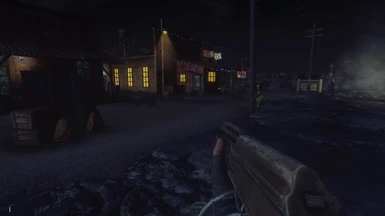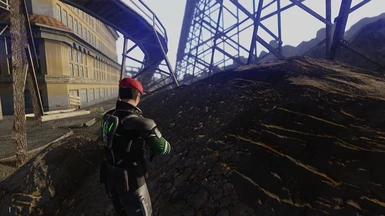File information
Created by
GlimmerOfNopeUploaded by
GlimmerOfNopeVirus scan
Description:
-This is a compilation of my two previous ENB presets, Xenith and Zenith ENB. Zenith ENB is modeled after Blackout ENB and uses it's ENBpallet. It has 4 variations. Xenith ENB uses a custom ENB pallet and has 3 separate sub-presets for you to choose from, each with it's own unique Exterior and Interior settings. Both of these presets have undergone massive changes in both visual aesthetics and optimization. They should run much smoother than their predecessors.
-This ENB is has the quality settings set to very high for nearly every effect, so it may cause major frame-rate drops for people using lower powered computers. However this performance hit can be negated by turning down the quality settings in the ENBseries.ini file to 1 or 2, greatly increasing FPS and making it friendly for lower scale PCs.
Attention: This version has been majorly optimized since the previous two iterations and will now run much smoother than before. If you had lag problems while using my previous ENB versions I beg you to give this a try. If you are getting lag with this version, than please tone down the quality settings via the ENBseries.ini and/or disable sweet.fx.
Requirements:
-The only mod this ENB requires is Interior Lighting Overhaul which can be found here:
http://www.nexusmods.com/newvegas/mods/35794/?
Installation:
-Download the ENBseries V.278 from this location: http://enbdev.com/mod_falloutnv_v0278.htm
-Drag and drop the contents of that .rar file into your Fallout New Vegas Directory.
-Drag and drop the contents of my ENB files into your New Vegas Directory and overwrite everything it instructs you to.
-Go into your Fallout Launcher and Disable your Anti-Aliasing and water displacement effects.
-You should now be good to go. :)