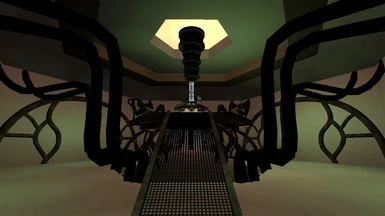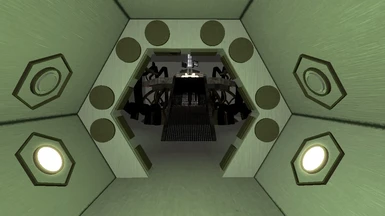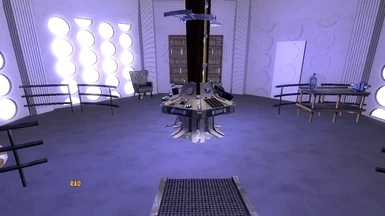About this mod
This is the grouping of my first two consoles in a pack form
- Requirements
- Permissions and credits
Should fix the following problems
- Unable to find 'Frosty' (needed as parent file)
- HarmonyRoom mesh folder configuration
So this is the culmination of two months of work (ay-crumba!) and now I'm ready to present this to the world (ish).
Yes, this is still in beta, but I feel like it has been with-held for long enough without much improvement. I hope you enjoy the two rooms, feel free to tinker with them if you want. Please let me know if something is going wrong and I should fix it, thanks. Also, just on a tangent, the manual is invisible (at least on my save), but you can still find it on a 'table' next to the monitor above the time rotor handbrake.
*INSTALLATION INSTRUCTIONS* (READ THEM)
1. Extract all the files to the data folder of Fallout New Vegas
2. Move the folder named 'HarmonyRoom' to the meshes folder (the one under Data in your New Vegas directory)
3. Go into Fallout New Vegas in your steam library (the vanilla version)
4. Click 'Data Files'
5. Find the mod with 'fwvThemeFrosty' and 'fwvThemeHarmony' on it (it's ordered alphabetically), make sure they are checked.
6. Quit and load NVSE (or however else you open it).
and play!
P.S. You may have to open the architectural reconfiguration menu a few times before it loads the room properly.
NB: If you are having problems getting the main room to appear, then I point you in the direction of my tutorials (https://www.youtube.com/watch?v=rDRLD9ikxvA&feature=youtu.be - you may have to scroll back to the start of the video). MAKE SURE HARMONY IS THE ACTIVE FILE.If you can, navigate your way to the harmony console (should be in the bottom corner near the 'Glitch' console), double click on the big exclamation mark, go into edit base, go down to the model, click edit, in the new window under the 'model file name', click edit, and find the .nif file, double click, then ok-ok-ok, you may need to move it a bit for the lighting to come up, but just Ctrl-Z afterwards and it'll be fine. Then save, close your GECK, repeat steps 3-6 (^^^up under installation instructions). Presto!
Once again, I'd like to thank Wasteland Wanderer for his contribution to the mod, and although I cannot find a place to put a brahmin skull wearing a fez, I shall endeavour to add him somewhere else.
CREDITS
Demeggy, Spyduck, Tock, Xg42, JMinc, Chris, Cookiemorph, any other illusive developers, and the official contributors (plus anyone else I left out :/)
Fallout Who Vegas - http://www.nexusmods.com/newvegas/mods/50132/
Unofficial FWV Patch Moddable Edition - http://www.nexusmods.com/newvegas/mods/58039/
Hexagonal Console Room - http://www.nexusmods.com/newvegas/mods/58040/