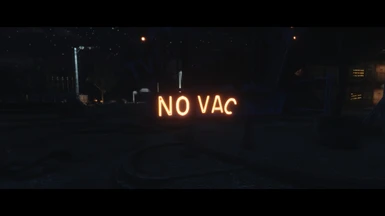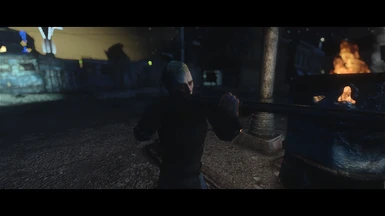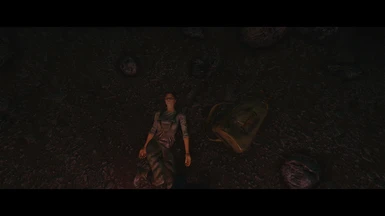About this mod
A natural ENB with the intention of adding a bleached feel to the Mojave. Configured for dark, neon-filled Vegas nights, dim interiors, and extravagant sunsets.
- Requirements
- Permissions and credits



First off, I'd like to give a massive thanks Confidence Man. He's the one you should really be praising, considering he allowed
me to go wild with his lighting settings. I don't even know how to make shaders or do any of that fancy coding jazz. I just
really enjoy configuring and messing with ENB. Since it's become a sort of hobby of mine, I thought I would make my own.
And since the FNV side of things lacks the Natural Lighting & Atmospherics cherry on top, it only felt obligatory that I
create something reminiscent of his work.

- - A highly configurable Bokeh DoF which you can tweak to your heart's content. I suggest you leave it as is, though. - A SweetFX configuration. I liked what settings CamoLegend had for Onix ENB, so I applied them to my preset. - Performance version or Intended. The performance relies on SSAO and the DoF, but I'll include both options since not everyone particularly enjoys editing text files. - Night Vision option configured and solved by SuBNeRoCL. Infinite thanks to him.


If there's one setting I wanted to look incredible, it's the sunsets. Too many ENB presets strip the shadows of their color, which, for me,
just ruins the image.

For nights, I wanted Vegas to be vibrant, but I also wanted said nights to be a considerably dark. Depth of field is increased at night, and light
sources become your saving grace. I recommend finding someplace to sleep or picking up Flashlight NVSE.

Days are starkly lit. The sun has no problem reflecting light off the Mojave's sands.

Interiors are reminiscent of DC Moods. Now configured with Interior Lighting Overhaul.


Firstly, it is utterly essential that you remove all other ENB files that you may have installed previously. You can most likely find your
main FNV directory at:
C:\Program Files (x86)\Steam\SteamApps\common\Fallout New Vegas
Simply overwriting the files will not do, as every ENB preset incorporates different files from different sources. As you become
more experienced with installing ENB's, you'll be able to identify these files right off the bat; dxgi.dll's, effect.txt's, SweetFX files,
anything with 'enbxxxx' must all be deleted before a new installation. That includes the 'enbseries' folder.

Next, grab the d3d9.dll packed within the v0.267 Wrapper Version over at ENB Dev. The Wrapper Version is more user-friendly, as it's a drag-and-drop
to the main directory. If you use 4GB Fallout New Vegas Updated, however, you may have an 'exes' folder; if you don't use Mod Organizer, throw the
d3d9.dll in that folder. If, for some odd reason, you need to use the Injector Version of ENB, copy over the 'ENBinjector.exe', 'enbinjector.ini', and
the 'enbseries.dll' over to your main FNV folder instead. Edit 'enbinjector.ini' as displayed below. Now, start 'ENBinjector.exe' and then start your game.
I have no idea how it works with Mod Organizer, though

At this point, you should now have the d3d9.dll installed to your main FNV directory/the 'exes' folder if you're NOT on Mod Organizer
OR the injector files as explained above.
Now, depending on the strength of your system, you will need to download EITHER the Intended Version, or the Performance Version. You
should be the judge for which one is most appropriate for you. The Intended Version is for screen archery and strong/modern computers,
while the Performance Version is more catered toward gameplay/older machines. My PC specs are listed below, and I maintain around 35 FPS with
as many high-res textures as possible @ 2560x1080 using the Intended Version. Please refrain from asking me how many frames you'll get.

Once you have chosen and downloaded the preset which fits you best, extract the files into your MAIN Fallout: New Vegas directory.
If you use Night Vision mods or would like to reduce the intensity of the included DoF, then those options are also available on the downloads
page; there are instructions there.
Furthermore, you MUST configure the included 'enblocal.ini' file to fit your specs. The reason being, is that it gears ENB to interact with your graphics card's memory correctly. You'll get crashes and whatnot if you input the incorrect value. Also, note the lines 'EnableProxyLibrary=true'
and 'ProxyLibrary=d3d9_sweetfx.dll' at the top. This ensures SweetFX will work properly with ENB; you'll want to make sure
to edit those lines if you ever decide to keep the same 'enblocal.ini' file. 'ReservedMemorySizeMb=512' probably doesn't need to be changed;
for older systems, maybe try 256.
Search for your graphics card's specs on the web and configure as displayed below.

After you've finished installing all the ENB files to your main FNV directory, you're going to want to install Confidence Man's Lighting ESP, which
is included on the download page. Activate it with your preferred mod manager. This means you absolutely MUST deactivate
any mod that alters the wasteland's weather; the most popular ones that come to mind, are Nevada Skies and Realistic Wasteland Lighting.
Below, I've demonstrated the effects of having NOT followed instructions.
Incompatibility as displayed below.

Interior Lighting Overhaul is also intended to be used with my preset's newest version, v2.1. Version 6.8.1 of ILO is what I configured the
interiors with; I suggest you do the same.
Finally, make sure your launcher settings are as displayed below. These features conflict with ENB, so it's best if they don't contest each other.
You can also disable these options via ini file, but I have no idea where those lines are at.

It also might be wise to disable all other programs which have overlays, as well; Steam overlay, Shadowplay, FRAPS,
EVGA Precision - those types of programs.
After all that, you should be ready to boot!

- Configured with v0.267 of ENB. Slight desaturation of shadows might hit the spot.
- Changed ENB screenshot key so that SweetFX images will be prioritized to PrintScreen.
- Reduced DoF fade time. Maybe that'll stop those ridiculous "why is everything blurry?" questions.
- Minor sky and sun changes.
- Changed lens parameters if you want to use the optional lens masks.


- Fixed the gross star colors. Why did no one tell me!

- Tried with the interiors. Again.
- Edited some sun and sky. Again.
-Various minor tweaks to saturation and DoF. Again.


- Alleviated that terrible chalk-white desert sun against the cool ambient lighting. It now has a slight orange tint. Sunsets are
a little redder and saturated than I'd prefer, but me no really care. Hopefully a little less washed-looking.


- Normalized blinding signs caused by increased ambient lighting curve at night. Tried to save your eyes.
- Overhauled interiors with ILO in mind. Tried to stay true to a dimmed image, but it still may be bright in some buildings.
- Fixed awful moon overexposure. No more fringe on the side.
- Changed some sky parameters.
- Reduced sun's intensity.
- Increased DoF fade time, changed Bokeh shape, and changed cursor location.
- Increased sharpness during night and interiors along with film grain.

- Lightened and reduced saturation in interiors a tad.
- Re-enabled accidentally disabled chromatic aberration within Kingeric's DoF. It's subtle.
- Increased film grain around.
- Fixed enblocal.ini with false fullscreen saying true.
- Reduced star curve. Was a little too dark.
- Reduced DoF fade time.
- Increased sun rays a tad.
- Disabled super sampling in the performance version.
- Uploaded ReadMe to the page; it's no longer included.

Nvidia Geforce GTX Titan
Intel Core i7 4790K
16GB Corsair Vengeance RAM
Asus Gryphon Motherboard
Windows 8.1

New Vegas Stutter Remover
4GB Fallout New Vegas Updated
New Vegas Anti Crash
NMC's Texture Pack
Ojo Bueno Texture Workshop
UHQ Terrain (Roads only)
Fallout Character Overhaul
Hall of Equipment
Py DoF & Other Effects
Populated Casinos
Repopulated Wasteland
Electro City - Relighting the Wasteland
Primm Reborn
Novac Reborn
Weapon Retexture Project
Textures Over Time - Parallax & More
Amidianborn - Book of Water
Improved Robots Textures
Improved Deathclaw Textures
Improved Super Mutant Textures
Improved Heavy Weapon Textures
HD Smoky Fire & Explosions
MG's Neat Clutter Textures
Better Clutter & Furniture Pack
Classic Worldmap
Enhanced Blood Textures
Impact - Bullet Impact VFX
EVE - Essential Visual Enhancements
Blue Water For New Vegas
Vault 22 Flora Overhaul
The Strip Open
New Vegas Strip Overhaul

- Configuring adaption was a struggle. I can't understand how those values work. I ended up with an extremely subtle adaption, so I
apologize if that's a feature you adore in your ENB's.
- I play at an anamorphic 2560x1080 as opposed to 2560x1440. This cut in resolution results in massive performance gains, but only in
windowed mode. If you're a letterbox hipster like me, save yourself some frames and
download Unstretched Windowed Fullscreen Mode. Midhras made a very user-friendly guide for how use it on this page.


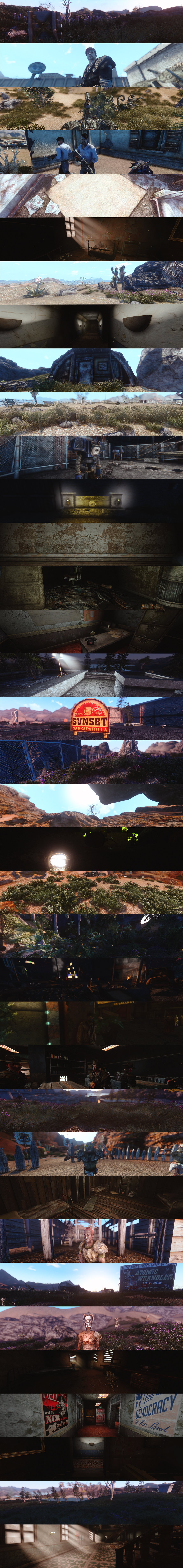

Confidence Man - Lighting Config
Bulotaur & CeejayDK by Kputt - SweetFX
Miratheus - Ultimate Shader Addon
kingeric1992 - Configurable Bokeh
SuBNeRoCL - Night Vision injection
Boris Vorontsov - ENB Series
If I'm a prick and I forgot you, let me know!
Thanks to everyone who showed enthusiasm for me releasing this ENB. I slaved over tweaking it and I feel I made it
mighty tasty!