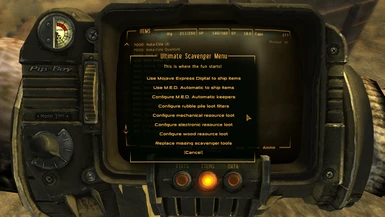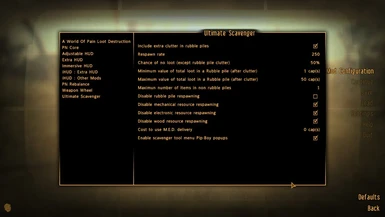About this mod
Makes existing static objects in the game world lootable and adds a digital delivery system.
- Requirements
- Permissions and credits
- Changelogs
Version: development release 1.6b2
Requires the latest version of NVSE
The Mod Configuration Menu is required to change default settings.
This mod should function as advertised, but it is still being developed. New versions may require clean installations, which will in turn wipe out your claim history and configurations. A necessary evil I'm afraid to create the best mod possible. Please don't let that stop you from trying Ultimate Scavenger, and please report any bugs that you find.
New in version 1.6 (CLEAN INSTALLATION RECOMMENDED)
- New streamlined scripts. Several useless internal elements removed.
- Added Scavenger Tire Iron for Easy Hoarding modes, enabled via the Ultimate Scavenger Menu.
- Fixed bug where wood resource overrides gave rubble loot.
- Added Base ID # reveal function via ammo key on scavenger tools
- Normal graves can now be opened with the Scavenger Shovel
1.6b1 - Fixed the "Let" error bug that appeared in the console when creating campfires.
1.6b1 - Added "Movable Static" objects as possible resources.
1.6b1 - Updated default resources with several vehicles, consoles, and wooden items.
1.6b2 - Removed the the guide note as it was causing a CTD.
Version 1.6 should fully function with a simple replacement of the .esp file over version 1.5. However, a clean installation will ensure old version elements are not still in memory or your save file.
1.5 - Editing Mode removed. Stay tuned for DLC patches/versions.
1.5 - New Override mode to stake claims on unassigned static objects
1.5 - Respawning removed.
1.5 - Added cheat protection for configuration boxes: they can no longer be used for free repairs.
Description
This mod attempts to enhance your scavenging experience by making different object types in the game world lootable, with the added ability to learn and adapt to whichever DLC or other mod you have installed. This means loot items are not limited to what’s in the vanilla game, and the variety of what’s produced will grow as you use Ultimate Scavenger. Also included (at no extra charge), is a module linking your Pip-Boy to the Mojave Express Digital courier. This system not only provides fast and handy delivery of your salvaged items from wherever you happen to be, it serves as the interface you’ll use to teach Ultimate Scavenger about your NV world.
Ultimate Scavenger contains only custom forms and scripts. No vanilla objects were harmed in the creation of this mod, nor were any locations modified. As such, it should be highly compatible with just about everything, .esp file conflict-wise. The included M.E.D. system however is not meant to be used on containers with scripts beyond Ultimate Scavenger’s control. For example, Ultimate Scavenger should be compatible with mods using Sortomatic. But if you use a Sortomatic controlled container as your M.E.D. destination, you might have a bad time.
Installation
Use a mod manager, or open the archive file, drop the .esp file and folders into your \Data folder and activate.
Upgrading to version 1.6 (clean install)
Deactivate the old version, then create a new save game without Ultimate Scavenger loaded. Install the new version normally, and load the new saved game. If done correctly, the Scavenger tools, menu and game note will be added to your inventory upon loading your game.
To Uninstall
Use a mod manager, or deactivate the mod, then:
- delete Ultimate Scavenger.esp in your \Data directory
- delete the \UltimateScavenger folder in \Data\Meshes
- delete the \UltimateScavenger folder in \Data\textures
How to use
In order to start looting resources, you'll need the scavenger tools in your inventory. For this development release, these tools have been provided for you. Just like digging graves in New Vegas, the tools do not need to be equipped. Unlike digging graves, there will be no crosshair indication that a location is lootable. Simply get up close to a valid resource type, point your crosshair at it, and tap the activate key (default E). The claim's container menu will open up allowing you to loot it. If nothing happens, check to make sure you have the tools in your inventory. If so, change your position a bit closer and try again. If it still doesn't work, the object is probably not configured as a resource. You could wait for an update, or use the Override feature explained below.
Once the claim's container is closed, you will not be able to loot the same location again.
Resource Types
There are 4 classes of resources in this release:
- Rubble piles: mounds with visible civilization debris
- Mechanical: includes objects such as cars, trucks, boats, motorcycles and other machinery
- Electronic: includes burnt out terminals, televisions, ham radios, control panels, and anything else with electronics
- Wood: includes trees, wooden fences, furniture and many other objects with visible wood.
Each resource class corresponds to different a Scavenger tool that must be in your inventory in order to stake a claim on it. The Scavenger Shovel allows claims on rubble piles, the Scavenger Wrench is for mechanical resources, the Scavenger Screwdriver is for electronic devices, and the Scavenger Hatchet is for wood resources.
Resource loot
Ultimate Scavenger sets default loot for each resource when the mod is installed. By using the Ultimate Scavenger Menu found in the Aid section of your Pip-Boy, you may modify the default loot as desired. For Mechanical, Electronic and Wood, open the corresponding loot box and give it samples of possible items the resource should spawn. Ultimate Scavenger will make a copy of the item for itself, and return the samples to you. For convenience, you may submit stacks but only 1 copy will be made. The entire stack will be returned. Also note that Scrap Wood is given on wood resources by design and cannot be added or removed.
Setting up rubble pile loot requires use of the Mojave Express Digital delivery system. The M.E.D. provides quick and simple shipping of your inventory items to any container of your choice. Shipping inventory items is also how Ultimate Scavenger learns about the items in your game world to generate loot for your rubble pile claims. In order to use the M.E.D. however, you must first set a destination by pointing it to a container. See Setting an M.E.D. destination section below.
Building a campfire
Ultimate Scavenger adds a new resource item called Scrap Wood. Collect 5 pieces of Scrap Wood and you'll have enough to build a campfire with special healing properties. To build a campfire, drop a stack of at least 5 Scrap Woods from your inventory, and use the game's grab function to place the wood where you want the campfire. Activate the Scrap Wood, and select the "Assemble wood for campfire". Once the wood is assembled, activate it again to light the fire. The campfire will burn for 10 seconds of real life time for each piece of Scrap Wood that was in the stack.
Once lit, the campfire may used for recipe crafting. It will also emit a healing field just over a body length around the campfire. For each second the campfire burns, with the default heal rate value the field will regenerate 1 unit of health to HP and 1 unit of health on each body part, up to the maximum, for every actor inside the field. Useful for healing yourself and companions. Just make sure the area is clear of raiders! At the default heal rate, to fully restore a limb marked as crippled (0) requires standing next to a burning campfire for 100 seconds.
Override Mode
Allows an one-time claim on an unassigned static object as a resource of your choice. Equip a corresponding scavenger tool and activate as normal. This will only allow you to stake a claim on the specific object, not all objects of the same form.
Base ID # reveal function
If you would like have a certain static object included by default, leave a request in the comments indicating the base ID of the form in question. The base ID can be obtained through the console or, equip any of the scavenger tools, point your crosshair at the object within activate distance, then tap the ammo key (default 2). The base ID will appear in a message box. Note that IDs starting with 00 are vanilla objects, and anything else is an index number of a DLC or mod. You'll need to look in your mod manager to see which DLC or mod corresponds with the non-00 index number.
Setting an M.E.D. destination
Almost any container can be used as the destination you want the Mojave Express Digital to use for shipping your items. Equip any of the 5 scavenger tools, and activate the container of your choice. Select the option "Use this Container for M.E.D. delivery" and the destination will be set. It is not recommended to use containers with special features or scripts, like those controlled by Sortomatic. Once you have a destination set, everything you send via the M.E.D. becomes a possible loot item found in rubble piles. If there is a particular item that should not be found, go into the Ultimate Scavenger Menu and open the rubble pile loot filters box.
Easy Hoarder
In the Ultimate Scavenger Menu, select the option to add a Scavenger Tire Iron added to your inventory.
Easy Hoarding: Equip the Scavenger Tire Iron in non-ready mode to automatically pick up loose inventory items in your crosshair within activate distance.
Super Easy Hoarding: Equip the Scavenger Tire Iron in ready mode (weapon out) to automatically pick up loose inventory items around the player within activate distance. Please note that using Super Easy Hoarding in world spaces might have performance draining effect on your PC. This lag should go away when you put the Scavenger Tire Iron in non-ready mode or by unequipping it.
Easy Hoarding modes are experimental. Please let me know if you experience problems with them.
Ultimate Scavenger Menu
When the mod is loaded in the game for the first time, it will add an 'Ultimate Scavenger Menu’ in your Pip-Boy inventory under AID. Clicking on the item will open the Ultimate Scavenger Menu with several options explained below. Opening Ultimate Scavenger Menu a second time will cancel any previous function you selected.
- Use Mojave Express Digital to ship items
Access will be denied until you set a destination. See ‘Setting an M.E.D. destination’ above.
Selecting this option will set the Mojave Express Digital (M.E.D.) courier box to open, AFTER you close your Pip-Boy. You can continue with other matters like healing or weapon repair, and the courier box will stayed queued to open on Pip-Boy exit. Like every queued-based function in this mod, you can cancel it by simply opening the scavenger tool menu again. Add any items you want shipped, and click EXIT for instant delivery. Alternatively, you can click TAKE ALL to cancel the service. Once shipped, you will not be able to access those items again through the M.E.D. courier box.
- Use M.E.D. Automatic to ship items
This option places all your inventory in the M.E.D. courier box, after the Pip-Boy is closed, except for those items you have equipped, hotkeyed, or have defined as ‘keepers’. The box then opens for your final approval and/or adjustments before shipping.
- Configuration Boxes > Configure M.E.D. Automatic keepers
Selecting this option will open the ‘Keepers’ box, after the Pip-Boy is closed. In the keepers box, place items you don’t want M.E.D. Automatic to pick up. The samples you provide will be returned once you close the box. Previous samples may be removed to reconfigure what is kept, but the keeper box sample copies will be removed from your inventory. Duplication should not be possible. Please report any such occurrence immediately.
It is not necessary to provide samples of your equipped or hotkeyed (1 to 8) items. M.E.D. Automatic is set by design to exclude them.
- Configuration Boxes > Configure rubble pile loot filters
If you do not want a particular item appearing as loot in rubble piles, use this option set samples. Samples will be returned. Like the Keepers box, it opens after you close your Pip-Boy. Loot created for rubble pile will not include any items matching the samples.
- Configuration Boxes > Configure mechanical resource loot
- Configuration Boxes > Configure electronic resource loot
- Configuration Boxes > Configure wood resource loot
Use these options to set the possible loot found in corresponding resources. Basically the opposite of the filters box, only the items you set here will be used for loot generation. Ultimate Scavenger will make a copy of the items you give these boxes for itself, and return the samples to you. For convenience, you may submit stacks but only 1 copy will be made. The entire stack will be returned. Also note that Scrap Wood is given on wood resources by default and cannot be added or removed.
- Configuration Boxes > Configure easy hoarding filters
If you do not want a particular item being pick up with the easy hoarding modes, use this option set samples. Samples will be returned. Like the Keepers box, it opens after you close your Pip-Boy.
- Replace missing scavenger tools
If for some reason you loose your scavenger tools, you can replace them via this option. The tools have been made weightless and have no normal value. They are also slightly gimped from their original counterparts, so try not to rely on them as weapons. Requiring these scavenger tools for staking claims was done for development purposes. Later versions may require you to make them yourself.
Configuration settings (with the Mod Configuration Menu)
In the Pause menu / Mod Configuration / Ultimate Scavenger section, there are several settings you can tweak to get this mod running as you like. Since this is a development release, you are encouraged to set these values to extreme levels to test for bugs. Please report any you find!
- Include extra clutter in rubble piles
Default: Yes
Uses several in-game lists to generate random loot.
- Chance of no loot (except rubble pile clutter)
Default: 50%
How likely it is to come up empty handed. At 100% you will always find nothing. At 0% you will never find an empty claim (assuming Ultimate Scavenger knows about at least one item in your world.) This setting does not effect additional added clutter.
- Minimum value of total loot in a Rubble pile (after clutter)
Default: 1 cap
Does not affect 'chance of none' setting. Cannot be set to a value higher than the maximum. Lowest possible value is 1. Tweak the 'chance of none' setting, and disable extra clutter setting to increase likelihood of finding empty rubble piles.
- Maximum value of total loot in a Rubble pile (after clutter)
Default: 50 caps
Cannot be lower than minimum. The total loot value in the rubble pile will be a random amount between the two numbers you set here. Both values can be up to 2000 caps.
- Maximum number of items in non rubble piles
Default: 1
The number of items you find in all resources besides rubble piles will be a random number between 1 and the number you set here.
- Cost to use M.E.D. delivery
Default: 0 caps
Set a M.E.D. shipping cost to make it more role-player friendly. Do not place payment in courier box. It will be deducted after shipment.
- Enable scavenger tool menu Pip-Boy popups
Default: Yes
Who's got time to read the manual?? I did my best to give concise instructions in-game, but there may come a time when you no longer need to be prompted. Disable most of those popup messages here. Fail notices will still be given if applicable.
- Campfire heal rate
Default: 1x
How fast the campfire heals. 1x = 1 unit of health per second. 10x = 10 units of health per second
Tales of Two Wastelands compatibility
- Looting rubble piles functions properly in D.C. Many rubble pile types are lootable by default, and others are able to be included via the scavenger tool.
- M.E.D. delivery between DC and Nevada not possible it seems. M.E.D. courier box acts like a 'bag of holding' if you are not in the same wasteland as the M.E.D. destination. Though handy, I did not specifically design the mod to do that. Use with caution.
- M.E.D. delivery from within both wastelands seems to function as desired.
- I tried setting the M.E.D. destination to the locker within my Megaton home. delivery works, but the confirmation message fired before it should have. Using a mailbox in Springvale presented no problems.
Issues and quirks
- Dropping a stack of 5 scrap wood is impossible unless you have 6 or more. Next release will increase the wood requirement to 6.
- Food and other ingestibles do not have normal in-game value, so I excluded it from loot creation. There are however a few ingestibles included in the vanilla game lists used to create clutter.
- if you ship a massive amount of items to your M.E.D. destination, you may not immediately see all the items in your inventory after collection. There are no Ultimate Scavenger scripts associated with collection, so it's probably due to vanilla game mechanics. Just open and close your pip-boy a couple of times if this happens to you to see a full listing. This mod does not change the properties of any in-game objects. M.E.D. destinations are set by noting the location.
Bugs?
- Likely
Extra Credits
- Scavenger Wrench based on the 'The Wrench' mod by Benz10wheel
- Scavenger Screwdriver from the "Screwdriver Weapon" mod by DoubleBrewski
- Campfire flame visuals based on code found in the "Burning Campfire" mod by Sagittarius22
- Special thanks to Ladez for scripting help.
Mod talk
If you have any suggestion on how to make this mod better, let me know. Have fun!