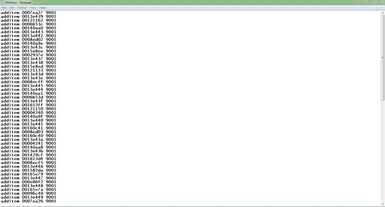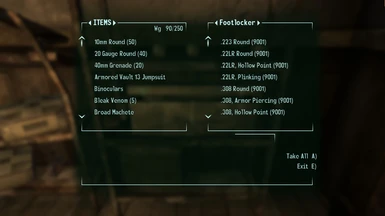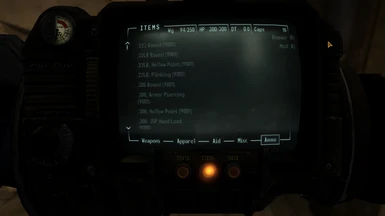This is an ammunition batch file for Fallout: New Vegas that will give you every single piece of ammunition that is in the game, including all of the DLC ammunition.
Yes, I'm well aware that there are other batch files like this, but some seemed to be missing pieces of ammunition, so I have created this one to be as complete as possible. (The only things I have excluded are the camera film since it is useless and the "Dead Money" 'junk rounds' as it did not seem to work for me and is also cut content from the game.)
I have set the quantity/amount of ammunition to 9001, but you may change it to whatever you wish in a text editor of your choice.
!IMPORTANT NOTE!
Before you begin, read this note:
In a text editor of your choice, you need to replace the "xx" in the batch file with your current "Honest Hearts" Form ID, replace the "yy" with your current "Lonesome Road" Form ID and lastly, replace the "zz" with your current "Gun Runners' Arsenal" (GRA) Form ID.
To find out your DLC Form IDs and load orders, please consult this page: http://fallout.wikia.com/wiki/Help:Form_IDs -OR- use the "Fallout Mod Manager (FOMM)" to ascertain it.
-END IMPORTANT NOTE-
How to use this file:
1. Extract the file to wherever you want after you download/save it.
2. Place the file into Steam/SteamApps/common/Fallout New Vegas (Or wherever your equivalent location for your main Fallout: New Vegas folder with the exe is.)
3. Run Fallout: New Vegas.
4. Open the console command box/window in-game with the ~ key or whatever your equivalent key is and click on a nearby container or storage.
5. Now type "bat allammo" (Without the quotation marks) and then hit the "Enter" key.
6. Your game will probably temporarily lag or freeze for a few seconds after entering the command, just wait for it to finish loading/generating all of the ammo into the container/storage of your choice.
7. Once it's finished loading and you have control again, open the container you placed the items in (via the console batch command above) and take all of the ammo.
8. Enjoy and have fun!
Special note for "Hardcore Mode" users: You may want to skip this file or modify it as you see fit due to the added weight to ammo in this mode.
Special thanks to:
NukaPedia (The Fallout Wiki http://fallout.wikia.com/wiki/Fallout_Wiki) for research information and FormIDs of all of the New Vegas ammunition, as well as tutorials on how to create batch files and use console commands.
Q and Timeslip for their "Fallout Mod Manager (FOMM)" in helping me ascertain the DLC Form IDs and load order and make this batch file possible.
Yes, I'm well aware that there are other batch files like this, but some seemed to be missing pieces of ammunition, so I have created this one to be as complete as possible. (The only things I have excluded are the camera film since it is useless and the "Dead Money" 'junk rounds' as it did not seem to work for me and is also cut content from the game.)
I have set the quantity/amount of ammunition to 9001, but you may change it to whatever you wish in a text editor of your choice.
!IMPORTANT NOTE!
Before you begin, read this note:
In a text editor of your choice, you need to replace the "xx" in the batch file with your current "Honest Hearts" Form ID, replace the "yy" with your current "Lonesome Road" Form ID and lastly, replace the "zz" with your current "Gun Runners' Arsenal" (GRA) Form ID.
To find out your DLC Form IDs and load orders, please consult this page: http://fallout.wikia.com/wiki/Help:Form_IDs -OR- use the "Fallout Mod Manager (FOMM)" to ascertain it.
-END IMPORTANT NOTE-
How to use this file:
1. Extract the file to wherever you want after you download/save it.
2. Place the file into Steam/SteamApps/common/Fallout New Vegas (Or wherever your equivalent location for your main Fallout: New Vegas folder with the exe is.)
3. Run Fallout: New Vegas.
4. Open the console command box/window in-game with the ~ key or whatever your equivalent key is and click on a nearby container or storage.
5. Now type "bat allammo" (Without the quotation marks) and then hit the "Enter" key.
6. Your game will probably temporarily lag or freeze for a few seconds after entering the command, just wait for it to finish loading/generating all of the ammo into the container/storage of your choice.
7. Once it's finished loading and you have control again, open the container you placed the items in (via the console batch command above) and take all of the ammo.
8. Enjoy and have fun!
Special note for "Hardcore Mode" users: You may want to skip this file or modify it as you see fit due to the added weight to ammo in this mode.
Special thanks to:
NukaPedia (The Fallout Wiki http://fallout.wikia.com/wiki/Fallout_Wiki) for research information and FormIDs of all of the New Vegas ammunition, as well as tutorials on how to create batch files and use console commands.
Q and Timeslip for their "Fallout Mod Manager (FOMM)" in helping me ascertain the DLC Form IDs and load order and make this batch file possible.