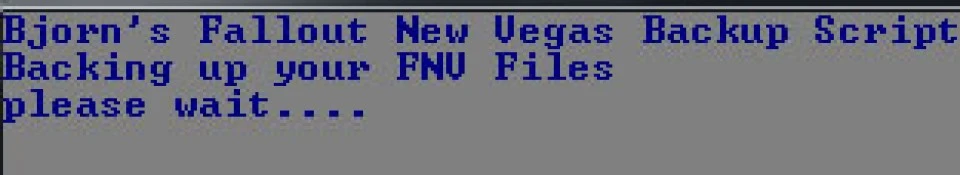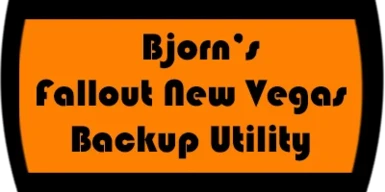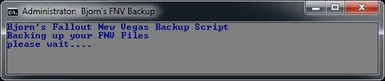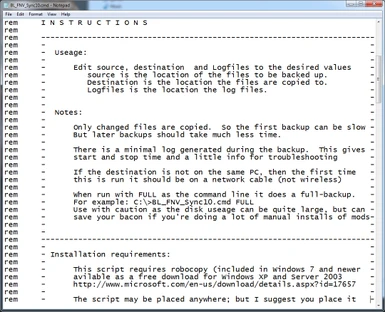About this mod
Bjorn's Fallout Backup utility is a small and configurable script which can make backups of your Fallout New Vegas files.
Updated to v1.1
- Permissions and credits
- Changelogs
This utility will backup your Fallout New Vegas game files.
--- Version 2.0 is a major rewrite. Please see the changelog at the bottom. ---
The biggest change in version 2.0 is that it no longer requires technical knowledge to use. It auto-detects the information it needs and you are given a chance to override the paths. Advanced users do not lose functionality either.
It creates 3 desktop icons and a scheduled back which runs silently.
The utility will not move, modify or delete your FNV files.
It will not fill your backup location with duplicate files or empty folders, incremental only copies changed files. Full copies all files but not empty folders. Full+Saved games may use a lot of disk space.
[size=10] Installation [/size]
Click on one of the following:
BL_FNV_Installer_SCHEDULE_ONLY.cmd
Installs only the scheduled task, no desktop icons
BL_FNV_Installer_DESKTOP_ONLY.cmd
Installs only the desktop icons, no scheduled task.
BL_FNV_Installer_ALL.cmd
Installs both the desktop icons and a scheduled task.
The desktop icons are only shortcuts with parameters to call the script in different ways. They can be deleted safely. The scheduled task can be deleted within the task scheduler in the control panel. If you change the parameters in the script and re-run the installer it does not create duplicate entries, it over-writes the old values.
[size=10] Notes [/size]
By editing the paths this can be adapted to also work with Fallout 3, Skyrim and others. Be certain to edit both source and destination.
I envision that the incremental and scheduled backups will save modders from the dreaded 'how did that file end up as a master' issue and similar things which always seem to come up when working with the GECK.
While the two types of full-backups are probably of more interest to gamers installing mods which they are unsure of or mods which do not have an easy way to be removed (such as with NMM).
[size=10] Change log [/size]
1.0 initial release
1.1 fixed bug where FULL backup was still an incremental.
1.1 Add *.bsa to default excluded file list (to save disk space)
1.1 reduced feedback during internal file cleanup
1.1 changed command line for a FULL back from FULL to any character (eliminates type-os)
2.0 Major re-write to make it more end user friendly.
2.0 Installation is now via an installer.
2.0 Installer creates 3 desktop shortcuts and a backup schedule task.
2.0 Installer detects where you have your game installed
2.0 Backup script now back’s up INI files from your My Games folder.
2.0 Added the option to backup saved game folders. Useful for those doing a delete everything and re-install.
2.0 Changed several of the internal functions to make them more fault tolerant.
2.0 Fixed a bug which in time would cause v1.1 to slow down
2.0 Locations are now stored in an external text file to simplify editing.
2.0 Timed events now use a launcher so they are completely silent and not intrustive.