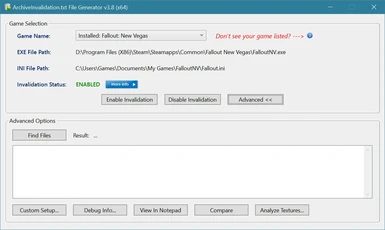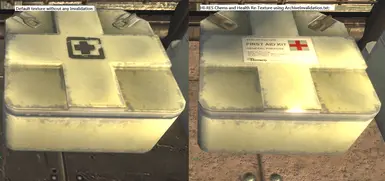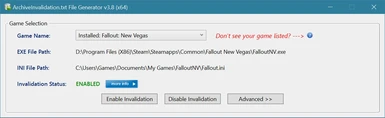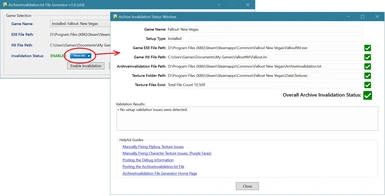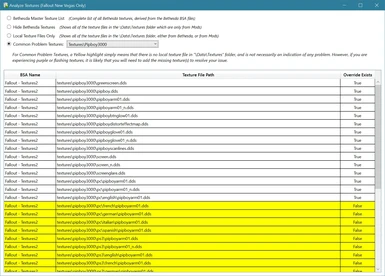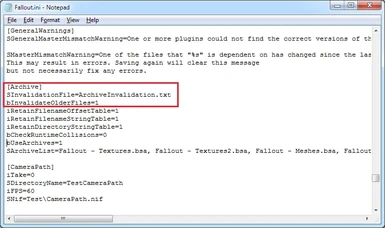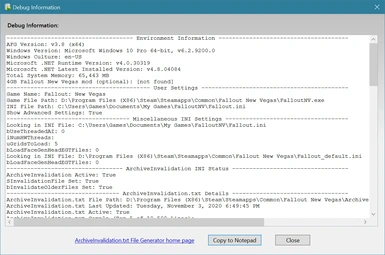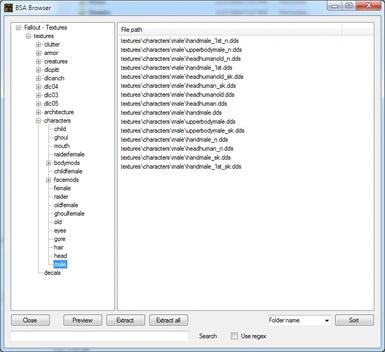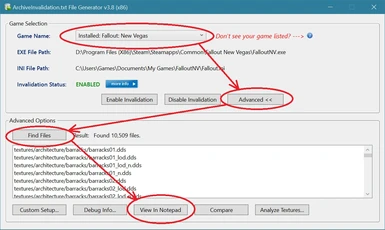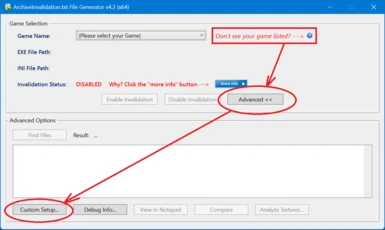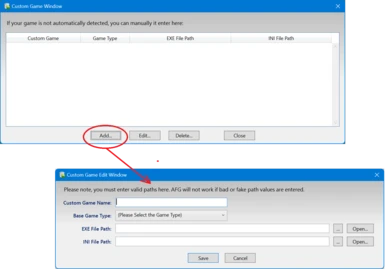Mod articles
-
Fixing a Missing Game
The "Game Name" List shows the names of detected games that are currently installed on your Windows system.
if you don't see your installed game listed in the "Game Name" dropdown, it might not have been successfully detected by AFG, or might not be installed. This may also happen if the game was uninstalled, and then reinstalled in another location.
If it's not detected then you can manually setup your game by using "Custom Setup..." under "Advanced Options".
Directions:
Click the "Advanced" button.
Click the "Custom Setup" button
Click the "Add..." button.
Enter the information for your game. The EXE and INI file paths will need to be correct for this to work.
Once your setu... -
Posting the ArchiveInvalidation.txt File
To post the ArchiveInvaldation.txt File for troubleshooting purposes, please use the following steps.
Select your Game Name from the dropdown.
Click on the "Advanced" button.
Click the "Find Files" button.
Click the "View in Notepad" button.
Copy the contents from Notepad to the "New Paste" textbox on Pastebin: http://pastebin.com
Click the "Create New Paste" button on Pastebin. From there, the Pastebin page will reload, and will have a new temporary URL in the browser address bar.
On Pastebin, grab the temp URL there and post it back here in the POSTS tab on the Nexus Site.
IMPORTANT NOTE!!!
Do NOT post the file here on Nexus, the size of the file is too large for that.
Example Steps to get the Arch... -
Manually Fixing Pipboy Texture Issues
There are two ways to fix this:
1) Temporarily remove the "textures\pipboy3000" folder.
2) Use the BSA Extractor to extract the missing textures into these folders.
For option #2:
To extract all of the pipboy textures, you'll need to use something like FOMM BSA Browser, and open "Fallout - Textures2.bsa".
Once there, extract the following textures to your "C:\Program Files (x86)\Steam\steamapps\common\fallout new vegas\data" folder (or wherever you have your FNV installed):
Basically copy every file extracted file to "Data", buy skip over the files that are already there. You simply want to fill in the missing files, but not replace any ones from hi-res mods.
textures\pipboy3000\gree... -
Running AFG with Mod Organizer 2 (MO2)
Directions on how to use the ArchiveInvalidation File Generator with MO2:
Select the drop-down menu where you choose which game to run (New Vegas, NVSE, Fallout Launcher).
Click <EDIT...>
Right beside of "Executables" click the"+" button and then click "add from file".
The file you choose is wherever you placed theArchiveInvalidation.exe at, and press "ok".
You should now have ArchiveInvalidation in your drop-down menu, so click it and press run.
Generously contributed by user zarkmatter.... -
Steps to get the Debug Information in AFG:
Open AFG, and make sure you have the desired Game selected.
Click on the "Advanced" button.
Click the "Debug Info" button which will display the Debug Information Window.
On the Debug Information Window, click the "Copy to Notepad" button.
Once in Notepad, copy-paste the text from Notepad to a new Post message here on the Nexus site.
... -
Manually Fixing Character Texture Issues. Example Purple Faces
There are two ways to fix this.
1) Temporarily remove the "textures\characters" folder.
2) Use the BSA Extractor to extract the missing textures into the "textures\characters" folder.
For option #2:
To extract all of the character textures, you'll need to use something like FOMM BSA Browser, and open "Fallout - Textures.bsa".
Once there, extract the following textures to your "C:\Program Files (x86)\Steam\steamapps\common\fallout new vegas\Data" folder (or wherever you have your FNV installed).
Basically copy every file extracted file to "Data", buy skip over the files that are already there. You simply want to fill in the missing files, but not replace any ones from hi-res mods.
Example...