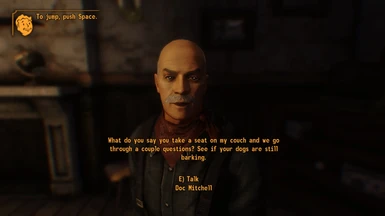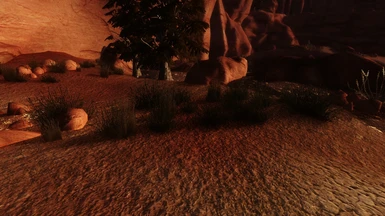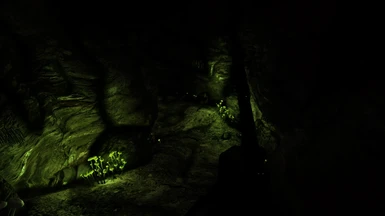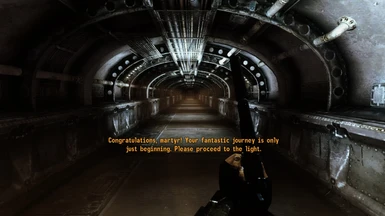File information
Created by
courierttfUploaded by
courierttfVirus scan
About this mod
ENB mod for FNV with a western feel and a semi realistic approach to the game while mantaining the Mojave feeling. Six different color palettes. Detailed shadows. Ambient Occlusion and Indirect Lighting. Soft Depth of Field.
- Requirements
- Permissions and credits
- Mirrors
This ENB aims for a semi-realistic feel while mantaining the vanilla Mojave feel. Enhancing the game's visuals rather than changing them drastically,
giving it a western feeling. Moody and quite stilysed.
It does not aim for full realism and should not be taken as such, I aimed for the best sunsets, afternoons, sunrises and orange skies, dark dungeons, eerie vaults and almost scary deserts.
Please read (and follow) the installation instructions carefuly, most of the questions or issues you may have have already been answered in the description.
>>>>Don't forget to endorse if you enjoy this preset
>>>>RECOMMENDED MODS
Nevada Skies URWL - for the extra orange skies and clouds, comes with many different weather types
http://newvegas.nexusmods.com/mods/35998
NMC Texture Pack - Although most people will by know know about this mod, it's an excellent texture pack that fits really well the game, a must.
http://newvegas.nexusmods.com/mods/43135
Bornagain NV The Book of Water - best textures available for animals/monsters and armors. (these are the ones you see in my pictures)
http://newvegas.nexusmods.com/mods/39873
ADAM - The best NCR Ranger Armor retextures and mesh fixes I've seen so far, another must.
http://newvegas.nexusmods.com/mods/43192
WRP - The weapon retexture project, another must for visuals.
http://newvegas.nexusmods.com/mods/38285
Project Nevada - Aside from the miryad of fixes and enhancements, the visor overlays add a lot to the first person experience.
http://newvegas.nexusmods.com/mods/40040
ILO - Interior Lighting Overhaul, makes interiors prettier and have better lighting.
http://newvegas.nexusmods.com/mods/35794
>>>>REQUIRED MODS
Nevada Skies (although it doesn't have to be the URWL version).
http://newvegas.nexusmods.com/mods/35998
pyDoF enhancements (comes packed in the files already, used to fix the transparency bug with the weapons).
http://newvegas.nexusmods.com/mods/35615
The 0.150 ENB binary files for NV.
http://enbdev.com/mod_falloutnv_v0150.htm
>>>>MAIN FEATURES
Aside from what any other ENB modification does, this ENB includes six different color palettes: Regular, Darker, Brighter, Orange, Orange-Dark and Oranger-Brighter.
The one I use the most is Orange-Dark, and is the one used in the screenshots see here, however, since not everybody may like all that orange and
some people like it a bit darker or brighter, I've made these palettes so that people can easily swap and change the looks without having to mess with the settings.
Working Depth of Field, while I only use it for screenshot purposes it is well playable. Not too overdone. You will also have a subtle DoF if you use the pyDoF mod to fix the transparency issues.
DoF by default is disabled, enable it with the GUI.
SSAO and SSIL, with different settings in interiors and exteriors.
Very subtle bloom.
Darker Nights.
Edge AA (available for ENB since 0.133, activated by default in the ini)
Complex Shadows
Slight lens reflections during night and interiors, daylight has no lens reflections.
Specially made adaptation settings to simulate softly the eye adaptation effect when looking at light sources.
>>>>INSTALLATION
To install the ENB you need to first download the 0.150 binary files from the enbdev page, the link is available in the necessary files section of this page.
After you have this file, you must extract it in your root folder, that is, where you installed New Vegas and where the exes and folders like Data and source are found.
Download and put the files from this ENB into the root folder and overwrite when asked.
Select a color palette and place it in the root folder, overwrite when asked. (default palette works fine)
Go to your launcher settings and disable antialiasing, anisotropic filtering and water displacement.
Launch NV, if the text appears in the upper left corner of your screen you've got it working, if not check that you've follwed the previous steps correctly.
You may have to delte your renderproperties.ini file from your My Documents/My Games/FNV folder in order to have the ENB work if you used another ENB previously.
If you use the FNV4GB launcher, you may have to run the game once with it then move the files of the ENB into the exes folder created by FNV4GB.
Then run the game normaly with the 4GB launcher.
If you have crashing issues on startup with FRAPS or MSI Afterburner set them to ignore Fallout New Vegas, that should fix any crashing issues.
>>>>UNINSTALLATION
Delete the files you extracted in the root folder, delete the renderproperties.ini file in your My Documents/My Games/FNV folder.
>>>>KNOWN BUGS
AMD users used to have issues with ENBs, the lastest versions, such as this one should have no problem at all when using the ENB, however you must make sure
that your Catalyst Control Center settings are all set to off, antialiasing, anisotropic filtering, supersampling and vsync.
If you use RadeonPro you should not use it with the ENB, it will cause many issues.
If the ENB refuses to work at all with your card and you've tried everything mentioned earlier, you'll have to open the enbseries.ini file
and set the following lines like this
\"ForceNvidiaCard\" from \"false\" to \"true\".
Nvidia users should no longer experience the annoying black skies during all times of the day, although it's still possible, if it happens disable the [SKY] settings
with the in-game GUI. Pressing shift+enter, scrolling down and ticking off the [SKY] settings.
If you see strange black lines on grass, trees, PC/NPC hair and others, chances are it\'s because of Transparency AA. Disable it to fix the issue.
>>>>OTHER STUFF
To fix the transparency issues I've packed a file with the ENB, pyDOF, it's a simple .esp that you can place anywhere in your load order and must activate.
There is a guide in the readme but I'll explain it here anyway:
In your NV Data folder you'll find the shaders folder. Inside that folder there are shader packages, named from shaderpackage02 to shaderpackage019.
To fix the transparency you must first backup your shaderpackage013 file, simply copy and paste in the same folder,
the pasted file will be renamed to shaderpackage013 - copy. Now delete the shaderpackage013 file (not the copied one), then copy the shaderpackage017
in the same folder as you did with package 013, rename the copied file (shaderpackage017 - copy) to shaderpackage013.
Once that is done you must go in-game and open your pipboy, there in the clothes section you'll find the [DoF Options] that the pyDoF mod adds.
Open them and enable just the "Subtle Depth of Field", save it and exit your pipboy.
Transparency issues should be fixed.
If the issue persists, open your Falloutprefs ini in your My Documents/My Games/FNV folder and search the line bAllow30Shaders set to 1 (one) instead of 0 (zero) in the ini, that'll allow the usage of the shader packages properly.
Thanks a lot to Xilandro for the video guide for this, keep up the excellent work!
http://www.youtube.com/watch?v=6Pj_V5aCwOk
You may want to take a look at this mod list to have a better overalll looks / gameplay in your game.
http://pastebin.com/EusLz3rp
(WARNING, Link may change if I update the pastebin.)
As of now it's a bit outdated to be honest.
Thanks everyone for the support!