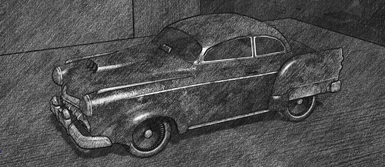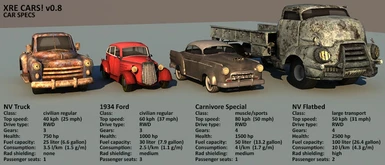Documentation
Readme
View as plain text
====================================
====================================
============ Ermeso's =============
============ XRE CARS! ==============
====================================
====== Version 0.85 - 20/08/2013 =======
====================================
http://newvegas.nexusmods.com/mods/49042
= REQUIREMENTS =
- XRE needs NVSE v0.2.0.12 or newer installed and will absolutely not run without it.
- Invisible Wall Remover (IWR) is strongly recommended, get it at the Nexus site.
- The New Vegas Stutter Remover plugin definately improves the game's smoothness
with XRE. I recommend editing the ini file in Data\NVSE\Plugins and change the
'MaximumFPS' entry to 60 and 'bFastExit' to 1.
= INSTALLATION =
Remove any v0.8 files first, if present. Place the contents of the rar in \Data in your Fallout New Vegas folder, or use
FOMM/NMM to install. Savegames are not forward-compatible with this version so you'll have to clean them
of v0.8 to continue with v0.85. To do this, first load the savegame without CARS! loaded in the game, save, quit
and reload with CARS! enabled.
Note: Both the esm and the esp need to be loaded, with 'XRE - CARS!.esp' at the *bottom* of the load order in
the plugin list, which also means *after* any CARS! addons.
= UNINSTALL =
- Load the game, save the game while *outside* of the vertibird, reload the game you just saved and quit the game.
- Remove 'XRE - CARS!.esp' and 'XRE - CARS!.esm' form \Data
- Remove the 'Cars' folder from \Data\Meshes\XRocket
- Remove the 'Cars' folder from \Data\Textures\XRocket
- Remove the 'Cars' folder from \Data\Sound\fx\XRocket
= CAR MENU FUNCTIONS =
The menu opens by pressing the numpad * (asterisk) key while driving. If your keyboard doesn't have this key,
you can do it by typing "set xrecarmenu to 1" in the console. From there you can change the default menu key
to something else in the controls section.
- CONTROLS MENU
- Key setup: Allows you to change keyboard shortcuts for all driving functions.
- Speed sensitive steering: When this is turned on, the amount of steering scales down with increasing.
velocity, which improves stability at higher speed. If the car has the Oversteer.
ability, holding down the 'Oversteer' key while driving suppresses speed.
sensitive steering, allowing you to take sharper turns or drift. When turned.
off, the car oversteers continuously, if it has the oversteer ability.
- Steer centering: Toggles wheel auto centering, disabling this is generally not recommended.
- DASHBOARD MENU
- Dashboard on/off: Toggles dashboard display.
- Adjustments: Allows scaling and repositioning the dashboard.
- Units: Switches between metric and imperial system.
- GAME MENU
- Drive cam stiffness: Sets the following rigidity of the drive cam.
- Fuel consumption: Toggles car fuel consumption on/off.
- Damage from: Sets what cars take damage from.
- Damage taken: Option to toggle damage to cars between full or half.
- Damage dealt: Level of damage dealt to creatures and npc's when hit by a car.
- Enemy combat response: Sets whether enemies will fire at the car you're driving.
- Engine sounds: Toggles engine sound.
- SYSTEM MENU
- Physics tuning: Allows finetuning of the amount of physics processing done by the game
engine; Usually best left to default.
- Impulse frequency: Sets the frequency with which XRE applies projectile forces, should be left
at 25 unless the game is running at average framerates below 20fps. If your
framerates are consistently high (rarely dropping below 45 fps), you could
try setting this option to 30, though the mod hasn't really been tested for it.
- Debug mode on/off: Toggles the XRE debug background service, this should be left on.
- Disable CARS!: This function reverts the altered game physics settings to default.
- STATS AND INFO
- Car info: Shows currently driven car model information as provided by it's author.
- Car specs: Shows currently driven car specifications.
- Current session stats: Shows various statistics recorded during the current drive session.
- Overall stats: Shows various statistics recorded from the start of the current game.
= QUESTIONS & ANSWERS =
-=Problem=- I keep getting the 'enable and quit' message.
-=Solution=- XRE needs to modify some physics settings before it runs, which are reset by some versions of FNV upon
restarting. If this happens, you'll need to do this manually by editing the Fallout_default.ini file. Change or
add the following lines:
> iUpdateType=4 (in the [HAVOK] section)
> fLandFriction=0.4000 (in the [Landscape] section)
-=Problem=- My car behaves oddly (shaking wildly, 'stuck' in place).
-=Solution=- Bring up the car actions menu by holding down the activate button instead of clicking shortly, then select
"Drive car (safe mode)". This will refresh the world model.
-=Problem=- I keep getting debug messages.
-=Solution=- This is the XRE debugger detecting script malfunctions, please post the included error codes with
a report of any problems you experienced on the Nexus CARS! page.
-=Question=- How do I turn a flipped over car back on it's wheels?
-=Answer=- When a car is flipped, the "flip back car" option apears in the CARS! menu.
-=Question=- How do I open a car's trunk or refuel from a petrol can?
-=Answer=- Open the car actions menu by, instead of clicking on a car shortly, holding the button down
= PERMISSIONS =
No part of this mod may be modified, redistributed or used in other work without express permission from the author.
Permitted modding referencing is planned for a future release.
= CREDITS & THANKS =
- Bethesda for Fallout's deep modding support.
- The Script Extender guys for creating the NVSE.
- AlChestBreach for recording Rex's voice.
= CONTACT =
Please post issues and comments on the XRE CARS! Nexus site. Otherwise, you can contact me at [email protected].
(c) Ermeso 2013
[ Changelog ]
---------------------------------------------------------------------------------
20-8-2013 - XRE: CARS! v0.85
Changes:
-==== NEW FEATURES ====-
- Simplified, single-script setup 3rd party car addon system
- Rex Motor Vehicles car shop:
- Rex character & dialogue (voice acting courtesy of AlChestBreach)
- Vehicle imports
- Lost car retrieval
- Car lot
- Fully mechanically auto-operating car lift
- Exterior building and assesories, car lot
- Store interior
- New car models:
- Open & closed Transporters
- Recon Truck
- Corvega
- Carnivore Desert
- Operational car features:
- Manual transmission
- Car Actions Menu
- Trunk storage
- Refuel from portable cans
- Free cam view
- Rear cam view
- Speed sensitive steering
- Car flipback menu function
- Mounting companion gunners
- On-screen destination target reticle
- Current session & totalled statistics in menu
- Brahmin Trophy cross country events:
- Lapsed, checkpoint guided courses through the Mohave map
- Records & rewards
- Scripted events, autosaves
-==== TECHNICAL ====-
- Rewritten drive cam code
- Rewritten collision detection code
- Rewritten engine sound code
- Significant car driving & control overhaul
- Rebalanced model physics
- Simplified car parameter setup
- Reworked car model topology:
- Projectile pair driven internal 'motor'-to-wheels force transmission
- Per-wheel independent suspension improves stability
- Mechanical truck cargo doors
- ESM with addon formlists and passthrough scripts, enabling 3rd party plugins
- Improved registry process automanagement
- Wider debug service process coverage
-==== OBJECTS & ASSETS ====-
- Sound
- 2 additional engine and door sound sets
- Car lift operating effects
- Rex voice
- Models
- New cars
- Fuel cans
- Rex building, carlift, neonsign, infobar, target buckets
- Rex store items & decorations, dead robber elements
- Hinged doors fence
- Several Brahmin Trophy objects and effects
-==== FIXES & IMPROVEMENTS ====-
- Fixed service station problems with bots, robot arm, tank position detection
- Fixed front lights bug
- Fixed numerous core drive code problems
- Car pricing persistance fix
- Fixed engine sound stutter
- Fixed numerous other problems
---------------------------------------------------------------------------------
23-1-2013 - XRE: CARS! v0.80
First release.