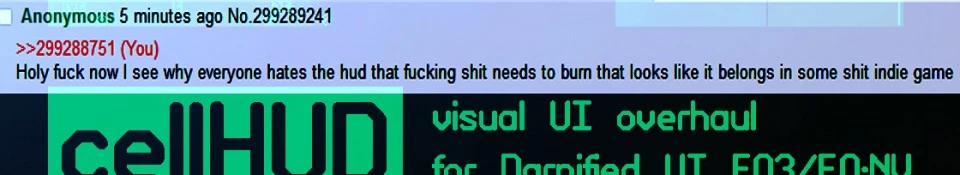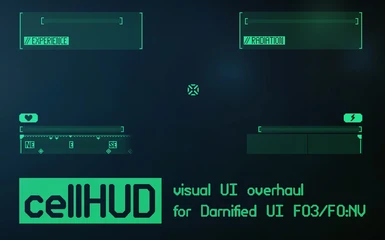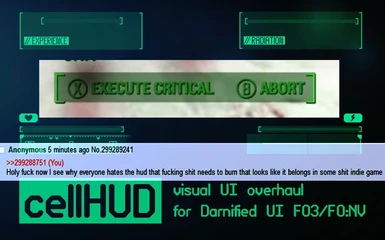About this mod
A clean and modern HUD modification intended for DarNUI.
- Requirements
- Permissions and credits
- Changelogs
* THIS MOD NEEDS A PROPER INSTALLATION OF DARNUI PLEASE READ THE DESCRIPTION TO AVOID PAIN
cellHUD is a clean and modern HUD retexture meant for use with DarnUI. Check it out if you'd like a clearer interface. Now with a new alternate version or something. Also new alternative bars. Check it out if you actually still play this game.
Requires the latest version DarNified UI, found here:
http://forums.bethsoft.com/topic/1135390-wipzbeta-darnified-ui-nv/
To make the DarnUI installation complete, you have to replace the fonts section of the Fallout.ini and the FalloutPrefs.ini with the following in My Documents/My Games/FalloutNV (remember to backup!) :
[Fonts]
sFontFile_1=TexturesFontsDarN_FranKleinBold_14.fnt
sFontFile_2=TexturesFontsDarN_FranKleinBold_16.fnt
sFontFile_3=TexturesFontsGlow_Monofonto_Medium.fnt
sFontFile_4=TexturesFontsDarN_Sui_Generis_Otl_10.fnt
sFontFile_5=TexturesFontsFixedsys_Comp_uniform_width.fnt
sFontFile_6=TexturesFontsDarN_Sui_Generis_Otl_13.fnt
sFontFile_7=TexturesFontsDarN_Libel_Suit_Otl_24.fnt
sFontFile_8=TexturesFontsGlow_Futura_Caps_Large.fnt
sFontFile_9=TexturesFontsNVFont_Test.fnt
You should also set them to read-only to make sure the game does not default back to the old fonts. Do the same for Fallout_Default.ini in the game directory if you are a chump who uses the launcher.
Troubleshooting FAQ (56K WARNING!):

cellHUD is a clean and modern HUD retexture meant for use with DarnUI. Check it out if you'd like a clearer interface. Now with a new alternate version or something. Also new alternative bars. Check it out if you actually still play this game.
Requires the latest version DarNified UI, found here:
http://forums.bethsoft.com/topic/1135390-wipzbeta-darnified-ui-nv/
To make the DarnUI installation complete, you have to replace the fonts section of the Fallout.ini and the FalloutPrefs.ini with the following in My Documents/My Games/FalloutNV (remember to backup!) :
[Fonts]
sFontFile_1=TexturesFontsDarN_FranKleinBold_14.fnt
sFontFile_2=TexturesFontsDarN_FranKleinBold_16.fnt
sFontFile_3=TexturesFontsGlow_Monofonto_Medium.fnt
sFontFile_4=TexturesFontsDarN_Sui_Generis_Otl_10.fnt
sFontFile_5=TexturesFontsFixedsys_Comp_uniform_width.fnt
sFontFile_6=TexturesFontsDarN_Sui_Generis_Otl_13.fnt
sFontFile_7=TexturesFontsDarN_Libel_Suit_Otl_24.fnt
sFontFile_8=TexturesFontsGlow_Futura_Caps_Large.fnt
sFontFile_9=TexturesFontsNVFont_Test.fnt
You should also set them to read-only to make sure the game does not default back to the old fonts. Do the same for Fallout_Default.ini in the game directory if you are a chump who uses the launcher.
Troubleshooting FAQ (56K WARNING!):