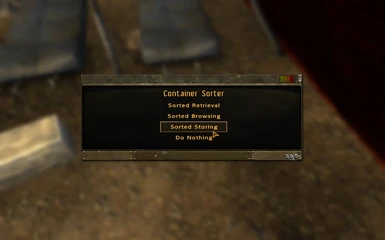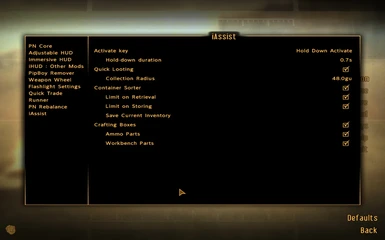About this mod
Helps keep your inventory cleaner and other stuff.
- Permissions and credits
- Changelogs
This mod requires NVSE, which is currently in Beta. You may need to update NVSE at some future date.
Inventory Assistant - iAssist
- Description
- Requirements
- Installation
- Credits and kudos
- Legal
ToC
Description
This mod is a proper merging and refactoring of two of my inventory-utility mods while adding new functionalities as well. The iAssist mod allows you to do the following:
- Quick looting: easily pick up similarly typed items in the world.
- Container sorter: sorted access to every unlocked container based on specific item-categorization.
- Crafting boxes: store ammo and crafting parts in an organized container within your inventory.
The Assistant - where applicable - uses the same context-sensitive hotkey for its sub-functions. Meaning that while looking at inventory objects, the hotkey will activate quick looting, while if looking at containers, it will activate container sorter.
The hotkey by default is using your Activate key (default "E"), you need to press-and-hold. You can change to any custom hotkey in MCM.
Quick Looting
Originally Item Collector, quick looting allows you to pick up similarly typed items at once fast and easy. When you are looking at an inventory-object in the world, press-and-hold your Activate or assigned hotkey, and all similar items will be picked up with it.
If you are looking at a big pile of random junk for example, targeting a 9mm ammo in it and holding down "E" key will take every ammo nearby, and leave the rest of it on the ground.
Container Sorter
Originally Container Sorter, allows you to perform organized Retrieval, Storing or Browsing of items, based on their item category. When looking at a non-locked container, press-and-hold your Activate or assigned hotkey, and the Container Sorter menu will pop up.
In the sorter menu, you can define the direction of the sorting to be Retrieval, Browsing or Storing, and then select an item category. The sorter will then transfer all items in the defined category to the designated target container or the player. If you select Sorter Browsing, a regular Container Screen will appear with both the Container's and Player's inventory filtered to the selected category as best as possible.
In the Configuration Menu, you have the option to Save your current inventory. This will allow the Sorter to limit the input or output of the container to your Saved inventory, so you can easily just dump everything in it.
For example, if you save your inventory with 10 stimpaks in it, and have 30 currently, the sorter will only move 20 to the container. The other way around, if the container has 30 stimpaks and you already have 5, the sorter will only move 5 more to the player when retrieving from it.
This option is used best so that you carefully set up your inventory exaclty as you'd like it to be, with the right number of stimpaks, chems, drugs, food, drink, misc items, zero ammunition (unless hardcore) and save it then. The ammunitions already have the used/unused category which organizes them based on your weapons in your inventory.
The sorter is using the following item categories:
- Ingestibles
- Aid
- Alcohol
- Books
- Chems
- Magazines
- Toxins
- Miscellaneous
- Ammo parts
- Currency
- Crafting parts
- Weapon Mods
- Junk items
- Quest items (only available while browsing)
- Ammunition
- Ballistic
- Energy
- Explosive
- Used Ammo
- Unused Ammo
note: The categories are based on vanilla game, if mods add use to junk items they will still be categorized as junk.
New:
As of 1.10 the following lists will be automatically updated by 3rd party mod items based on your current inventory.
Ingestibles: "All", Book, Aid, Alcohol, Chems, Food
Misc: "All", Weapon Mods, Currency, Quest
Crafting Boxes
Adds two Boxes in your inventory, which both weight 1lbs while empty. These boxes contain Ammo and Crafting parts. While you have them in your inventory, they will automatically collect the parts from your inventory, keeping it cleaner and marginally clutter-free.
These boxes weight equial to their contents + 1lbs being their own, works with Pack Rat perk. You can give the filled box to your companion or drop it on the ground. While dropped, you have the option to manually open it and get only selected items.
When using workbenches, reloading benches, campfires or Veronica (no pun intended) while you have the boxes in your inventory, they will act as tough you have all the items with you, so you can craft properly. Using the Container Sorter will automatically look inside these boxes if you have them in your inventory and perform the sorting on them too.
When you disable the boxes from the config menu, the boxes disappear from inventory/companion/world, and their contents get moved to your inventory. If you lost the boxes or just disable and re-enable it, you get new ones and the old boxes will disappear.
It can take 10-15 seconds for the box to fully update its weight, so if moving massive ammounts of crafting items you may get encoumbered slightly longer than you'd expect (or get encoumbered later than you should, depending on situation).
New:
As of 1.10 you have the option to add custom ingredients or ammo parts to these boxes. To do this, drop your box on the ground, activate it and put everything in it that you wish to classify as crafting or ammo part respectively. Then activate it again and select the "Update with Contents" option. From now on, the box will also collect the newly added items. This also affects your container sorter's Ammo and Crafting part categories.
Requirements
New Vegas Script Extender 2.09
Mod Configuration Menu note: you may use the mod without it, but you'll be stuck to default settings.
Installation
Install
- Extract all the files from the archive.
- Copy files to (installdir)\Data\.
- Use your preferred Mod Manager and enable iAssist.esp
Uninstall
If you were using it with the hold-action-key settings, make sure you don't have anything targeted in your crosshair before saving/exiting your game. Then exit and disable the mod.
Credits and kudos
The NVSE Team.
ElminsterAU for FNVEdit.
Pelinor for MCM.
Legal
This file is provided as is and the author holds no responsiblity for anything that may come to happen from using this file.
Use this file as you wish in any mod with some credit, just drop me a pm about it.