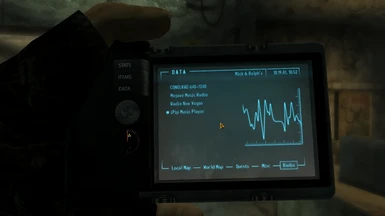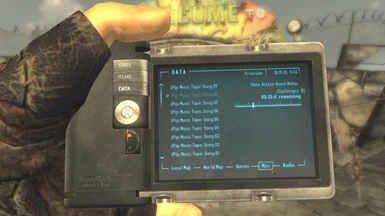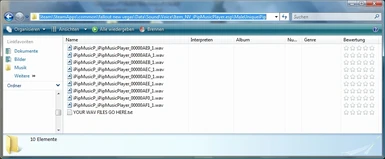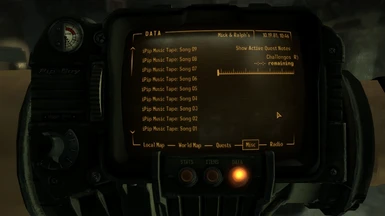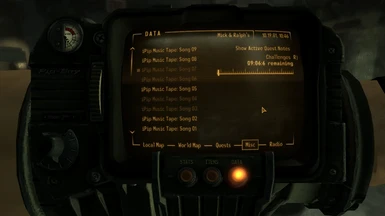About this mod
A tape player for your PipBoy 3000! Enjoy custom music whenever you want! It also adds a custom radio station which will play your songs!
- Requirements
- Permissions and credits
===========
A tape player for your PipBoy 3000! Enjoy custom music whenever you want! It also adds a custom radio station which will play your songs!
Location
========
You can find the 9 holotapes scattered around at Mick & Ralph's. The radio station will be activated as soon as you load a game.
Details
=======
This mod simply adds 9 audio holotapes, which can be linked to custom .wav files on your PC.
Sadly .mp3 files are not supported as audiotapes, so you have to convert your favorite mp3s to .wav file format.
(How to do that goes beyond this ReadMe, but rest assured that there are tons of tutorials on that on the internets. Clever set of tubes indeed!)
You will also be able to activate a new radio station, which will play any mono(!) .wav file that you put into a certain folder (see below).
The radio station will play a random song with a script ensuring that no song will be played twice in a row.
The mod was tested and found working with 44,100 kHz; 16 Bit; Mono .wav files (using the WinAmp Nullsoft Disk Writer Plugin for conversion) and some lower quality .wav files.
Install
=======
1. Extract all files to
>> (install folder)\Valve\Steam\SteamApps\common\fallout new vegas\Data\
Make sure to check the "Use Folder Names" (or similar) option in your unzip program, so that it will create the subfolders
>> \Data\Sound\Voice\Item_NV_iPipMusicPlayer.esp\MaleUniqueiPip
>> \Data\Sound\songs\ipipradio
2. (optional) You can now delete the files "YOUR WAV FILES GO HERE.txt" and "YOUR WAV RADIO FILES GO HERE.txt", as they were simply used to create the subfolders.
3. Copy up to 9 .wav files into the "MaleUniqueiPip" folder. (These will be the files that can be played via holotape.)
4. Rename your files so that their names are exactly like this:
iPipMusicP_iPipMusicPlayer_00000AE9_1.wav
iPipMusicP_iPipMusicPlayer_00000AEA_1.wav
iPipMusicP_iPipMusicPlayer_00000AEB_1.wav
iPipMusicP_iPipMusicPlayer_00000AEC_1.wav
iPipMusicP_iPipMusicPlayer_00000AED_1.wav
iPipMusicP_iPipMusicPlayer_00000AEE_1.wav
iPipMusicP_iPipMusicPlayer_00000AEF_1.wav
iPipMusicP_iPipMusicPlayer_00000AF0_1.wav
iPipMusicP_iPipMusicPlayer_00000AF1_1.wav
5. Copy up to 25 .wav files into the "ipipradio" folder. (These will be the files that can be played as a new radio station.)
6. Rename your files so that their names are exactly like this:
iPip_Song01.wav
iPip_Song02.wav
iPip_Song03.wav
.
.
.
.
iPip_Song23.wav
iPip_Song24.wav
iPip_Song25.wav
7. Start the Fallout New Vegas Launcher and select the mod.
You don't have to copy .wav files to both folders, but either the Radio or the Holotapes will remain silent if you don't!
Uninstall
=========
1.) Delete "Item_NV_iPipMusicPlayer.esp" located in your "Data" folder.
2.) Delete the folder \Data\Sound\Voice\Item_NV_iPipMusicPlayer.esp\ and all files in it.
3.) Delete the folder \Data\Sound\songs\ipipradio\ and all files in it.
4.) Load the save and play as normal.
Upgrade
=======
none.
Incompatibility
==============
none.
Known Issues or Bugs
====================
The PipBoy will display the play time of each file as double the original length, but the file seems to stop when it is supposed to do so. So far I had no problem with music skipping on fast travel or any kind of loading screen, I think I can live with that bug for the time being.
History
=======
ver.1.0
-Released
ver.1.1
-Added the Radio Station. Phew... and I thought the Audio Tapes were complicated!
ver.1.2
-Increased the number of supported songs for the radio station from 9 to 25.
ver.1.3
-Reduced the overall volume of the songs to be more in line with the other radio stations.
Credits
=======
Bethesda and Obsidian for making 2 great Fallout games!
Everyone at "The Vault, the Fallout Wikia" for reference and a daily dose of "Oh my god, I didn't know I could do that in the game!"
The Fallout Nexus for hosting!
Miax for his excellent Audio Holotape tutorial found the Nexus.
Licensing/Legal
===============
You must contact me and obtain my permission before re-packaging any part of
this mod. If I do not respond within 2 weeks, feel free to do whatever you
like with this mod.