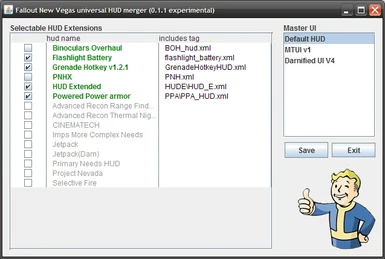About this mod
An experimental tool to dinamically automate different hud based mod merging.
- Permissions and credits
Author vivanto
Version: 0.1.1b
Date: 2011.02.13
Category: Utilities
Link:
===============
Description:
===============
An experimental tool to dinamically automate different hud based mod merging.
===============
Details:
===============
This is my attempt on creating an independant ui merging tool. It basically automates the hud_main_menu.xml generation with any added <include src="foo.xml"></include> file tags. This is achieved in two ways:
1) The utility has a predefined set of mods that are stored in a descriptor file called config.xml. This contains a few mod file descriptions, and they are considered "safe" by the handler.
2) When launching the merger, it will automatically parse your menus/prefabs and any subdirectories for any and all .xml files found there (with an exclusion list to reduce clutter). These may or may not be designed to be included in your master file, but you have the option to install them. Since they are looked up on the fly, their mod names will be generated from the file name, which can be quite unimaginative oftens.
All safe files (files that are listed in the descriptor) are ordered on top and color coded, while unsafe ones are yellow. It also detects availability of the defined safe mods, and only allows enabling them if you have files, so first always install whatever mod you want to use.
When selecting all your options and a master hud, it will generate the hud_main_menu.xml with appropriate include tags.
To mod authors
===============
Other than automatically finding possible mods and having an easy to expand config file, mod authors creating hud extensions also have a very easy and convenient way to tell the utility that their mod is usable and meant to be included with a simple tag to the xml file, by adding the following comment to the very end of their mod (even after main root node).
!mergeEnable tells the handler that it is a custom mod and automatically marks it as safe, ordering to the top and highlighting green.
"MyHudName" (include the quotation marks too) will be the displayed name, as opposed to the file name on the utility.
The working directory of the HUD merger is in your Documents\My Games\FalloutNV\HudMerger path. Here it stores the master ui files, and the confix.xml. Logically the master files are parsed from this directory too, so just copy whatever hud_main_menu.xml you want to have included (rename it to anything), and it will show in the utility.
In case of some messup, it always creates backup files before overwriting anything in your fallout install. These are in the same place as the working directory, under a \backup folder.
===============
Requirements:
===============
JRE
===============
Install:
===============
Runnable
===============
Un-Install:
===============
n/a
===============
Compatibility:
===============
===============
Bugs/Issues:
===============
There most likely are some, since it was a bigger program than I've had expected. I'm especially interested if it correctly finds the proper directory paths on every system (regional and coding differences and all that).
===============
History:
===============
0.1.0 2010.12.24. - Initial Release.
0.1.1 2010.12.25. - Improved gui, remembers already installed ui files.
0.1.1b 2011.02.13. - More natively supported UIs.
===============
Contact:
===============
Nexus
===============
Recommended Mods:
===============
MTUI
DarnUI
Advanced Recon Range Finder
Advanced Recon Thermal Nightvision
CINEMATECH
Flashlight NVSE
Grenade Hotkey
HUD Extended
Imps More Complex Needs
Jetpack
Powered Power armor
Primary Needs HUD
Project Nevada
Selective Fire
===============
Credits:
===============
Gopher for getting me in to messing with ui stuff.
Thank to InsanitySorrow for ReadMe Generator this readme is based on.
===============
Tools Used:
===============
Netbeans IDE
===============
License/Legal:
===============
This file is provided as is and the author holds no responsiblity for anything that may come to happen from using this file.