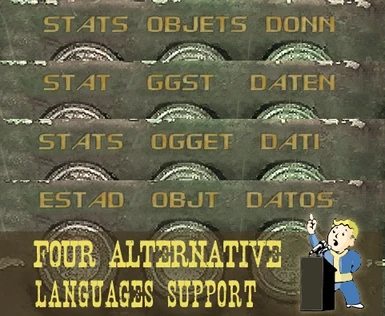[size=8]by invock for New Vegas Nexus[/size]
Now in 2 flavors (with ou without Mascot) and 5 languages (English - French - German - Italian - Spanish).

Thanks
I'd like to thank rburke10 and his excellent "Older pipboy" skin (downloadable at both F3 & FNV Nexi) without which I'd never have had the idea of doing this one.
Thanks to HM-Murdock for giving me the text to be written in foreign versions (I should have asked him sooner, everyone knows Howling Mad speaks a thousand different dialects ^^ !)
Why another Pipboy skin ? What's different about this one ?
I always got mixed feelings about the Pipboy 3000. Of course it's a brilliant way to make the console-thought interface "acceptable" to PC players, and its general design is really good, but I found it a bit too "new" when compared to the older 2000 version.
And this is even more true considering this one originally belongs to Dr Mitchell, who's left Vault 21 many years ago.
So here I decided to give it a rusty and scratchy appearence, with some old devices here and there (the red buttons, one of them havin' popped out of its emplacement, remember ?). The Vault-Boy appears on the left, and a little "Vault-TEC" logo has been added too.
Colors have passed away in certain zones, and I changed the font of the "STATS-ITEM-DATA" buttons to turn it into the one we all know from F1&2.
What's different from the F3 version
One of the textures of this visual modification is also used for Mr House's big screen, which made him have a giant fingerprint in the middle of the face. This has been corrected.
Also, the geiger counter has been redesigned.
How to install/uninstall this skin
The easy classical procedure.
Install
1/ Unzip the file in your "Fallout New Vegas/Data" folder.
2/ Still in your Data folder, edit or create the "ArchiveInvalidation.txt" file, and add those lines :
Textures/Pipboy3000/screenglare.dds
Textures/Pipboy3000/pipboybtnglow01.dds
Textures/Pipboy3000/pipboyarm01.dds
Textures/Pipboy3000/pipboyarm01_n.dds
Textures/Pipboy3000/pc/pipboyarm01.dds
Textures/Pipboy3000/pc/pipboyarm01_n.dds
Textures/Pipboy3000/pc/english/pipboyarm01.dds
Textures/Pipboy3000/pc/english/pipboyarm01_n.dds
Textures/Pipboy3000/pc/french/pipboyarm01.dds
Textures/Pipboy3000/pc/french/pipboyarm01_n.dds
Textures/Pipboy3000/pc/german/pipboyarm01.dds
Textures/Pipboy3000/pc/german/pipboyarm01_n.dds
Textures/Pipboy3000/pc/italian/pipboyarm01.dds
Textures/Pipboy3000/pc/italian/pipboyarm01_n.dds
Textures/Pipboy3000/pc/spanish/pipboyarm01.dds
Textures/Pipboy3000/pc/spanish/pipboyarm01_n.dds
3/ Launch New Vegas. No *.esp file whatsoever to activate.
Uninstall
1/ Remove the "pipboy3000" folder from "Fallout New Vegas/Data/Textures/"
2/ Remove the above-described lines from the "ArchiveInvalidation.txt" file.
3/ That's it.
[size=12]HAVE FUN ![/size]
-invock