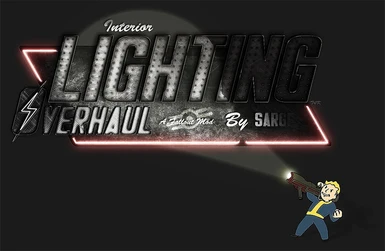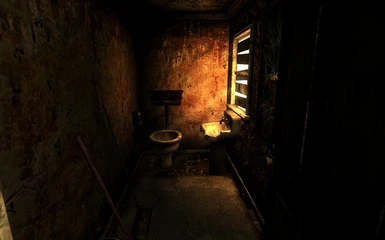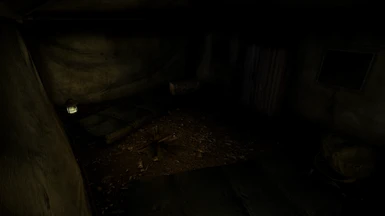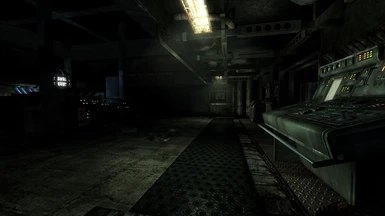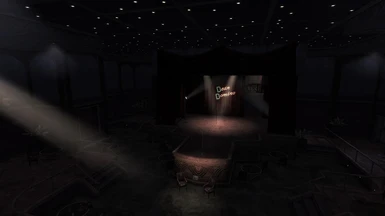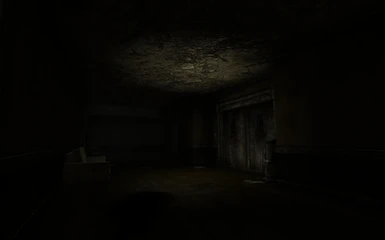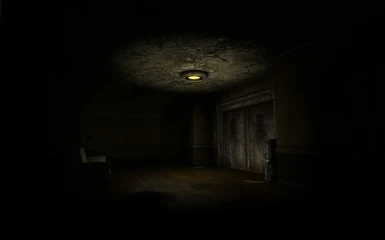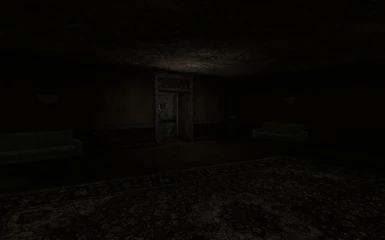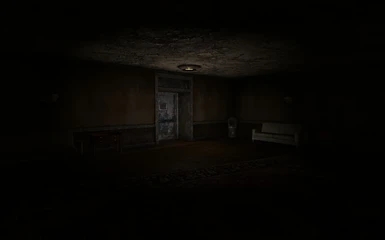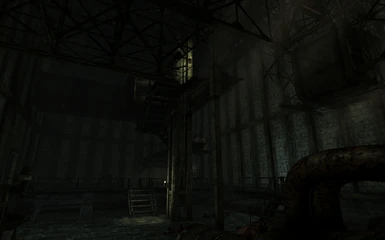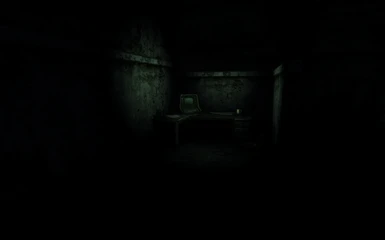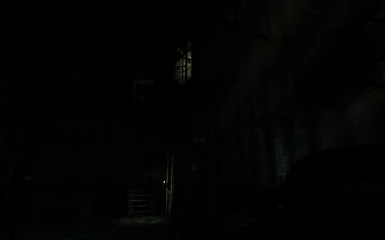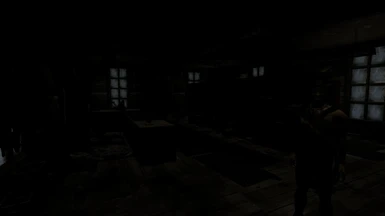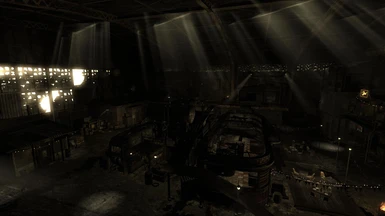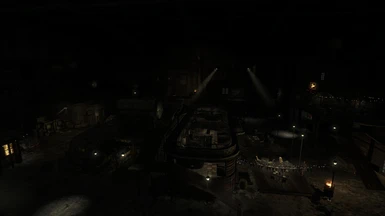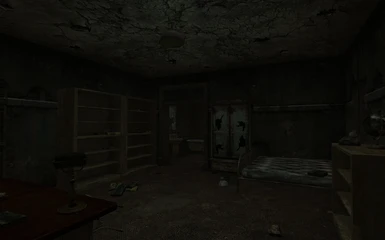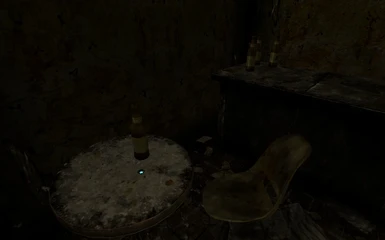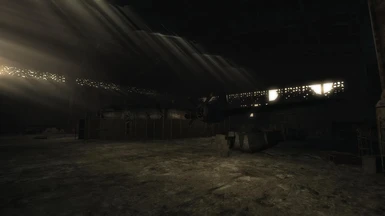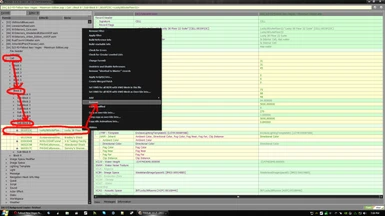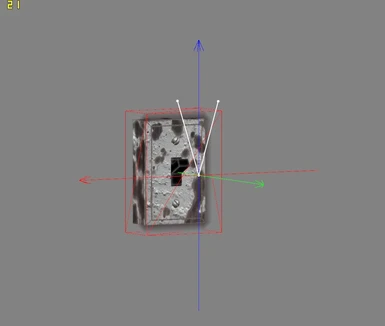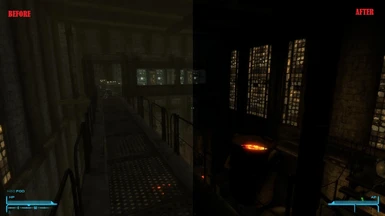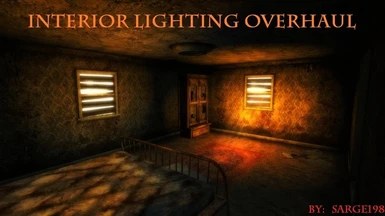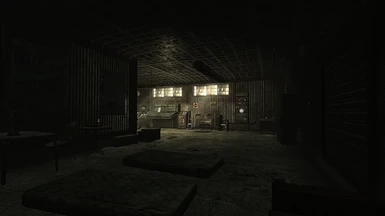Documentation
Readme
View as plain text
Interior Lighting Overhaul
By: Sarge198 & Killergrimm
===============
Description:
===============
WHAT IS INTERIOR LIGHTING OVERHAUL?
INTERIOR LIGHTING OVERHAUL'S main purpose is to increase the immersion and creepiness of the Fallout world, especially inside the vaults, caves and ruined buildings.
WHAT DOES INTERIOR LIGHTING OVERHAUL DO EXACTLY?
The features of ILO can be broken down to three categories:
LIGHTING ESSENTIALS:
- Lighting values of most all lighting templates and image spaces have been adjusted.
- Changes have been made to every single interior cell in Fallout NV + DLC.
- Addition of lighting fixtures to the appropriate places where they were left out.
- Lighting color changes to both lights and fixtures.
VANILLA LIGHTING BUG FIXES
This includes the removal and/or changes of:
- Poorly placed lights (Not Sure who to blame for this one)
- Invisible lights (lighting in areas that should be dark or have light fixtures)
- Bleeding lights (lighting that is protruding through walls)
- Caves (No really, you cannot see your hand in front of your face in a pitch black cave)
- And lots more!
Think of Interior Lighting Overhaul as the Mission Mojave for lighting!
LIGHTING FEATURES
- Light Switches (Mostly all residential interior cells (houses, hotels, and safe houses))
After 200 years of degradation some things just aren't going to work, so don't expect all light switches to work.
==========================================================================================================================================================================================================
BREAKDOWN OF INTERIOR LIGHTING OVERHAUL's PLUGINS / FILES
INTERIOR LIGHTING OVERHAUL - CORE
This file includes the following features:
- LIGHTING ESSENTIALS
- VANILLA LIGHTING BUG FIXES
- LIGHTING FEATURES
- ILOIFIED DLC
INTERIOR LIGHTING OVERHAUL - ULTIMATE EDITION
This file is a load order fix that meant to be loaded as low a possible in the load order.
OPTIONAL ILO PLUGINS:
INTERIOR LIGHTING OVERHAUL - L38PS (Adds pretty lights to the Lucky 38 Suite)
GOODSPRINGS SHACK (Fancy Player home outside Goodsprings)
Rust Town (RT)
NVInteriors Project (NVIP)
Searchlight Airport (SLAP)
A World of Pain (AWOP)
Tale of Two Wastelands (TTW)
Portable Tent (PT)
Realistic Portable Tent (RPT)
New Vegas Bounties I (NVBI)
New Vegas Bounties II (NVBII)
New Vegas Enhanced Content (NVEC)
===============
Details:
===============
****CRITICAL****
Make sure you have your monitor brightness levels set correctly, ALONG with the in-game settings. Maxing out your LCD's Brightness and Contrast setting is recommended. ILO is developed and tested on an ASUS VH242H LCD with Contrast: 80, Brightness: 100, and Splendid: Standard Mode.
Wrye Bash users: If you are using a Bashed Patch use the import cells option and select "Interior Lighting Overhaul - Core.esm". Doing this will make "Interior Lighting Overhaul - Ultimate Edition.esp" obsolete as it is just a load order fix to ensure the proper overrides take place. Interior Lighting Overhaul - Core.esm should have these bash tags: {{BASH:C.Climate,C.Light}}
You might want to consider a Night vision mod (Advanced Recon Thermal Nightvision). Otherwise a ghoul might eat your face off. Also check out Pelinor's Glow Sticks mod!
You should know that we really enjoy weather mods, they make the game much more immersive. We are working very hard to keep ILO compatible with all those popular mods.
===============
History:
===============
Read the full changelog.txt in the main archive file.
===============
Requirements:
===============
Fallout New Vegas, v1.4
Dead Money
Honest Hearts
Old World Blues
Lonesome Road
===============
Compatibility:
===============
I highly recommend that you do NOT run FNVEdit's Master Update on ILO, it may cause CTDs. Fallout NV does not seem to need Master Update, unlike Fallout 3.
Compatible weather Mods:
Fellout
Nevada Skies
URWLNV Ultimate Edition
FNV Project Reality MkI
Nights are Darker FNV - DLC
Western Sky - Weather and Atmosphere
Mods with ILO compatibility:
Electro City
Simple Street Lights - New Vegas!
OFT v3.1.1 and Mission Mojave - Ultimate Edition
Clean-Deluxe NV
NPC Project Freeside
Mods that may conflict with ILO:
00 Red Cross.
===============
Bugs/Issues:
===============
A Nightkin reported that ILO was not working for him, It was later discovered that it was due simply to the fact he had smashed his keyboard over some courier's head who tried to take his special Brahmin skull
===============
Install/Uninstall:
===============
If you are NOT using FOMM or NMM, start using one of them, I will provide no support for manual install of ILO, I assume you know what you are doing.
****CRITICAL****
I highly recommend that you install ILO with the included .fomod package!
Interior Lighting Overhaul's installer for Nexus Mod Manager is scripted to install ILO plugins based off your Load Order.
Fallout Mod Manager Install:
1. Extract the .fomod file from the archive.
2. Start FOMM and click on Package Manager.
3. In the top-right button menu, click on Add FOMod and select the extracted archive file.
4. Interior Lighting Overhaul will now appear in the list. Select it and click Activate.
5. In the installer window, select the options you want, then click Install. If you are prompted to overwrite anything, click Yes to All.**
** NOTE: If any of the required install files are not active in your load order the installer WILL notify you.
Fallout Mod Manager Uninstall:
1. Start FOMM and click on Package Manager.
2. Select Interior Lighting Overhaul in the list and click Uninstall.
===============
Contact:
===============
Vault108: Sarge198
Xfire: xsbond
Steam: xsbond
Nexus: Sarge198
Nexus: Killergrimm
Twitch: Bond198
===============
Credits:
===============
Thank You killergrimm for all your bug reports and help making this mod awesome! ILO would not be where it is today without your help.
Credit goes to Scarecrow23, I got the idea from his Interior Lighting mod for Fallout 3
Credit to lordinquisitor for his Tweaked Generator Modders Resource.
Special thanks to Chucksteel and Bigcrazewolf for allowing us to make a NVInteriors Project Patch.
Special thanks to Djmystro for allowing us to make a patch for A World of Pain.
Credit to Commander_Tak for his totally awesome logo for ILO!
Credit to odin_ml for his Animated Light Switch Resource.
Credit to Uber Nuber for creating some awesome beat up swtich textures.
Special thanks to Befo for AWOP Music Mod and ILO Patch
===============
Tools Used:
===============
GECK
FNVEdit
Fallout 3 ReadMe Generator
Fallout Mod Manager
Nexus Mod Manager
Photoshop
GIMP
NifScope
Notepad++
Wrye Flash
FNVPlugin Utility
Microsoft Visual Studio
Vegas Movie Studio HD Platinum (Used to make the video)
===============
License/Legal:
===============
By using this mod, you agree to not hold me liable for any damage that
occurs to your property or person in the course of using this mod,
including but not limited to keyboard smashing induced by frustration
caused by wandering into a dark room full of feral ghouls.
Redistributing, modifying, or incorporating into other mods and or websites
IS NOT ALLOWED (Unless special permission is granted to do so),
ILO is exclusive to The Nexus Sites.