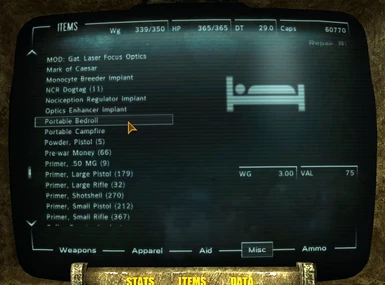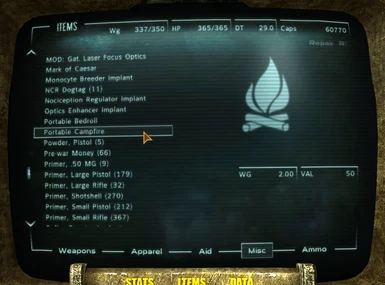About this mod
Adds portable bedrolls and campfires to Fallout New Vegas, enabling your character to set up camp wherever you want. This is particularly useful if you are playing with Hardcore Mode enabled, of course. Carry them in your inventory, and drop them when it's time to sleep, or you want to cook something on the campfire.
- Requirements
- Permissions and credits
- Mirrors
- Donations
==================
Portable Campsite
Version: 1.0.2
Date: 26-02-2011
Author: Antistar (Joseph Lollback)
E-mail: [email protected]
==================
1. Description
2. Requirements
3. Installation/Uninstallation
4. Playing the mod
5. Frequently Asked Questions (FAQ)
6. Save games
7. Conflicts/Known Issues
8. Credits
9. Modder's Resource Info
10. Contact and Information
11. Legal Stuff/Disclaimer
12. Version History
===============
1. DESCRIPTION
===============
This mod adds portable bedrolls and campfires to Fallout New Vegas, enabling your character to set up camp wherever you want. This is particularly useful if you are playing with Hardcore Mode enabled, of course. Carry them in your inventory, and drop them when it's time to sleep, or you want to cook something on the campfire.
See the 'Playing the mod' section below for more information.
===============
2. Requirements
===============
- Fallout New Vegas
========================
3. INSTALLATION/UNINSTALLATION
========================
Installation:
- Using 7-Zip (http://www.7-zip.org), extract the contents (everything - ALL files and folders) of the PortableCampsite.7z archive file to your Steamsteamappscommonfallout new vegasData directory. If asked if you want to overwrite files and folders, click 'Yes to all' (or equivalent for your operating system). You won't lose anything - you're not *actually* overwriting anything.
- In the Data Files section of the Fallout New Vegas Launcher - or using a mod manager tool - place a tick in the box next to PortableCampsite.esp.
Updating from an earlier version:
- In-game, pick up any deployed bedroll/campfires and bedroll/campfire placer objects, and save your game.
- Follow the installation instructions above to overwrite the old files with the ones from the new version.
- Load your save-game, and continue playing.
Uninstallation:
- In the Data Files section of the Fallout New Vegas Launcher - or using a mod manager tool - clear the tick in the box next to PortableCampsite.esp.
- If desired, delete all files copied to your Steamsteamappscommonfallout new vegasData directory during installation (check the PortableCampsite.7z archive file to identify these files).
=====================
4. PLAYING THE MOD
=====================
Portable Bedrolls and Portable Campfires can be purchased from the following merchants:
Crimson Caravan- Blake
Goodsprings- Chet
Freeside- Ralph
Mojave Outpost- Lacey
Novac- Cliff Briscoe
Primm- Johnson Nash
The process is the same for using both the Portable Bedroll and Portable Campfire (except that the campfire can't be deployed inside a building or what-have-you):
1) Drop the item from your inventory by right-clicking on it. This will drop the 'placer' object into the world. (Note that you should only drop one placer object at a time.)
2) Take note of the dimensions of the placer object, including the loose straps of the bedroll; they indicate what the dimensions of the deployed object will be.
3) Move the placer around using the 'grab' key to the place where you want to deploy it, and activate the placer (as if you were going to pick it up) to deploy the bedroll/campfire.
4) Activate the bedroll/campfire to use it as any other bedroll/campfire.
5) To pick the bedroll/campfire up and add it back to your inventory, enter stealth mode, and activate it.
===============
5. FREQUENTLY ASKED QUESTIONS (FAQ)
===============
Q) Could you add a portable tent/chair/bag/radio/kitchen sink to this mod?
A) I decided on a few criteria that items must meet to be included in this mod: they need to be associated with campsites, they need to serve a concrete gameplay purpose, they need to not be too much of a cheat item, and they need to be plausible to implement (and implement *well*). So far, only bedrolls and campfires have met those criteria.
Q) What do I do with the file I downloaded? It's an unknown file type/I don't know what to do with 7z files.
A) You need a program like 7-zip (http://www.7-zip.org) or WinRAR (http://www.rarlab.com) to open the file you downloaded. After you have that, follow the installation instructions above.
Q) Why am I seeing 3D exclamation points and/or missing texture notifications instead of items from this mod?
A) This happens when the game can't find the meshes and textures it's looking for; in this case that means that the mod wasn't installed correctly. Along with the PortableCampsite.esp file, you also need to place the [meshes] and [textures] directories from the PortableCampsite.7z archive file into your Steamsteamappscommonfallout new vegasData directory. Click on 'Yes To All' if a window pops up asking you if you want to replace files and folders (you won't lose anything).
Q) Will you tell me how to cheat to get the items added by this mod so I don't have to purchase them?
A) There are console commands to give your character any items you want; and with a bit of research I'm sure you'll work it out. I'm not going to actively help people to cheat at my mods though: it goes against the intended design of the mods.
===============
6. SAVE GAMES
===============
- Activating or de-activating this mod should not have any negative effects on your existing save game/s - but as always, it is good practice to keep backups.
- Follow the Uninstallation instructions above if you wish to de-activate this mod.
============================
7. CONFLICTS / KNOWN ISSUES
============================
- The fire sound effect on the portable campfire does not seem to play.
- The HUD crosshair does not change appearance when hovering over the portable campfire to indicate an interactive object (probably because it is a 'light' object rather than an activator). A prompt does appear at the bottom of the screen as usual, however.
- When recovering the portable bedroll or campfire after it has been deployed, the on-screen prompt mentioned above may persist until another object is hovered over with the HUD crosshair.
================================
8. CREDITS
================================
- Design, scripting, modelling and texturing by Antistar.
- The campfire mesh included is the work of Bethsoft/Obsidian; I just merged the fire particle effect into it.
- The bedroll meshes and textures are the work of Obsidian (minor changes by Antistar).
- Inventory icons made using royalty-free clipart from www.freeclipartnow.com
==========================
9. MODDER'S RESOURCE INFO
==========================
- Art assets from this mod can be used in other mods without first asking my permission, as long as appropriate credit is included with said mod.
==========================
10. CONTACT AND INFORMATION
==========================
My e-mail address is [email protected]
=========================
11. LEGAL STUFF/ DISCLAIMER
=========================
By downloading and using this modification, you agree that the author of the modification cannot be held responsible for any damage to software or hardware directly or indirectly caused by the aforementioned modification. Use at your own risk, basically.
=================
12. VERSION HISTORY
=================
Version 1.0.2 (26-02-11)
- New, perhaps more immersive placer objects for the Portable Bedroll and Campfire: a rolled-up bedroll (with loose straps indicating the rough dimensions of the unrolled bedroll) for the former, and an unlit campfire for the latter. Art assets for the no longer used 'holographic' placers have been left in the mod package as resources.
- Placer objects (especially the Bedroll) should be less inclined to fall through the floor in interior cells now. Physics behaviour of the placer objects should be better all-round, in fact.
- Portable Bedroll is now green, to distinguish it from the standard non-portable bedrolls in vanilla New Vegas.
- Reduced Portable Campfire weight from 4 to 2.
Version 1.0.1 (27-10-10)
- Portable Campfire mesh changed; now has cinder blocks rather than a tire, and incorporates fire.
- Portable Campfire now gives off light when deployed.
- Portable Campfire holographic placer item altered to suit new campfire dimensions.
- Mod items now also available at merchants Blake (Crimson Caravan) and Ralph (Freeside).
Version 1.0 (24-10-10)
- Initial public release.