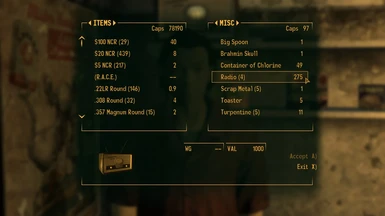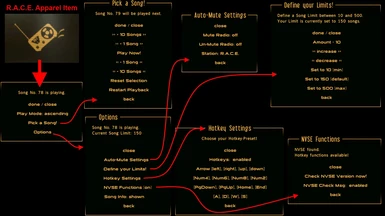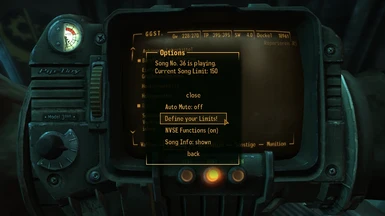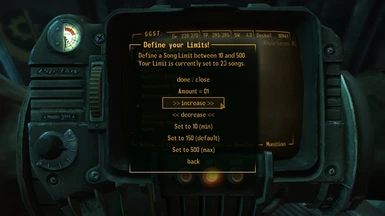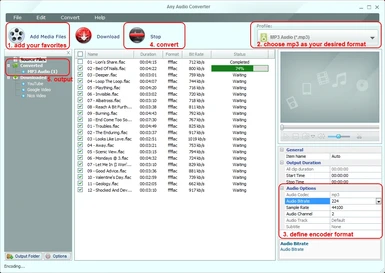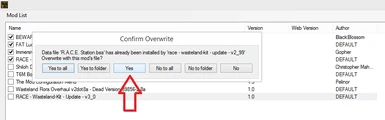File information
Created by
tortured TomatoUploaded by
tortured TomatoVirus scan
Documentation
Readme
View as plain text
---------------------------------------------------------------------------------------------
Radio Active Channel Extender (R.A.C.E.)
---------------------------------------------------------------------------------------------
This Package contains 50 songs of the prepared music compilation for R.A.C.E.!
-------------------------------
Manual install of Music-Packs
-------------------------------
- Copy folder "Sound" and the two files
R.A.C.E. Station.bsa
R.A.C.E. Station.esp
into the "Data"-folder of your "Game-Directory"
...... e.g. to C:\Program Files\Steam\steamapps\common\fallout new vegas\Data
- Merge existing folders and replace or overwrite existing files
- Validate that "R.A.C.E. Station.esp" is check-marked at your Fallout-Launcher
--> finished!
-------------------------------
Manual uninstall
-------------------------------
to remove, delete mod-related files from your Game-Dir
...\fallout new vegas\Data\Sound\songs\RACE
---------------------------------------------------------------------------------------------
Notes:
---------------------------------------------------------------------------------------------
If you lost your (R.A.C.E.) apparel item, you get automatically a new one if you buy radios
at a vendor.
Radios must be bought at a vendor and also carried in your inventory in order to place them.
They can be found in your inventory under miscellaneous items.
They need to be placed by dropping the (R.A.C.E.) apparel item into the game world.
Activating the item will open a config dialogue, here you can place the item.
By grabbing the placed radio it can be removed from its place and taken back into the inventory.
Vendors get new goods twice a week, Sundays and Wednesdays.
-------------------------------
Vendors that trade radios
-------------------------------
Argyll, Nellis Air Force Base
Cliff Briscoe, Novac
Johnson Nash, Prim
Lacey, Mojave Outpost
Mick & Ralph's, Freeside
Old Lady Gibson, Gibson scrap yard
Sarah Weintraub, Vault 21
Radio loudness can be adjusted under:
[Main Menu] -> [Options] -> [Sound] -> [Radio]
---------------------------------------------------------------------------------------------
Additional Notes
---------------------------------------------------------------------------------------------
1) MP3-Configuration I used to create Pip-Boy-Radio-Files:
---------------------------------------------------------------------------------------------
File-Type: mp3 (MPEG 1 LayerIII)
Sample Rate: 128 kbps
Constant Bit Rate (CBR), Variable Bit Rates (VBR) wont work
Bit Rates from 96 kbps up to 256 kbps are supported
Sample Size: 16 bit
Channels: 2 stereo
ID-Tags: None
Normalized: track gain decreased by 5 decibel
2) WAVE-Configuration to create Wasteland-Radio-Files:
---------------------------------------------------------------------------------------------
File-Type: wav (Wave), uncompressed
Sample Rate: 22050 Hz (44100 Hz work as well)
Sample Size: 16 bit
Channels: 1 mono (stereo files wont work properly)
ID-Tags: None
Normalized: no, created them from the source files
ID-Tags of mp3 and wav files tend to cause a delay between Pip-Boy and Radio playback if used
together. In case you customize your Wasteland-Kit, remove them from your music files as well.
Thanks for downloading and feedback!
---------------------------------------------------------------------------------------------
18.02.2013 tortured Tomato http://www.newvegasnexus.com/downloads/file.php?id=34999
---------------------------------------------------------------------------------------------