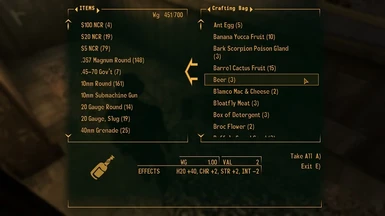About this mod
This mod gives you a backpack container that can be picked up, carried around, worn, and put back down in other locations. It should be very handy for crafting, item sorting, and moving house.
- Permissions and credits
A mod for Fallout - New Vegas
My other mods you may enjoy:
Better Binoculars
Faction Karma Fix
Free Wild Wasteland Trait
#####################################
Overview
#####################################
This mod gives you a backpack that can be picked up, carried around, worn, and put back down in other locations. It should be very handy for crafting, item sorting, and moving house.
This is not meant to be a cheat in any way. It's main purpose is to help organize your inventory and help facilitate crafting. The increased carry weight is meant to be offset by the reduced agility and taking up the backpack slot. If you feel the numbers are off for balance, it is fairly easy to make those little adjustments on your own.
Your backpack is waiting for you in the front hallway of Doc Mitchell's house.
#####################################
Version History
#####################################
1.3Added autosort options.
Rewrote the backpack world object (backpack_go.nif) to try to fix the occasional "invisible backpack" issue. Please overwrite your old version.
Renamed the alternate version to "No Backpack Bonuses or Penalties" to hopefully avoid confusion over what it does.
1.2.1Moved backpack abilities (carry weight and agility penalty) to the player perk only. Equipment with abilities do not seem to be functioning correctly on companions and will continually be re-added.
1.2Added "Wear" option in the backpack menu.
Combined the three crafting menu options into one each for stash and grab.
The backpack now only grab crafting items specifically on its crafting list. No need for a separate Classic Pack Version now.
Added stash/grab menu items for Food and Alcohol, and Miscellaneous Items.
Corrected the Effects page listings for the backpack abilities.
Fixed the backpack's "perk" so that it only shows when you are holding the backpack.
Added "No Extra Carry Weight" version.
1.1Added stat effects for carrying and wearing the backback.
Reworked texture names and added a couple.
1.0Initial version. This is the real deal.
BETA xVarious test and trial versions.
#####################################
Installing And Upgrading
#####################################
Place either "Kobu's Sortable Backpack.esp" or "Kobu's Sortable Backpack - No Backpack Bonuses or Penalties.esp" in your "C:\Program Files (x86)\Steam\steamapps\common\fallout new vegas\Data" or similar folder. Place the Meshes and Textures folders in the Data folder and agree to merge the folders if prompted. Then make sure you enable the mod before starting your game.
To upgrade from a previous version, take all your stuff out the bag. Give your old bag to the less fortunate. Save. Remove old version and activate new version. Your bag will be back at Doc Mitchell's house, ready to be picked up and used again.
#####################################
Uninstalling
#####################################
Remove all items from the backpack and save your game. Delete the "Kobu's Sortable Crafting Backpack" folders from your Meshes and Textures folders.
#####################################
Compatibility
#####################################
This mod changes these scripts:
CraftingCraftRecipesScript
CraftingReloadingBenchRecipesScript
CraftingWorkbenchRecipesScript
VCG03CraftingCampfireRecipesScript
In order for another mod to make full use of the sorting capabilities of the backpack, edit these form lists in the G.E.C.K.:
KobuCraftingList - Add crafting items here
KobuFoodList - Add food items here
KobuMiscList - Add misc items here
#####################################
Interacting With Your Backpack
#####################################
You have ten options when interacting with your backpack:
1) Open. This opens the backpack like a normal container. You can put in or take out whatever you like with the exception of weapons. See below.
2) Pick Up. This will place the backpack in your inventory.
3) Wear. This will pick up the bag and you'll immediately put it on.
4-6) Stash Crafting/Food And Alcohol/Miscellaneous Items. This will transfer most of the relevant items to the backpack. Some items like chems and money will not transfer because you would probably not want those things stuffed in a bag.
7-9) Grab All Crafting/Food And Alcohol/Miscellaneous Items. This returns only those items to your inventory.
10) Cancel. Exits without doing anything.
#####################################
The Backpack In Your Inventory
#####################################
You'll find the backpack listed under "Armor". Your inventory weight will increase by the weight of all the items in the backpack. Crafting Bag Content is listed under "Misc", then "Keyring". The quantity Crafting Bag Contents is the number of pounds the bag is holding. NPCs won't know what is in your backpack. If you have something for them, you'll have to dig it out first. They also won't try to take off with your backpack or the stuff inside, so that's good.
There are four things you can do with your backpack once it is in your inventory:
1) You can drop it wherever you like and use it as a container.
2) Wear it. Having the backpack in your inventory will increase your carry weight by 50, but decrease your Agility by 2. The backpack itself weighs 10 pounds. Wearing the backpack will increase your carry weight by 10 pounds which will cancel out the backpack's weight. It will also reduce the Agility penalty by one. If using the "No Extra Carry Weight" version, the 50 pound bonus and agility penalties will not apply.
3) You can use the items in the backpack at campfires and crafting benches without dropping the backpack. All relevant items will automatically transfer to your inventory so you can use them. After you are done crafting, those items and any new crafting items you have created will be put into the bag.
4) Sell it. Sure, go ahead. I won't stop you. You will lose all items stored in the backpack though.
#####################################
Weapons And Your Backpack
#####################################
If you add a weapon to the backpack, you'll see it jump right out. This is because the backpack is a pacifist and refuses to carry weapons.
Really though, having weapons hidden away in the bag causes a whole slew of problems with the confiscation scripts. I did manage to script a way for the weapons to be removed from the backpack if you or a follower were carrying it, and it was pretty slick. However, I realized this would be a REALLY bad idea from a compatibility standpoint. New confiscation scripts, new companions, new anything with holdout weapons and this would be a big pain to rework and test. So, no weapons in the backpack.
There is one other instance where someone may overlook some particular things in the bag. I can't say much without spoiling things. I'm hoping it will not be a big deal because the script is rather ugly and it's best not to touch it.
#####################################
Giving The Backpack To A Companion
#####################################
You can do this, but right now I do not have a good way of checking to make sure the companion has enough room for the backpack plus all the contents before handing it over. I also don't have a good way of checking to see if the companion has too much stuff after taking the backpack. For example, if your companion has 10 pounds left to carry, he will happily take the bag plus its 100 pounds of content. I should be able to take care of this issue once the script extender comes out.
#####################################
Backpack Options
#####################################
An apparel item called [Backpack Options] will appear in your inventory when you are carrying the backpack. Equip it and exit the Pip-Boy interface to change options. There is only one option submenu in this version. More will be added later.
Autosort - Items set to autosort will go into the backpack when they are picked up. The autosort script will actually trigger when the Pip-Boy is closed and your inventory weight changes, so items without weight will not trigger the autosort function. You can choose to have crafting items, food and alcohol, and general miscellaneous items autosorted.
#####################################
Meshes And Textures
#####################################
The original backpack design is courtesy SedPL.
The modified mesh and textures is courtesy tumbajamba.
A couple of textures (first aid kit and waterbottle) were missing from tumbajamba's resource and I have replaced these with freely available textures. I have also renamed and reordered the textures to make it more clear what is being used for what. Some of the textures are full backpack textures and can easily be swapped around to give the backpack the look you desire.
#####################################
The Future
#####################################
The next version will use NVSE. Some future planned features:
*Map marker for the backpack
*A second bag for home storage
*Hotkeys for dropping and opening the backpack
*In-game sorting list additions and removals for individual items