Below are the steps to take install New Vegas Redesigned in the Nexus Mod Manager. Be sure to back up all your mods first just in case.
Key:
NMM = Nexus Mod Manager
FCO = Fallout Character Overhaul Mod
NVR = New Vegas Redesigned Mod
0) Make sure that your NMM mod cache and New Vegas folder have plenty of free space (5GB each)
0a) Check the Archive Invalidation is activated: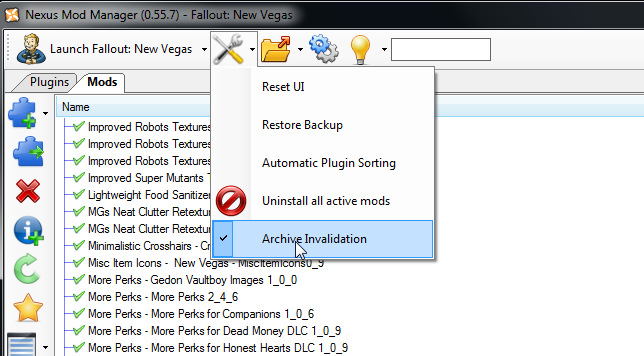
1) Add FCO to your Nexus Mod Manager: http://www.nexusmods.com/newvegas/mods/54460
2) Add the update "Child Eye Fix" for FCO to NMM as well
3) Activate FCO in the NMM: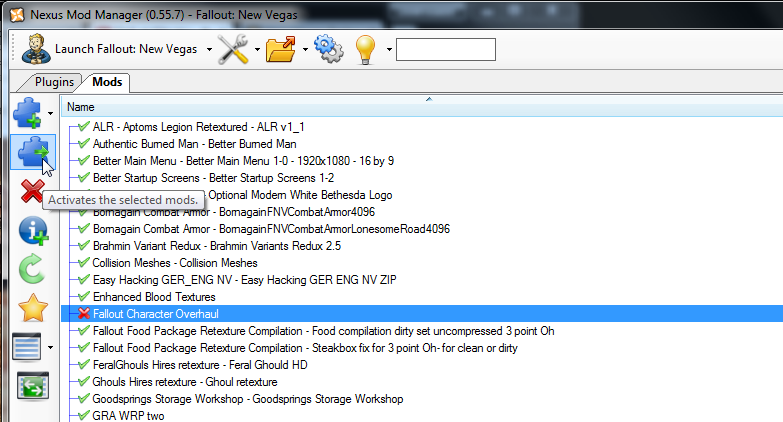
3a) Click "Next"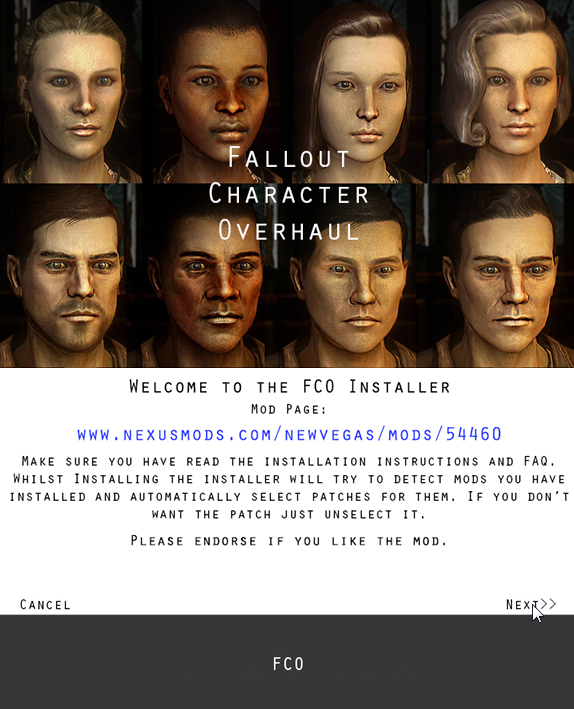
3b) Check as below and then click "Next"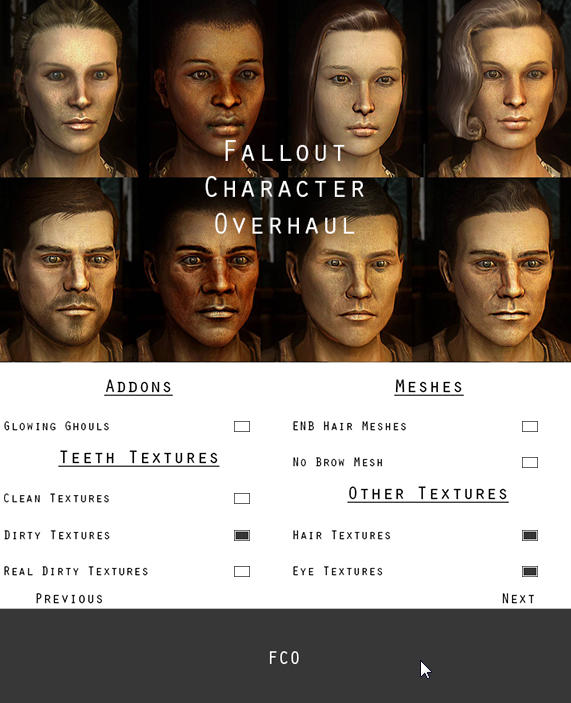
3c) Click "Install"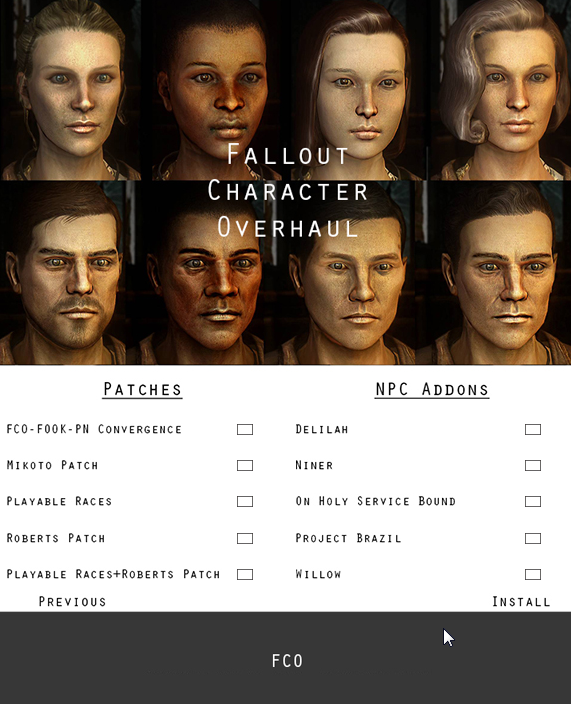
3d) If prompted click "Yes to All"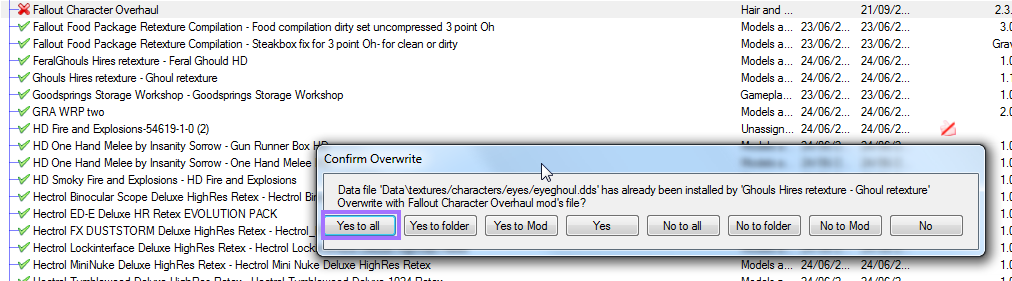
(FCO is now installed)
4) Activate the FCO Eye Lash Fix in the NMM: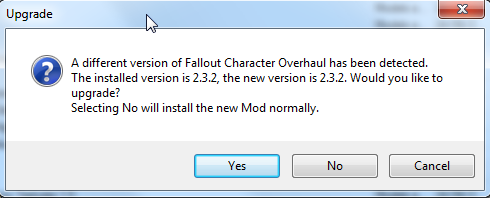
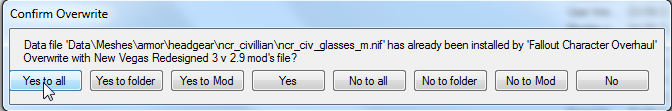
5) Click "No", then "Yes to All"
(FCO is now updated)
6) Add New Vegas Redesigned 3 version 2.9 to NMM: http://www.nexusmods.com/newvegas/mods/56312
7) Add New Vegas Redesigned 3 version 3.0 critical update to NMM
8) Activate NVR3 2.9 in the NMM
9) Click "Yes to All" to overwrite FCO files with NVR 3's files
10) Activate New Vegas Redesigned 3 version 3.0 critical update in the NMM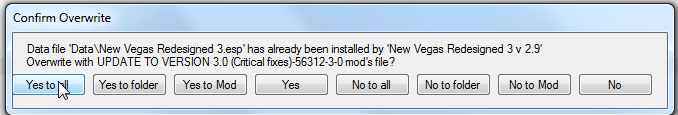
11) Click "Yes to All" to update to NVR 3.0
12) Click the "Plugins" tab in NMM
13) Uncheck the plugin called "Cass alternate version"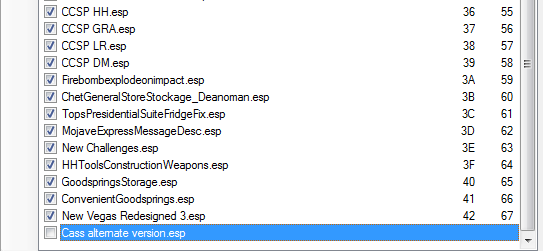
14) Close NMM and run LOOT (optional)
Optional: If the neck seams bug you..
Install Distributed Necklaces and Chains Neck Seam Concealer :
http://www.nexusmods.com/newvegas/mods/56198
Installing New Vegas Redesigned 3 in the Nexus Mod Manager Tutorial
-
Endorsements
-
Total views11.5k









1 comment