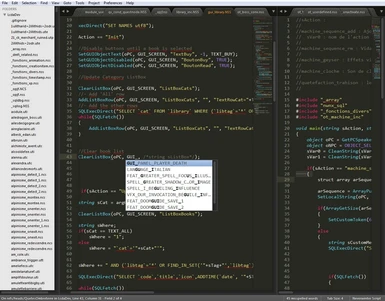About this mod
Sublime Text completion, syntax highlighting and build system for NWScript (NSS)
- Permissions and credits
https://github.com/CromFr/STNeverwinterScript
Install notes :
Compiler installation :
Download the AdvancedScriptCompiler (http://nwvault.ign.com/View.php?view=nwn2plugins.Detail&id=99) and extract the standalone compiler anywhere
Update the path to NWNScriptCompiler.exe in nwscript.sublime_build (dont forget to use double backslashes)
Extract the NWN2 script data files (maybe C:Program Files (x86)AtariNeverwinter Nights 2DataScripts*.zip) in a separate directory
Update the path to the Script directory in nwscript.sublime_build (dont forget to use double backslashes)
You can delete ncs files from this directory since only nss are required to build
Sublime package installation :
With PackageControl :
Add repository https://github.com/CromFr/STNeverwinterScript.git
Install package STNeverwinterScript
Manual install :
Clone/extract https://github.com/CromFr/STNeverwinterScript into %appdata%RoamingSublime Text 3Packages
For Linux users :
To run the advanced script compiler, you must install wine
Change the cmd in nwscript.sublime_build to use wine :
"cmd": ["wine","~/NWNScriptCompiler/NWNScriptCompiler.exe","-i","~/NWNScriptCompiler/NWNScriptCompiler/Scripts","-v169","-q","-g","-e","-o","-r","${file_path}","-x","#ERROR#","${file}"]