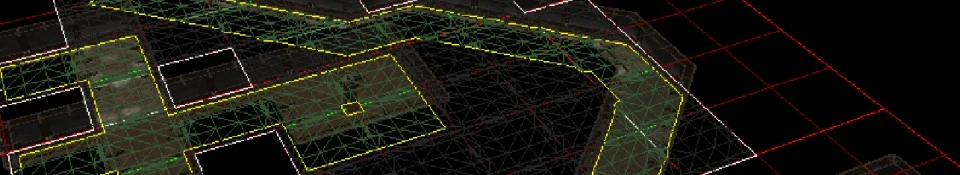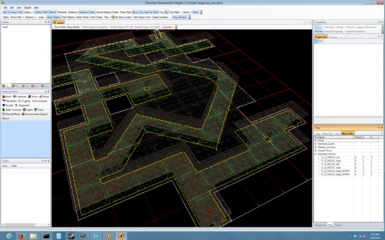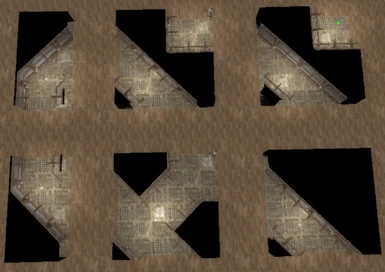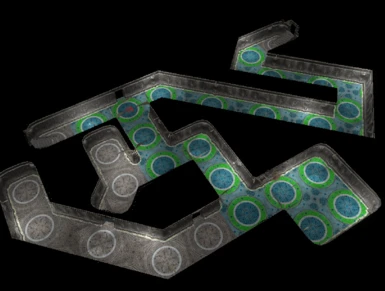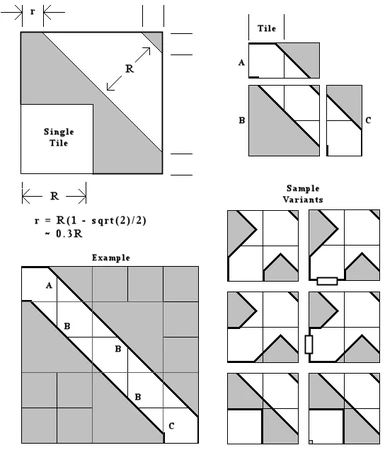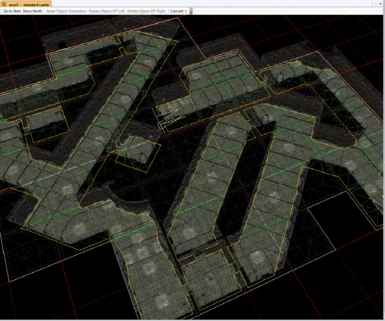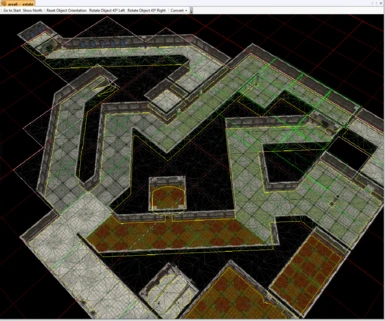About this mod
This builder resource is a set of 45 metatiles that can be used to create diagonal corridors for an interior area.
- Permissions and credits
As of this release, diagonal metatile sets are available for the following tile types:
• Standard Interior (SI)
• Standard Mine (SM)
• Illefarn (IL)
• Standard Castle (SC)
• Estate (ES)
To load these placeables into your toolset:
- Copy the diagonal_metatiles.hak file to the "Neverwinter Nights 2hak" folder under your user documents directory
- Launch the NWN2 Toolset and open your module
- Under the View menu, select the Module Properties folder
- Click on the Hak Paks field to bring up the dialog
- Select Add
- Click on the FileName field and select the diagonal_metatiles.hak
- Click on Okay
To view the additions, select Tiles, click on the Metatiles tab, then expand the Standard Interior group. If they don't appear, you may need to reload your module first.
Note: For a greater variety of textures with these tile sets, take a look at Kamals tileset project.
Enjoy!