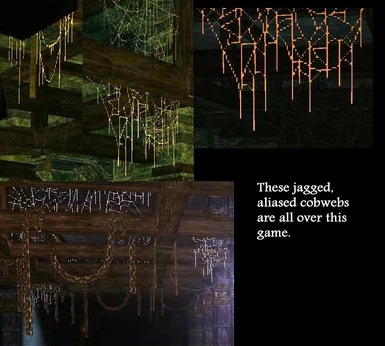About this mod
This is for players and/or modders. As a player, you can simply use it to get rid of the jagged cobwebs in the default crypt tileset in any module you're playing or the official campaigns. As a builder, you can use it to make sure your module doesn't have those cobwebs, freeing you to decorate the place with higher quality cobweb placeabl
- Permissions and credits
Version 1.0
Category: Textures
Index:
- Description
- Requirements
- Installation
- Known Issues
- Revision history
- Credits
- Contact info
1. Description
See gallery for comparison pictures.
This is intended for use both by players and by modders. As a player, you can simply use it to get rid of the jagged, ugly cobwebs built into the default crypt tileset in any module you're playing, including the official campaigns. As a builder, you can distribute it within your module to make sure your module doesn't have those cobwebs, freeing you to decorate the place with higher quality cobweb placeables or placed effects.
The reason for the jagged cobwebs in the default tileset is that the engine uses only 1-bit alpha channel transparency in placeables and tilesets, and the cobweb texture was designed in greyscale. I believe these textures were created before it was known to the design team that such a limitation would be in place. Why they never removed them when people saw how bad they looked in game, I don't know. What I do know is that none of the later texture sets for the crypt include cobwebs, so they must have known this was a problem by then, but never did anything about it.
As far as I can tell, the only way to reduce the jagged appearance of these cobwebs, without modifying the game engine itself to allow 8-bit alpha channels, would be to increase the texture resolution. Since the cobwebs are built into the tileset as a tiny section of the overall texture map, though, it would require increasing the resolution of the entire thing to an excessive degree. Better to just remove them.
As a player, you'll have to decide for yourself whether it's more distracting to have an unusually cobweb-free crypt, or for the cobwebs to be noticeably jagged. As a builder, at least, you can put better ones in there to replace them.
2. Requirements
The visual effects should work with any version of the game. The optional heartbeat script includes a parameter that makes use of a function added in SoZ, but I would guess the rest of it should still work in earlier versions of the game. If not, it would be a simple matter to comment out those particular lines.
3. Installation
If you're a player, just place the replacement textures in your DocumentsNeverwinter Nights 2override folder.
If you're a builder, place them in your campaign folder, or module folder, or inside a hak file attached to your module.
4. Known Issues
None.
5. Revision history
2013-02-24:Initial release 1.0
6. Credits
Credit to Obsidian for the main textures. My edits are in the alpha channels of the textures.
7. Contact & further info
I can be contacted on the Nexus Network as Tchos, or the Bioware Social Network also as Tchos, or through my gaming blog.