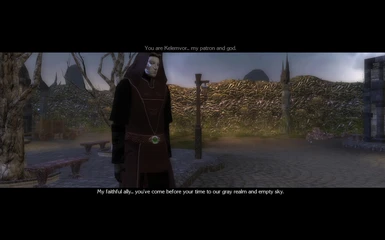About this mod
Gives the Lord of the Dead a new look - sharper and more lore-friendly, with a couple of bug fixes.
- Permissions and credits

I love Mask of the Betrayer. It is amongst my most favorite games of all time. But the end is lacking a little punch for our illustrious narrator. I'm the kind of player who likes to repeat the original campaigns, and I got a little tired of Kelemvor's bland and buggy look.
This mod aims to provide a better, more lore-friendly texture for the Lord of the Dead...and fix a few problems with his body model, should you follow the included tutorial.
Here's a bit of a comparison:
Vanilla -
-Mask - Bluish/Goldish/White
-Clothing - Medium Brown/Silver
-Hair - Nondescript Tan/White
-Belt Gem- Turquoise-ish :P
Lore* -
-Mask - Silver
-Clothing - Dark robes, Blackened armor
-Hair - Silver
-Belt Gem- N/A
Judge of the Damned -
-Mask - Silver
-Clothing - Dark robes, Blackened armor
-Hair - Silver
-Belt Gem- Emerald (Green = neutrality)**
*Taken from the Forgotten Realms wiki resource*
**Green is also the color of the "Bond of Fatal Touch"**
Included: New textures for the head and body, as well as a new body normal map. The normal map for the head was not touched.
I had originally planned to include a cloak for Kelemvor, as he has textures and a model for one. However, after applying it to his character, I found it sat far above his shoulders and clipped with his head. If anyone knows how to fix this, I will consider adding it to this mod.
Install
=======
*This mod requires the Mask of the Betrayer expansion!*
1) Download and extract to someplace temporary, like your desktop.
2) Copy/paste the included textures into your My Documents -> Neverwinter Nights 2 -> override folder.
3) *optional* follow the included tutorial to apply bugfixes.

This small tutorial is for those of you who want to fix a couple of odd bugs with Kelemvor's model. Why did I not simply include the modified campaign module, you ask? Because there are several mods out there that alter the campaign files, and most of them are not compatible with each other. Therefore, it is highly unlikely that my file would be compatible either. Couple that with the various versions people may have, patched or unpatched, with or without Storm of Zehir, and it's more of a hassle for me to upload the module file than for me to just tell you how to do it. :P
So, to reduce headaches and incompatibilities, I made this tutorial. Trust me, if a Toolset n00b like me can do it without problems, so can you. ;) It will take you all of ten minutes...max.
1) Open your toolset.
2) If you have a modded version of the MotB campaign that alters the Z_X1 module file, you'll need to find it in either of your override directories and open it with the toolset. This could include any of the OC overhauls or romance mods. If you don't use any of those mods, open the Z_X1 module file from your **installation directory** (NeverwinterNights2) -> Modules -> Z_X1. It will likely be last in the module list. Don't worry about breaking the game...you're not doing anything drastic.
***NOTE: You may want to back up the Z_X1 module if you think something will go awry.***
3) Wait for the module to load. After it loads up, find the Blueprints pane and scroll down to Z05 Wall. Click the plus button to expand.
4) Select Kelemvor by left-clicking his blueprint (it should be in boldface font). His properties should open up in the Properties pane. You may have to pull out the Properties pane and expand the window to see all of the content and the tabs at the top. Locate the "armor set" tab and left-click it.
5) The top right portion of the armor set window is what you want to focus on. Use the top scrollbar and scroll down until you see "Boots type." Make sure the dropdown is on "Default (Cloth)" with the box next to it checked. Now change the "Boots variation" to 98. This will fix the clipping with the soles of the boots.
6) Scroll further down until you see "Gloves type." Do the same as you did with the boots..."Default(Cloth)", box checked, variation 98. This fixes the doubled hand models, causing graphics flickering.
You're done! Make sure to save the module (file -> save) and that's it! Enjoy the fixed model. :)
***NOTE/SPOILER*** The changes will only show up if you have not opened the Betrayer's Gate.***
Uninstall
=========
1) Delete the texture files from your override directory.
Incompatibility
===============
- Naturally, anything that alters Kelemvor's textures, but I know of no other mods that do so.
- If you follow the tutorial, you should be able to avoid any incompatibilities that may arise from a previously modded Z_X1 module file.
Credits
=======
Thanks to Obsidian for such a wonderful game and expansion.
Thanks to Tchos for guidance and assisting me in understanding module files.
Stock Textures from DeviantART:
Brushed silver texture by SweetSoulSister at deviantART.
Silk textures by FantasyStock at deviantART.
Leather textures by Mytherea at deviantART.
Celtic Vector and Tribal brushes from www.obsidiandawn.com.
Licensing/Legal
===============
- This mod is not to be distributed to any other site for any reason, regardless of whether or not you can contact me. Translations are welcome, but I would prefer a PM about it.