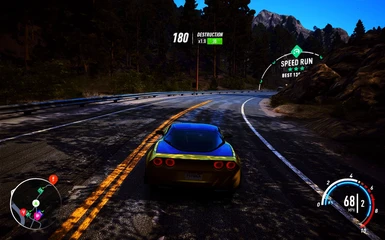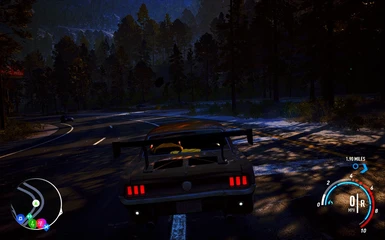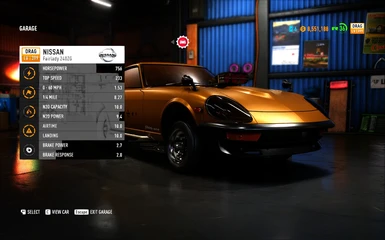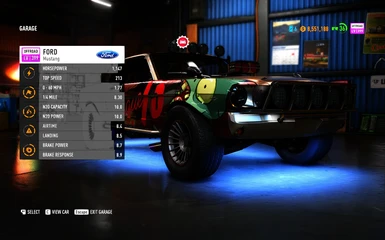About this mod
A reshade preset for NFS Payback that handles color correction and HDR.
- Requirements
- Permissions and credits
- Changelogs
A simple reshade preset to overhaul NFS Payback graphics as much as possible.
- HDR
- Darker Nights
- More Vibrant Colors
- FXAA + SMAA coupled with RIS to make everything look crisp and smooth
- MXAO as Native AO replacement for better shadows
- Screen Space Reflections
Requirements
- Reshade
- qUINT Shaders (Included in Shaders Main File)
- CAS Shader (Included in Shaders Main File)
Installation
- Install reshade into NFS Payback
- Put "Vibrancy HDR.ini" in same directory as game exe file (NeedForSpeedPayback.exe)
- Put all files from "Vibrancy HDR Shaders" main file inside reshade shaders directory for NFS Payback.
- Run game and enjoy :D
FAQ
Q: I want less colors!!
A: Press "Home" to open reshade menu and tick off "Vibrancy".
Q: Can I use in-game AA with this?
A: If you could see jaggies then yes, otherwise, its a waste of performance.
Q: Can I use in-game AO with this?
A: No. That will just duplicate AO and will waste performance too while at it. If you want to use in-game AO, turn off MXAO in reshade menu or use "Ultra Light" version.
Q: This preset sucks!!
A: Ok....tell me in comments what you didn't like and I will try to upgrade it if possible ;)
Credits
Thanks to everyone mentioned below! :D
- Crosire & Reshade Team for Reshade and its shaders.
- Marty Mcfly for MXAO and SSR shader.