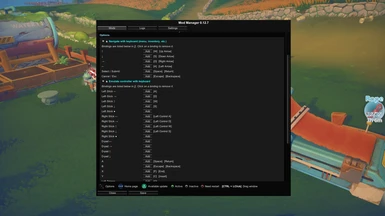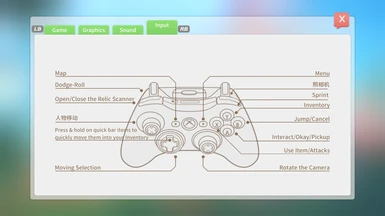Note
Unfortunately I no longer have time and desire to support my Portia mods, so I'm open-sourcing them.
You can find all the code at GitHub. Feel free to create PR, ask me for manage access or publish custom build of the mod on Nexus.
Description
Mod is intended to add hotkeys for different actions to simplify and speed up management process.
Work in progress:
Full customization:
Controller emulation:
Requirements
Unity Mod Manager - https://www.nexusmods.com/site/mods/21/
How to install the mod
***If the game is updated, open UMM and install the Portia profile again.***
How to use the mod
Unfortunately I no longer have time and desire to support my Portia mods, so I'm open-sourcing them.
You can find all the code at GitHub. Feel free to create PR, ask me for manage access or publish custom build of the mod on Nexus.
Description
Mod is intended to add hotkeys for different actions to simplify and speed up management process.
Work in progress:
- Currently it only emulates controller actions with keyboard allowing you to quickly navigate between items and pages, refuel or restock machine, etc. without touching your mouse.
- Later additional bindings will be added for specific actions like refueling, buying, gifting, etc.
Full customization:
- All bindings are fully customizable.
- Mod can't be disabled for now but each separate feature can be toggled on/off.
Controller emulation:
- Most controller keys used in the game can now be triggered with keyboard.
- Use A to confirm/select, B to cancel/exit, X to refuel, Y to stop crafting.
- Use left/right triggers and bumpers to navigate between tabs.
- Use right stick to navigate between pages.
Requirements
Unity Mod Manager - https://www.nexusmods.com/site/mods/21/
How to install the mod
- Download the latest version of this mod.
- Use the Unity Mod Manager to install the downloaded zip file. (See UMM page for details)
- Run the game
***If the game is updated, open UMM and install the Portia profile again.***
How to use the mod
- Load up a save.
- Pause the game by opening any menu (so the mouse cursor is available)
- Use Ctrl + F10 to open (or close) the Mod manager
- Ensure mod is enabled on the right - status should be green.
- Click on options button (three lines with dots)
- Edit.
- Hit Save.