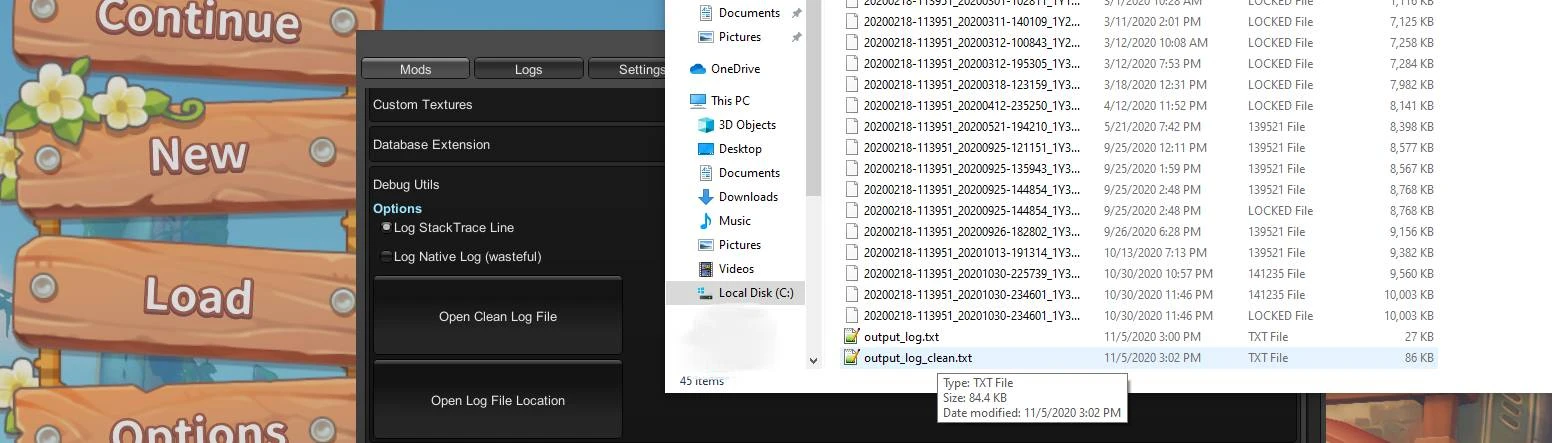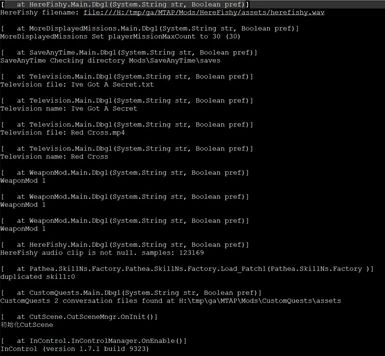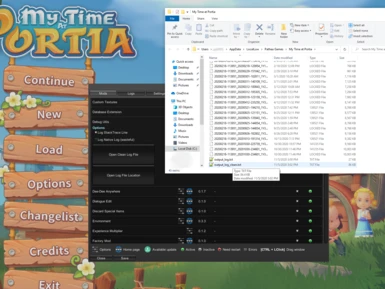About this mod
Provides a clean version of the log file with stacktrace info, and quick buttons to open the log file or its location in explorer.
- Requirements
- Permissions and credits
- cleaner, more useful log entries
- easier access to log files
Log Entries
So, for some reason Unity prefixes absolutely useless info onto every log message:
(Filename: C:\buildslave\unity\build\artifacts/generated/common/runtime/DebugBindings.gen.cpp Line: 51)
Custom Textures got misc texture at path: H:\tmp\ga\MTAP\Mods\CustomTextures\assets\treasure_Objects10_c.png
That first line has nothing to do with the log message, nor the machine making the log file. This both makes the log file twice as big as it should be, and harder to read.
This mod stops Unity from logging to that file, and instead creates a clean version that looks like this:
[at HereFishy.Main.Dbgl(System.String str, Boolean pref)]
HereFishy filename: file:///H:/tmp/ga/MTAP/Mods/HereFishy/assets/herefishy.wav
The first line tells the reader where the log entry was actually created in the code. The second line is the log message.
In the UMM settings you can turn off the stack trace line, and turn on the native logging.
Note that UMM and the game do some logging before this mod has a chance to stop them, so if a mod throws an error on load, you may have to access the native log file (output_log.txt) to see it.
Also it appears that exceptions are not being caught by this mod, so will be in output_log.txt as well... still work to do.
Log Files
In the UMM settings for this mod, you will find two buttons: one to open the clean log file in Notepad and another to open the log file location in explorer. The latter is useful if you want to send a mod author your log file. This is likely what I'm asking you to do if I've sent you here. Send me output_log_clean.txt
Requirements
Unity Mod Manager - https://www.nexusmods.com/site/mods/21/
How to install the mod
- Download the latest version of this mod.
- Use the Unity Mod Manager to install the downloaded zip file. (See UMM page for details)
- Run the game.
If you want to complain or ask for help or help me test my mods, you can visit my Discord server.