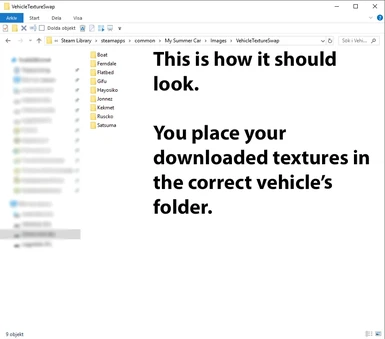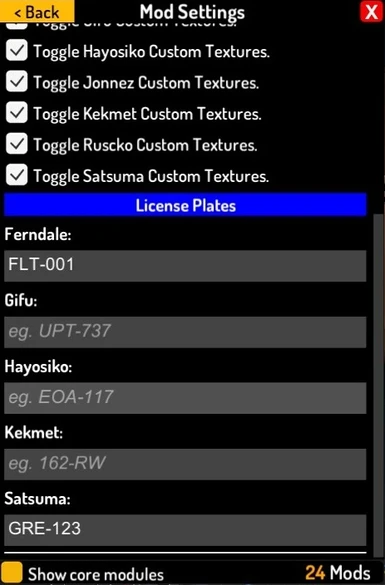- Games
- My Summer Car
- Mods
- Visuals and Graphics
- Vehicle Texture Swap
Vehicle Texture Swap
-
Endorsements
-
Unique DLs--
-
Total DLs--
-
Total views--
-
Version5.0
- Download:
- Manual
File information
Last updated
Original upload
Created by
FredrikUploaded by
FESilencerVirus scan
Safe to use
Tags for this mod
Current section
About this mod
The right way to replace vehicle textures! Just download the textures you want and follow the easy instructions, easy peasy!
- Requirements
-
Off-site requirements
Mod name Notes MSC Mod Loader Latest version of Mod Loader. Mods requiring this file
- Permissions and credits
-
Credits and distribution permission
- Other user's assets All the assets in this file belong to the author, or are from free-to-use modder's resources
- Upload permission You can upload this file to other sites but you must credit me as the creator of the file
- Modification permission You must get permission from me before you are allowed to modify my files to improve it
- Conversion permission You can convert this file to work with other games as long as you credit me as the creator of the file
- Asset use permission You must get permission from me before you are allowed to use any of the assets in this file
- Asset use permission in mods/files that are being sold You are not allowed to use assets from this file in any mods/files that are being sold, for money, on Steam Workshop or other platforms
- Asset use permission in mods/files that earn donation points You are not allowed to earn Donation Points for your mods if they use my assets
Author notes
This author has not provided any additional notes regarding file permissions
File credits
User "jeff-smith" at Unity Answers for a brilliant solution for loading .dds files at runtime.
Donation Points system
Please log in to find out whether this mod is receiving Donation Points
- Changelogs
-
-
Version 5.0
- Added support for different file extensions, .dds / .png <- (flipped) / .tex.dds (Ordered according to priority, .dds highest priority -> .tex.dds lowest priority)
- Added support for the new story update.
- Customizable license plate for Ferndale, Gifu, Hayosiko, Kekmet and Satsuma. (Available in settings, and in FileList)
-
Version 4.9
- Fixed misspelling, tires_standard2 are now loaded correctly.
- Added support for ATLAS_GARAGE (Radar-buster).
- Fixed rain effect not working correctly.
- Fixed coffee pan accidentally included in texture replacement.
-
Version 4.8
- Added support for the new update, mainly the new windscreen textures.
-
Version 4.7
- Minor refactoring to the code.
-
Version 4.6
- Added check boxes for all vehicles, in case the need to toggle custom textures. (Right Ctrl + M => VehicleTextureSwap => Mod Settings).
- Added manual button to reload textures, same menu as above.
- More exception catching, if errors arise it should tell what's wrong.
- Fixed Satsuma reload and revert.
- Minor code refactoring and optimizations.
-
Version 4.5
- Removed old texture directory, Images-folder now the only supported texture directory, simply move the "VehicleTextureSwap"-folder to the new location ("My Summer Car\Images").
- Added overlooked textures for the Satsuma: car_rust.tex.dds, car_rust_n.tex.dds, body_rust_mask.tex.dds, body_metallic.tex.dds.
- Fixed misspelling causing "racing_accessories_s.tex.dds" not being loaded.
- Fixed object reference for a Ferndale renderer.
- Motorhoist, Car jack, Fish trap, Coffee pan no longer affected by Satsuma textures.
- Added precautionary exception catching in case of any problem (should provide more detailed explanations for errors).
-
Version 4.4
- Changed texture folder, the textures are now loaded from "My Summer Car\Images\VehicleTextureSwap\". Old location "Assets\VehicleTextureSwap\" still works, but you should update to new location. Old Location will be removed next update.
- Fixed Ferndale RPM Gauge flicker.
- Material names are now as default after replacing.
- Revert to default now works on all vehicles (If you remove a texture and refresh (CTRL-F5) it loads the default texture).
- Installation Instructions now included in archive.
-
Version 4.3
- Rebuilt with latest modloader version 0.4.5 (for compatibility).
- Fixed bug with Ferndale RPM Gauge.
-
Version 4.2
- Fixed reload textures button not updating properly.
-
Version 4.1
- Fixed normal maps not showing up properly.
-
Version 4.0
- Added support for all kind of maps and masks for all vehicles.
- Optimized code significantly.
- Added a feature to restore original texture when file was deleted while game was running.
-
Version 3.0
- Optimized code.
- Most, if not all, vehicles' diffuse textures supported.
- Added support for loose Satsuma parts.
-
Version 2.5
- Rewritten most of the code.
- Now scans for textures to replace on a loop.
- Added more support or fixed support for all vehicles.
- Removed Console Commands. Was incompatible with the new code.
-
Version 2.0
- Added support for Satsuma.
- Cleaned up the code.
-
Version 1.0
- Added additional support for Gifu.
- Added additional support for Ferndale.
- Added additional support for Hayosiko.
- Added support for Kekmet.
- Added support for Boat.
- Added support for Jonnez ES.
- Added support for Flatbed trailer.
- Added some example textures to show off functionality.
- Now most regular diffuse textures are supported.
- Added console commands for individual reloading. Type 'help' in Mod Loader console for information.
-
Version 0.6
- Added support for Gifu.
- Added support for Ferndale.
- Added additional support for Hayosiko.
- Added additional support for Ruscko.
- Added ability to reload textures (default key: Left Control + F5).
-
Version 0.3
- Initial release version.
- Rudimentary support for Hayosiko and Ruscko.
-
Description:
============================================
This plugin makes it a lot easier to install and try out the different re-skins of all driveable vehicles. So instead of messing about with Unity Asset Explorer you can simply drag and drop with this mod.
Simply drop the textures you want to try out or use inside "Images\VehicleTextureSwap"-folder followed by the name of the vehicle (loads only the files listed in filelist.txt). I recommend a making a shortcut to that folder for easy access!
Keep in mind they must be correctly named, and some have released flipped textures, though you can flip them back yourselves without much trouble, either with GIMP, Photoshop paint.net or whatever, if you need help doing it, send me a pm or write in the support thread.
I've included some example textures. ( There are images in the IMAGES-tab )
A reg plate for the Ferndale (It was using the same as the van, now it's not) and the interior is now beige.
Kekmet is now red.
If you don't want or like them you can delete them!
You can also change most of the vehicles licence plate numbers, in the mod settings menu, you can write your own plate numbers. There's an image in the IMAGES-tab that provides an example.
There are many advantages!
Vehicles using the same textures will now be able to load the individual textures so there'll be no conflict between vehicles. Meaning that vehicles that share texture-files between them can be different from each other.
You can switch textures without exiting your game, simply make the changes you want and press Left Control + F5 (default bind, can be changed, press Right-CTRL + M and press through the menu to find this mod in the list and then "Key Bindings") to reload all custom textures, and if removed reload the original texture.
Allows you to quickly test out new textures without having to go thorough the hassle to restart and change in asset explorer etc.
You don't have to constantly reinstall your custom textures every game update.
It can load what I've specified in the DOCS tab.
Thanks for downloading and feel free to ask in the comments if there's any problem!
If you like it, why not give it a thumbs up? 
Installation:
============================================
1. Put "VehicleTextureSwap.dll" in your MSC Mod Loader Mods-folder.
Example:
"Steamapps\common\My Summer Car\Mods" or
"Documents\MySummerCar\Mods" or
"AppData\LocalLow\Amistech\My Summer Car\Mods"
2. Put the folder "VehicleTextureSwap" inside Images-folder in My Summer Car Directory.
eg. "Steamapps\common\My Summer Car\Images"
3. Download the textures you want.
4. Extract them into their respective vehicle's folder. Texture's name must be present in Filelist.txt, or it will not load.
eg. "Images\VehicleTextureSwap\Hayosiko"
5. Done.
============================================
This plugin makes it a lot easier to install and try out the different re-skins of all driveable vehicles. So instead of messing about with Unity Asset Explorer you can simply drag and drop with this mod.
Simply drop the textures you want to try out or use inside "Images\VehicleTextureSwap"-folder followed by the name of the vehicle (loads only the files listed in filelist.txt). I recommend a making a shortcut to that folder for easy access!
Keep in mind they must be correctly named, and some have released flipped textures, though you can flip them back yourselves without much trouble, either with GIMP, Photoshop paint.net or whatever, if you need help doing it, send me a pm or write in the support thread.
I've included some example textures. ( There are images in the IMAGES-tab )
A reg plate for the Ferndale (It was using the same as the van, now it's not) and the interior is now beige.
Kekmet is now red.
If you don't want or like them you can delete them!
You can also change most of the vehicles licence plate numbers, in the mod settings menu, you can write your own plate numbers. There's an image in the IMAGES-tab that provides an example.
There are many advantages!
Vehicles using the same textures will now be able to load the individual textures so there'll be no conflict between vehicles. Meaning that vehicles that share texture-files between them can be different from each other.
You can switch textures without exiting your game, simply make the changes you want and press Left Control + F5 (default bind, can be changed, press Right-CTRL + M and press through the menu to find this mod in the list and then "Key Bindings") to reload all custom textures, and if removed reload the original texture.
Allows you to quickly test out new textures without having to go thorough the hassle to restart and change in asset explorer etc.
You don't have to constantly reinstall your custom textures every game update.
It can load what I've specified in the DOCS tab.
Thanks for downloading and feel free to ask in the comments if there's any problem!
If you like it, why not give it a thumbs up?

Installation:
============================================
1. Put "VehicleTextureSwap.dll" in your MSC Mod Loader Mods-folder.
Example:
"Steamapps\common\My Summer Car\Mods" or
"Documents\MySummerCar\Mods" or
"AppData\LocalLow\Amistech\My Summer Car\Mods"
2. Put the folder "VehicleTextureSwap" inside Images-folder in My Summer Car Directory.
eg. "Steamapps\common\My Summer Car\Images"
3. Download the textures you want.
4. Extract them into their respective vehicle's folder. Texture's name must be present in Filelist.txt, or it will not load.
eg. "Images\VehicleTextureSwap\Hayosiko"
5. Done.