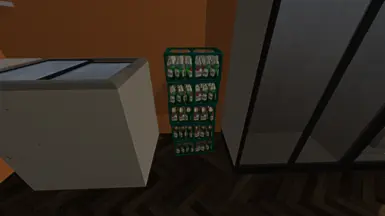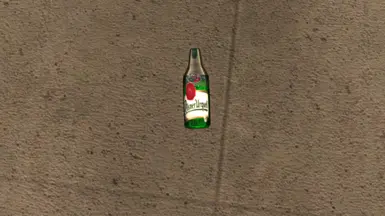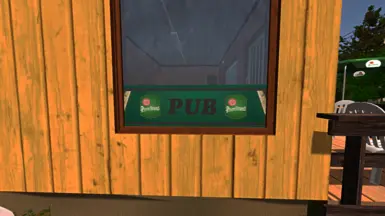Pilsner Urquell Plzensky prazdroj Beer Texture
-
Endorsements
-
Unique DLs--
-
Total DLs--
-
Total views--
-
Version1.25
About this mod
This mod changes texture of standard beer bottle into Pilsner Urquell beer bottle.
- Requirements
- Permissions and credits
- Donations
This mod changes texture of standard beer bottle into Pilsner Urquell beer bottle. Along with beer case.
Please leave a feedback if you like this mod or you want me to change anything!
Installation:
1. Download Unity Assets Explorer here.
2. Download my mod from Nexus Mods.
3. Open folder where you've downloaded your Unity Assets Explorer.
4. Open Unity Assets Explorer and click Open Assets-file then find sharedassets.3 in mysummercar_Data in your game folder.
5. Find both beer_bottle.tex and beercase.tex, right click on them and choose Extract This File and click on OK when it says Done!
6. In the Unity Assets Explorer installation folder replace those files in sharedassets.3 folder with my mod files = beer_bottle.tex.dds + beercase.tex.dds and click on OK when it says Done!
7. In Unity Assets Explorer for both beer_bottle.tex and beercase.tex right click and choose Import This File from DDS and click on OK when it says Done!
8. In top right corner click Save as Assets-file and then click sharedassets.3 and click on OK when it says Done!
And that's it! Thank you for downloading my mod and have fun with your new Pilsner Urquell beer texture!
CZ
Tenhle mód přeměňuje originální láhev piva na Plzeňský prazdroj. Spolu s bednou na pivo.
Instalace:
1. Stáhněte si Unity Assets Explorer tady.
2. Stáhněte si tenhle mód z Nexus Mods.
3. Otevřete složku, do které jste si stáhli Unity Assets Explorer.
4. Otevřete Unity Assets Explorer a klikněte na Open Assets-file, pak najděte sharedassets.3 v mysummercar_Data ve složce hry.
5. Najděte beer_bottle.tex i beercase.tex, klikněte na ně pravým tlačítkem a vyberte Extract This File a klikněte na OK, když se zobrazí Done!
6. V Unity Assets Explorer složce nahraďte soubory ve složce sharedassets.3 mými složkami = beer_bottle.tex.dds + beercase.tex.dds a klikněte na OK, když se zobrazí Done!
7. V Unity Assets Explorer klikněte pravým tlačítkem na beer_bottle.tex i beercase.tex a vyberte Import This File from DDS a klikněte na OK, když se zobrazí Done!
8. V pravém horním rohu klikněte na Save as Assets-file a poté na sharedassets.3 a klikněte na OK, když se zobrazí Done!
A to je všechno! Děkuji, že jste si stáhli můj mód a užívejte si ho!
SK
Tento mód premieňa originálnu fľašu piva na Plzeňský prazdroj. Spolu s bedňou od piva.
Inštalácia:
1. Stiahnite si Unity Assets Explorer tu.
2. Stiahnite si tento mód z Nexus Mods.
3. Otvorte priečinok, do ktorého ste si stiahli Unity Assets Explorer.
4. Otvorte Unity Assets Explorer a kliknite na Open Assets-file, potom nájdite sharedassets.3 v mysummercar_Data v priečinku hry.
5. Nájdite beer_bottle.tex aj beercase.tex, kliknite na ne pravým tlačidlom a vyberte Extract This File a kliknite na OK, keď sa zobrazí Hotovo!
6. V Unity Assets Explorer priečinku nahraďte súbory v priečinku sharedassets.3 mojimi zložkami = beer_bottle.tex.dds + beercase.tex.dds a kliknite na OK, keď sa zobrazí Done!
7. V Unity Assets Explorer kliknite pravým tlačidlom na beer_bottle.tex aj beercase.tex a vyberte Import This File from DDS a kliknite na OK, keď sa zobrazí Done!
8. V pravom hornom rohu kliknite na Save as Assets-file a potom na sharedassets.3 a kliknite na OK, keď sa zobrazí Done!
A to je všetko! Ďakujem, že ste si stiahli môj mód a užívajte si ho!