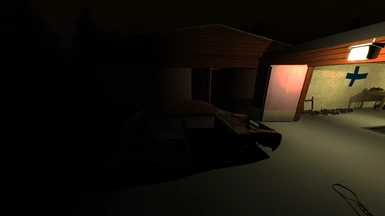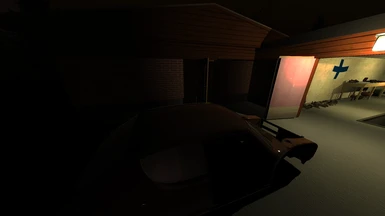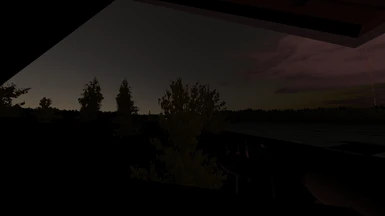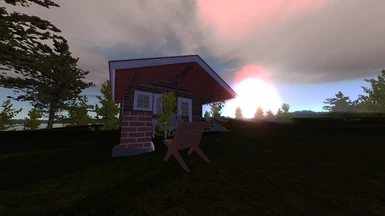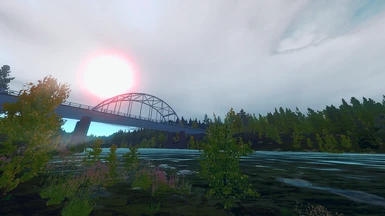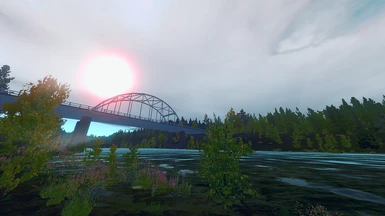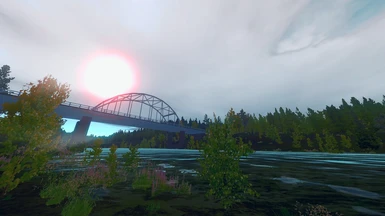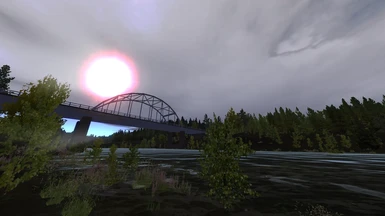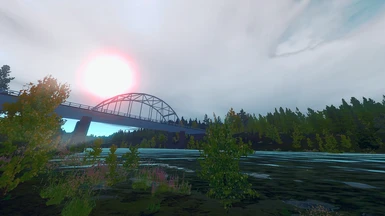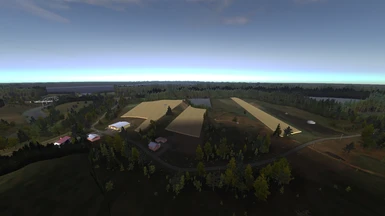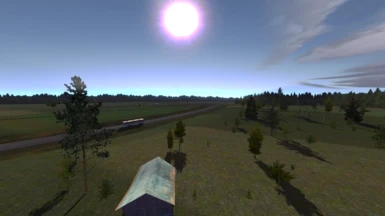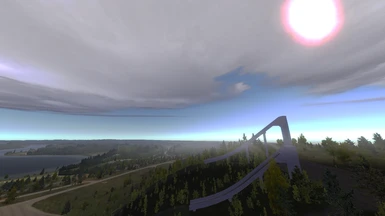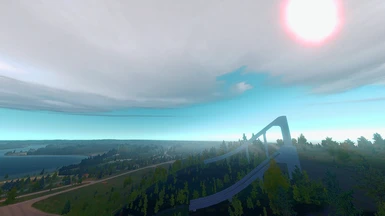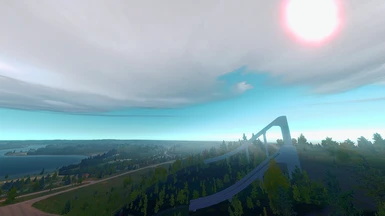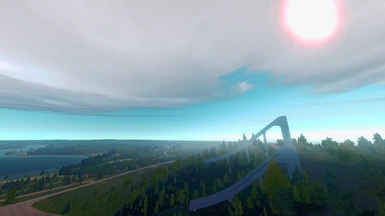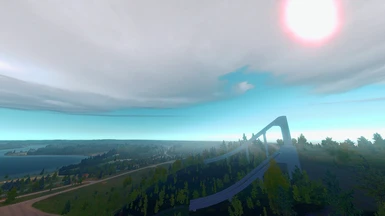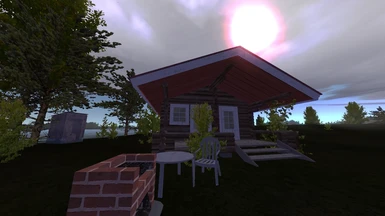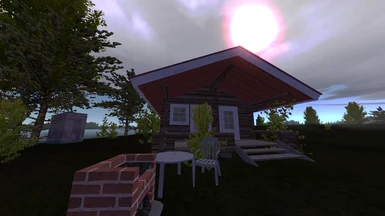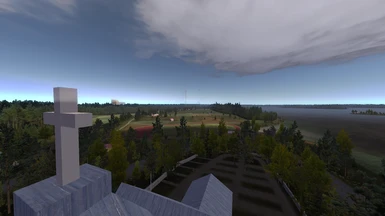I noticed how depressing in game graphic is and had decided to create my own reshade preset,
differences are very noticable, drastical I would even say. You may say
that colours are oversaturated but after some time your opinion may
change.

Hits graphic card usage up by around 30% if you are already at 99% it will cause drops in fps(fps in this game are low anyways)
(you can check your gpu usage by using msiafterburner)
How to install my preset:
1.install reshade: (set path to msc.exe directory file ,use option OpenGL as auto selected);
2.If you're done you may check if reshade launches(simply launch msc);
3.Copy my ini file to 'My Summer Car' folder;
4.Enter the game,disable contrast enchancement,antialiasing(you may turn
it on if you want as smooth edges as possible),shadows are mandatory to
be enabled;
(or just set it all as you want to...

https://ibb.co/cSwxTV
5. Open reshade (Shift + F2) and now in Home tab hit + button and type in name of my ini : "juice"and hit Enter.(preset should be enabled now);
6.You may enable/disable effect by pressing / I also added GaussianBlur effect as additional pseudo antialiasing - you may enable/disable it by hitting * (its realy hard to make sharp smooth edges in this game i don't know why..

7. now you may delete all the others unusable effects in
MSC/reshade-shaders/shaders folder, you may also chose which AA you want
to use SMAA or FXAA ,SMAA is default. (all effects are in Home tab of
reshade)
8.After deleting, setting everything you may go to Settings tab in
reshade, in game, and in usage mode tab choose Performance Mode.;
/ -enable disable effect
* -enable gaussianblur
- -enable SMAA antialiasing
9 -enable chromatic aberration
(one photo with enabled preset with Gaussianblur enabled one without GB)