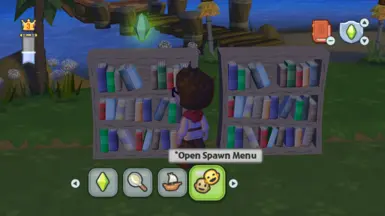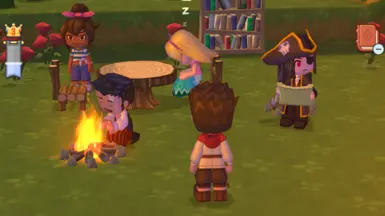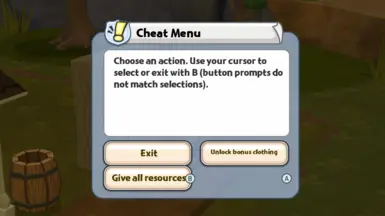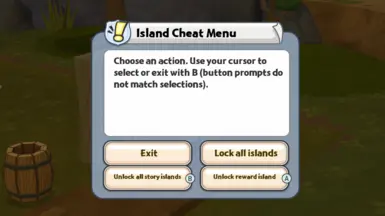About this mod
Adds many quality of life features and cheat menus. Also enables new & old debug interactions for Sims.
Compatible with PC, Switch & Ryujinx.
- Permissions and credits
- Mirrors
- Changelogs
Note: All features listed here exist in the latest mod version. Some features may be missing when using previous mod versions. You can download the latest version on GitHub or NexusMods.
Custom interactions:
- Player character can use any customizations (e.g. clothes, hair, ...) regardless of gender
- Flying: press the map button to fly into the air
- "Harvest All" & "Water All" for trees: shakes / waters all trees on the island at once
- "Quick Mine": skips the searching part of the mining mini-game, just mine away indefinitely!
- "Quick Fishing": the location of the fish is marked with game objects. Also, you can't fail this mini-game, just press A as soon as bobber is inside the marked area
- On/Off Toggling of some objects (Campfire, DJ Booth, Dance Floor)
Debug Interactions
- Teleport Sims & animals to safe position
- Tell Sims to move
- Push Sims
- Delete Sims (Sims can be respawned using the Spawn Menu)
- Force Sims to idle (will interrupt any ongoing interactions & makes the sim idle for a couple of seconds)
- Force Sims to interact with some objects (for objects that have multiple interactions one will be selected randomly)
Cheat Menus
...when interacting with bookshelves!
- "Give all resources": will give you 999 of every single resource & item
- "Unlock post-game blocks": unlocks all post-game blocks (like the DJ Booth and Dance Floors)
- Clothing
- "Unlock bonus clothing": usually unlocked with button combinations in the pause menu (see MySims Fandom)
- "Unlock all clothing": unlocks all clothing items (WIP, some items may not be included yet)
- "Lock all clothing": locks all clothing items (WIP, some items may not be included yet)
- Islands
- "Unlock all story islands": unlocks all story islands except Reward Island
- "Unlock reward island"
- "Lock all islands": locks all islands except Capital Island
Model Swap Menu
- give any Sim a makeover! You can mix and match any outfits & heads from existing Sims.
- also gives you access to the models of the Shipwreck Cove crew, Beebee, Shirley, Makoto and the Princess
Spawn Menu:
- spawn any Sim on any island!
- spawned Sims behave autonomously; they will walk around, interact with objects and other Sims
- autonomous Sims also have access to new custom interactions like fishing, watering trees, entering buildings and chatting with other Sims
- the Shipwreck Cove crew can also be spawned!
- spawn most animals anywhere you want!
Configuration:
- the mod can be configured using the "Unlocked__Config.lua" file located in the "GameData/Lua" folder of the mod
- you can change the following settings:
- "Enable Debug Interactions": enables the debug interactions (teleport, push, delete, all cheat menus, etc.)
- "Enable Model Swap Menu": enables the model swap menu for NPCs
- "Enable Flying": enables the flying feature
- "Enable Skipping Cutscenes": enables the skipping of any cutscene
Installation
- Continue from here with your platform (PC, Nintendo Switch with CFW or Ryujinx):
PC
- Download the _Steam version of the mod under "Assets" or from NexusMods
- Extract the downloaded ZIP file (on Windows: right click -> Extract All... -> Extract)
- You should now see a folder named like the ZIP file, e.g. "KingdomUnlocked_vX.Y.Z_Steam"
- Move the "data" folder (that is inside your "KingdomUnlocked_vX.Y.Z_Steam" (or your folder name) folder) to your game installation folder (e.g. "C:\Program Files (x86)\Steam\steamapps\common\MySims Kingdom")
Switch
- Download the _Switch version of the mod under "Assets" or from NexusMods
- Extract the downloaded ZIP file (on Windows: right click -> Extract All... -> Extract).
- You should now see a folder named like the ZIP file, e.g. "KingdomUnlocked_vX.Y.Z_Switch"
- You can now install the mod manually (not recommended) or with SimpleModManager (recommended)
- Connect your Switch to your PC and copy the mod files to the SD Card of your Switch depending on your preferred method:
Installation Methods
- SimpleModManager (recommended):
- put the entire "KingdomUnlocked_..._Switch" folder from the ZIP file on your SD Card into "mods/MySims Kingdom"
- the final folder structure should look like this:
└───MySims Kingdom\
└───KingdomUnlocked_..._Switch\
└───contents\
└───010015401ffe0000\
└───romfs\
└───GameData\
└───Lua
- enable the mod in SimpleModManager. Make sure that only 1 version is enabled at any time and disable any existing version before enabling a new one!
- Manual: put the "contents" folder (located inside the "KingdomUnlocked_..._Switch" folder) on your SD Card (overwrite if asked
Ryujinx
- Download the _Ryujinx version of the mod under "Assets" &
- Extract the downloaded ZIP file (on Windows: right click -> Extract All... -> Extract).
- You should now see a folder named like the ZIP file, e.g. "KingdomUnlocked_vX.Y.Z_Ryujinx"
- right click on MySims Kingdom -> "Manage Mods" -> "Add" -> now go to where you extracted the ZIP file & select the folder "KingdomUnlocked_vX.Y.Z_Ryujinx"
- the mod should now appear as "KingdomUnlocked_vX.Y.Z_Ryujinx" in the mod manager