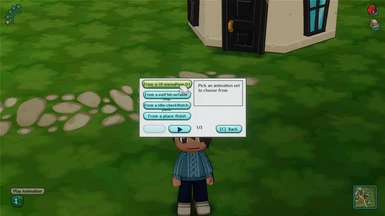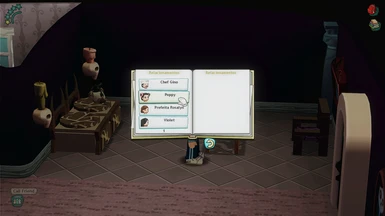About this mod
This mod allows you to select and play any existing (or unreleased) animation from the game and allows you to call a Sim and invite them to the current interior lot your player is on.
- Requirements
- Permissions and credits
This mod allows you to select and play any existing (or unreleased) animation from the game and allows you to call a Sim and invite them to the current interior lot your player is on.
Thanks & Credits:
Thank you Hexagon for letting me make an alternate version of the mod compatible with their Get Coordinates mod!. I recommend checking out their mods here:
Installation:
The Installer will install the mods automatically. If you want to change the installation location, you must change the install location in the Installer. (Although this is not recommended unless the game is installed in a different location).
NOTE: If you have installed MySims somewhere else, such as the retail version, you will have to change the installation location.
Requirements:
This mod requires the "Lua Folder Patch" patch. Install the Lua Folder Patch BEFORE this mod, and then install it. You only need to install the patch ONCE, then you can install all mods that require the Lua Folder Patch.
Known bugs and Possible Solutions:
It is not recommended to use the Call Friend interaction BEFORE Chef Gino moves to town, as there may be some minor bugs such as Sims not consciously leaving the lot. This can be fixed by calling them again in another lot, but it's still best to use this feature only after Chef Gino moves to town. (This does not apply if you are playing with the mod in an existing save game. If you install and play this mod in an existing save game, you will not see this bug.)
~
This is not a bug, but it is not possible to use the Dress Up Friend interaction if you have the Call Friend mod installed. So I added a version without it.
Uninstallation:
To uninstall the mod, click on the file after installing it, and click on 'Remove'. After that, repair your game through the EA App.
Have fun! 💚