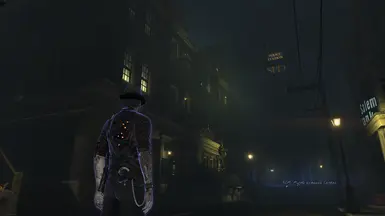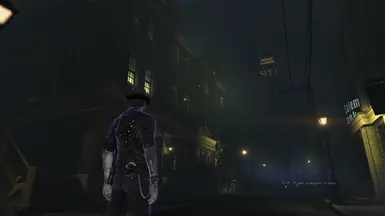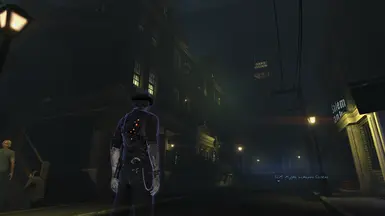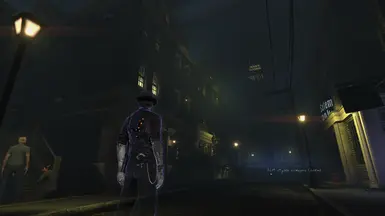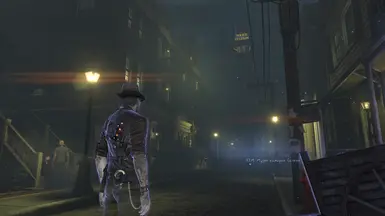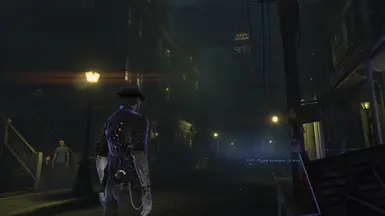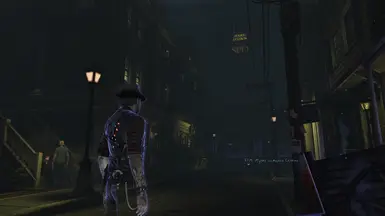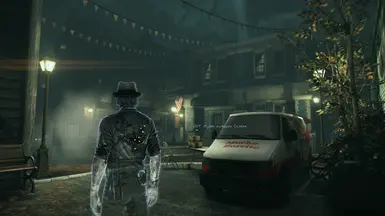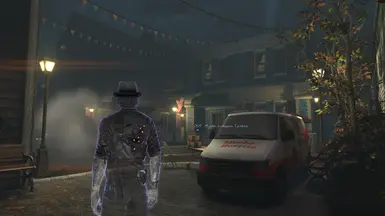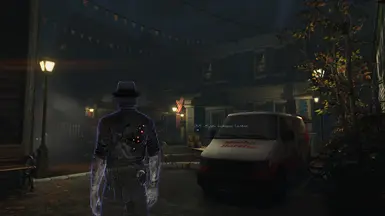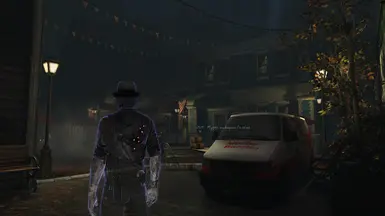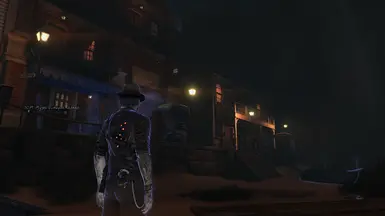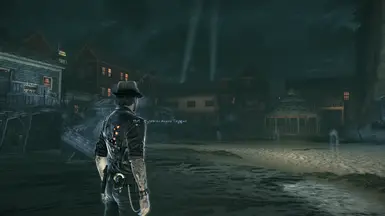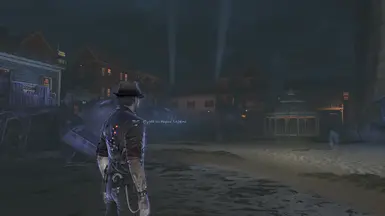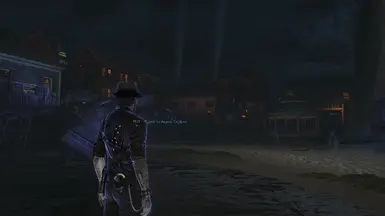About this mod
All in one guide on how to change FOV, skip intro and improve graphics for high-end PC in the game.
- Permissions and credits
Spec Ops Enhanced
Murdered: Soul Suspect is build on Unreal Engine 3 which base settings can be tweaked by editing game configuration files which stored in C:\Users\<USER_NAME>\Documents\My Games\Murdered Soul Suspect\FateGame\Config.
We can't see all graphical settings in main menu. So the main goal of this tweaks is to make the game look better.
Changes:
- improved lighting and shadows;
- increased draw distance;
- increased texture filtering and details;
- performance optimization by disabling texture, lightmaps and shadowmaps streaming;
- disabled Motion Blur and Depth of Field.
No VFX version does the same but also disables Lensflares (which also disabling streetlights).
How to install:
- choose VFX or No VFX version of FateSystemSettings.ini;
- rename it in "FateSystemSettings.ini";
- drop FateSystemSettings.ini, FateEngine.ini and FateLightmass.ini in C:\Users\<USER_NAME>\Documents\My Games\Murdered Soul Suspect\FateGame\Config (need to launch the game at least once).
If you want to disable intro movies without downloading any mods:
- in Steam, right-click Murdered: Soul Suspect -> Properties -> Set Launch Options -> add -nostartupmovies;
- GOG version, right-click on tag -> Properties -> Object -> add -nostartupmovies, so it will looks like "C:\...\Murdered: Soul Suspect\Binaries\Win64\Murdered.exe" -nostartupmovies
If you want to change FOV download latest version of Flawless Widescreen: Official site of Flawless Widescreen.
After that:
- install or unzip and launch program;
- agree to the "License Agreement";
- close "About Flawless Widescreen";
- configure settings? - Yes/No nevermind;
- upper left corner -> Search Plugins -> Murdered: Soul Suspect;
- choose plugin and it will automatically download;
- launch the game and choose FOV Value +15 (in-game FOV 90) or another value.
If you want to improve game further you can download latest version of Reshade to improve visuals: Official site of Reshade.
After that:
- run reshade_setup.exe;
- specify path to Murdered.exe (C:\...\Murdered: Soul Suspect\Binaries\Win64\Murdered.exe);
- select DX11 as the rendering API;
- choose any effects you want and customize them as you wish or just extract "Binaries" from my archive to the game folder.
What my preset does? Its improves contrast, adds sharpening and makes the night reeeally dark (like it should be).
That's it! Hope you enjoy the game!