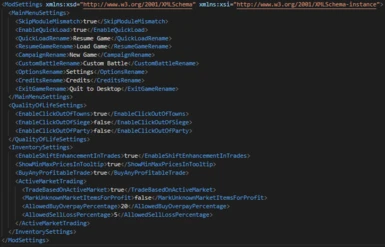About this mod
Collection of tweaks that are targeted on Quality of Life, like Easier Trading, Resume Game, Click out of various locations, Rename Main Menu items. This mod will be updated regularly to add new features.
- Permissions and credits
- Changelogs
This mod will be updated regularly to add new features. Also if you have good ideas or requests targeted on QoL feel free to create a post about it!
Features:
- Configuration file to configure exactly what you want and do not want.
- Configuration file will be created / updated on launch of game, so with updates launching the game with new mod version will add new configuration settings to your existing settings.
Inventory / Trading (>=v1.2.0 of mod - see below for previous version):
Version 1.1.0 of the game had some large changes with trading, so this required a rewrite and because trading was improved, the new version has been enhanced for these changes. The following configurations will exist with new version of the mod:
- EnableShiftEnhancementInTrades (default: true) --> Use shift to move an entire stack of an item with the single item arrow button. Enabling this also changes the functionality of the BuyAll/SellAll button, by only purchasing profitable trades and only move all items (default behavior) if shift is pressed.
- ShowMinMaxPricesInTooltip (default: true) --> This enables a tooltip on the single item move button with information of where to buy the item at the lowest price in current market and also where you can sell the item with max profit. Also shows a projected profit based on curreny buy price and max known sell price.
- BuyAnyProfitableTrade (default: true) --> The game has multiple stages of profit / loss, enabling this causes the buyall/sellall button to move all profitable (green) trades, disabling this will only move high profitable trades.
- ActiveMarketTrading - TradeBasedOnActiveMarket (default: true) --> This enabled the profit calculation based on active market. This will look at all settlements to determine lowest buy and highest sell prices and color codes the items accordingly. Version 1.1.0 of the game, has some rewrites on how the trades work, so disabling this keeps the default profit/ loss calculation of the game, which is based on average / baseline price of the item and the price you get in your current trade. This setting can be set to false to keep default game behavior.
- ActiveMarketTrading - ReplaceValueSortWithProfitSort (default: true) --> Change logic of left side inventory value sort to sort based on projected profit instead of itemprice.
- ActiveMarketTrading - MarkUnknownMarketItemsForProfit (default: false) --> Some items like special gear will not be known in the active market, because the price is calculation upon entering the town. Enabling this setting causes these items to be set for profit in your own inventory, so you can sell items you did not lock with the SellAll button. This does will not mark unknown items in the left window (seller window) so you will never buy items you have no guarantee of making profit with.
- ActiveMarketTrading - AllowedBuyOverpayPercentage (default: 20%) --> This determines which purchasable items are market high profit, so with the default of 20% the mod will add 20% on top of the known lowest price and checks if current price is under this calculated price. Items that match this price are marked as high profit. Items that are above this price but still under the known highest sell price are marked as low profit (so they will be purchased if BuyAnyProfitableTrade is set to true). All items with a higher price than the known max sell price are marked as HighLoss items, so they stand out.
- ActiveMarketTrading - AllowedSellLossPercentage (default: 5%) --> This determines if the current which items should be sold with the SellAll button, by checking if the price is higher than (configured percentage - default 5%) lower than the max known sell price. So if known max is 500 the current item should be higher than a threshold of 475.
QoL:
- EnableClickOutOfTowns (default: true) --> Option to click out of towns by clicking on the map.
- EnableClickOutOfSiege (default: false) --> Option to click out of sieges by clicking on the map (default false - can be enabled in the configuration).
- EnableClickOutOfParty (default: false) --> Option to click out of parties by clicking on the map (default false - can be enabled in the configuration).
Main Menu:
- EnableQuickLoad (default: true) -->Option on main menu to quickly load your latest savegame.
- SkipModuleMismatch (default: true) --> Option to disable Module Mismatch warning.
- Option to give custom names to all options on the main menu.
- Option to remove default main menu items by clearing the button name in configuration.
Inventory / Trading (v1.1.0 of mod):
- An improvement on trading by utilizing the shift key better and showing Trade Secrets on all known trades in the current game economy.
- This can be turned on/off with the EnableShiftEnhancementInTrades config option (on by default)
- Holding shift while clicking on sell/buy items on single item records moves all.
- Default behavior of sell/buy all changes to the following:
- Buy all--> Buy all items with a profitability rate of [MinBuyProfitabilityPercentage]% in current market. This is calculated by comparing the current offering price with the highest sell price in any known settlement's market. The [MinBuyProfitabilityPercentage] determines how much the offering price must be under the max sell price to be considered a good deal. So if percentage = 10% an offer for 80 which you can sell elsewhere for 100 would be considered good because the threshold would be 90 (100 - (100 * 10%)). This percentage can be changed in the configuration to a value between 0 and 100 for the time being.
- Sell all --> Sell all items which are a maximum of [MinSellProfitabilityPercentage]% under the highest known market price. This is calculated by comparing the current offering price with the highest sell price in any known settlement's market. A percentage of 10% with an item that can be sold for 80 and a max market price off 100 would not be considered a good deal, because the threshold of 90 was not met. This percentage can be changed independently of the BuyPercentage in the configuration to also a value of 0 to 100 for the time being.
- To buy or sell all like the button used to do, you can simply hold shift to get default behavior.
- Added tooltips to single item trade arrows, with trade secrets information. On the left window this will show cheapest place to acquire an item and the best place to sell that item. Thee right window will only show best place to sell the item.
- Added a green color on item prices that match the Profitability configuration.
Installation:
Unzip the mod into the Modules folder within your game install directory ({SteamLibrary}\steamapps\common\Mount & Blade II Bannerlord\Modules). Only the BannerlordEssentials folder should be directly in the Modules folder.
Launch the default steamlauncher and on the mods section enable the BannerlordEssentials mod.
OR
Add BannerlordEssentials to your Bannerlord.exe launch arguments ( /singleplayer _MODULES_*Native*SandBox*SandBoxCore*StoryMode*CustomBattle*BannerlordEssentials*_MODULES_ )
Known fixes for problems in most cases:
Incase of problems with launching the game. Make sure the .dll files within the BannerlordEssentials\bin\Win64_Shipping_Client folder are all unblocked.
This can be done by right clicking the dll and going to Properties. On the bottom of the General tab it will say it is blocked and an unblock button will be present. If it is not there you are good.
Another problem can be other mods. A last case resort can be checking the SubModule.xml file for each mod and making sure the DependedModule are in the same order and atleast the default modules are defined in all mod configurations.
I tested the mod with my own savegames, so it should be save, but creating backups of your own savegames never hurts.