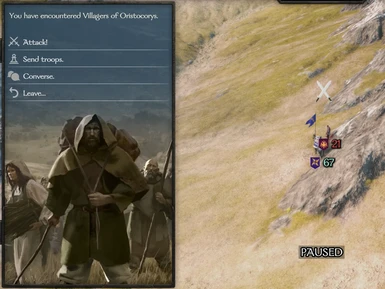About this mod
Removes loading screens from interactions with essentially all map interactions. Including lords, bandits, villagers, caravans, and small faction meetings.
- Requirements
- Permissions and credits
-
Translations
- Turkish
Interacting with looters, bandits, and enemy lords now uses menus instead of dialogue interactions. This removes at least two unnecessary loading screens.
Source: https://github.com/DonoA/MBFastDialogue
Feel free to submit any PRs!
Recent Fixes:
- Bandit lair boss fights (1.2)
- Compatibility with other mods (1.2)
- Apply to lords (1.3)
- Apply to all map interactions (1.5)
To configure which parties will be affected by that mod, edit the settings.xml file in the mod folder:
By Default it looks like:
<MBFastDialogue.Settings>
<pattern_whitelist>
<!--pattern>looter</pattern-->
<!--pattern>bandit</pattern-->
</pattern_whitelist>
</MBFastDialogue.Settings>To make only looters and bandits affected, change it like so:
<MBFastDialogue.Settings>
<pattern_whitelist>
<pattern>looter</pattern>
<pattern>bandit</pattern>
</pattern_whitelist>
</MBFastDialogue.Settings>You may add or change the patterns as you see fit. To make all parties affected again, simply leave the list blank or comment out the entries in it like in the default settings.xml
Manual Install:
- Extract the zip file to C:\Program Files (x86)\Steam\steamapps\common\Mount & Blade II Bannerlord\Modules.
- Make sure that SubModule.xml and the bin folder are now in C:\Program Files (x86)\Steam\steamapps\common\Mount & Blade II Bannerlord\Modules\MBFastDialogue
- Navigate to "Modules > MBFastDialogue> bin > Win64_Shipping_Client" in your game files.
- Right click the "MBFastDialogue.dll" and click properties
- If you see an unblock at the bottom, click it. (Visual reference: https://www.limilabs.com/blog/unblock-dll-file)
- Start the Bannerlord launcher and then tick MBFastDialogue in the Singleplayer > Mods tab.
When interacting with villagers for example, you first see this menu. Converse allows you to use the normal dialogue options if you want to do more complex interactions.