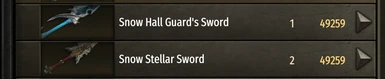About this mod
This mod fixes the missing text and crafting strings problem for SnowAngry's mod and also translates all the item names to english, which allows you to craft the weapons from the mod without crashing!
- Requirements
- Permissions and credits
- Error Text with id str_weapon_usage doesn't exist!
- Error Text with id str_crafting_template doesn't exist!
I fixed the mod by adding an additional module_strings file, which declares the missing arguments so that all of these weapons are normally craftable and don't crash/hard lock you game if you want to craft them!
Secondly the mod translates all item names to English
- The mod files included basic English translations which I used as the basis for my translation.
- Additionally I spell and grammar checked all the item names to improve them slightly and make the whole mod more presentable
I would also like to point out that I am looking for anyone that could make a mod for bannerlord for me, I can pay, and I have an interesting idea.
VERY IMPORTANT-INSTALLATION PROCESS!!
If you installed the original SnowAngry's mod through Vortex follow the following procedure:
- Turn off vortex, make sure the application fully closes and is not running in background.
- Download the .rar file and extract it, you should get a folder called "AngryRed-4336-1-0-1660822094"
- Make sure that the name of the modded file for the original mod folder in Vortex staging is the same, eg. your vortex Staging mod folder should llook and have something like this: "G:\Games\Vortex staging\AngryRed-4336-1-0-1660822094", with the disk and fcustom adress obviously being different.
- Once you have confirmed that the folders have the same names (If they don't simply rename my extracted file to whatever the file in your Vortex Staging for the original mod is called) simply take my modded folder and paste it over the basic mod's one and accept any file replacements/overrides, so you take the file you extracted called: ""AngryRed-4336-1-0-1660822094" and paste it into the directory "G:\Games\Vortex staging", with the disk and custom adress obviously being different, just make sure it's the vortex staging folder.
- And one last thing, you need to copy the file module_strings.xml which you can find in my extracted mod's folder: "AngryRed-4336-1-0-1660822094\Modules\AngryRedweapons\ModuleData" and paste it in the actual MB Bannerlord games modules folder for the original mod, the path should look something like this: "D:\Steam\steamapps\common\Mount & Blade II Bannerlord\Modules\AngryRedweapons\ModuleData".
- Turn off vortex, make sure the application fully closes and is not running in background.
- Download the .rar file and extract it, you should get a folder called "AngryRed-4336-1-0-1660822094"
Go to the directory of the basic game, so something like: "D:\Steam\steamapps\common\Mount & Blade II Bannerlord\Modules", there you should have 3 or 1 directories, depending on how you installed the original mod.
If you have 3 AngryRed files called AngryRedAnimals, Weapons and Armors open my extracted file, where you should have the 3 files with the same name, simply take those and paste them over the original mod's files, so essentially paste them into the example directory: "D:\Steam\steamapps\common\Mount & Blade II Bannerlord\Modules" and confirm any file replacement.
If you have only 1 AngryRed mod folder it should be called "AngryRed-4336-1-0-1660822094", and you simply take my mods extracted folder, which should have the same identical name and paste it over the original mod''s one and confirm any file replacements, so essentially paste my mods extracted file into the example directory: "D:\Steam\steamapps\common\Mount & Blade II Bannerlord\Modules". If the folders don't have the same name, simply rename my folder to the name of the folder that's inside your Bannerlord modules folder. - If you're using vortex, repeat step nm. 3, but for the vortex Module, the path to the Vortex module should look something like: "G:\Games\Vortex staging\".