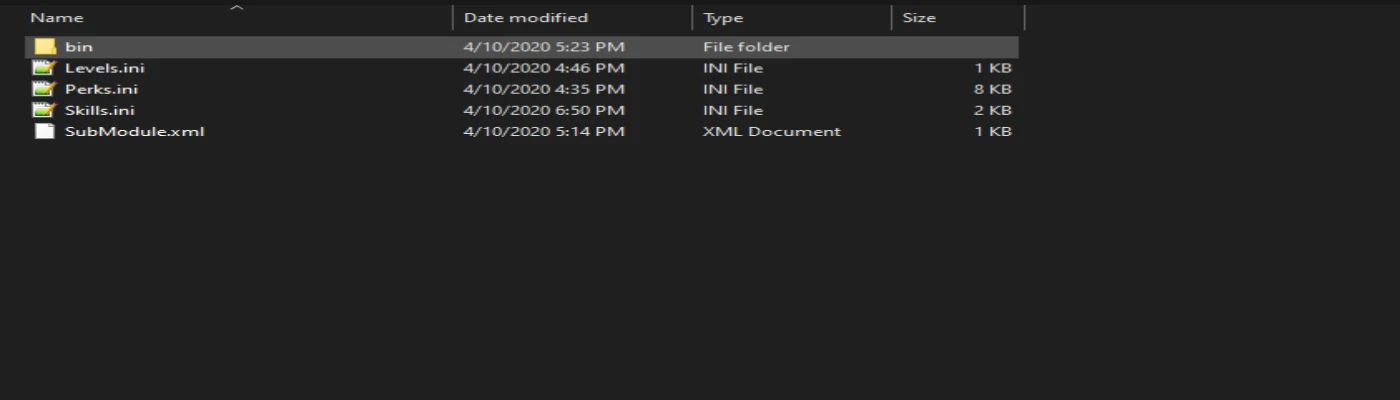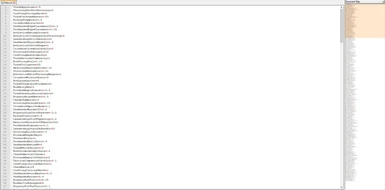About this mod
This is a personal mod that dumps all the hardcoded values from the game into a config file which you can easily edit. It is essentially almost same as the config file provided in warband, where you could tweak your XP, Perks per level and so on.
- Permissions and credits
What is configurable?
Currently, all the in-game perks are configurable and can be changed, same applies to skills.
You can also configure the experience multiplier, the amount of focus points per level and attribute points per level.
Change Log
- Added Smiting config
- Options include stamina multipliers for different conditions (set to 0 if you want no stamina usage)
- Another new option is points needed for new crafting recipe multiplier. Unlocking new recipes is painfully slow. I recommend to change to value to around 0.0625 (16 times less points required to get a recipe)
Known bugs
Currently, after the change some perk descriptions appear wrong. The reason is that the descriptions were written statically, so I need to dynamically parse them and re-write them. Note that in the current state, Bannerlord's internal representation of bonus values is inconsistent for percentages: Some perks represent it as percentage values (for example for +10% bonus, the value is 10), while others represent it as multipliers (for +10% bonus, the value is 1.10). You should be able to distinguish it whether the value is a whole number or not. This is not a fault of the mod, as the mod only extracts existing values from the code.Perk descriptions are static and do not update based on changes to the actual perk bonus value. Due to the inconsistencies described above, I cannot update them dynamically either. Once again, this is not a fault of the mod. However, this does not affect functionality.
Installation
- Download the file
- Extract the content into the Modules folder
- Enable the mod in the launcher
- Change whatever .ini you please in the SkillChanger folder. NOTE: If you do that during the game, make sure to reload the last save after making the change.
- In case of an error, delete the configs from the SkillChanger folder. The mod will dump the skills from the game again. This also applies if the mod stops working after game updates.