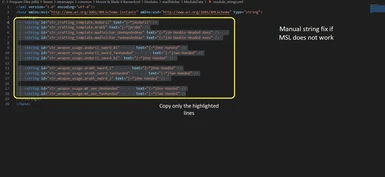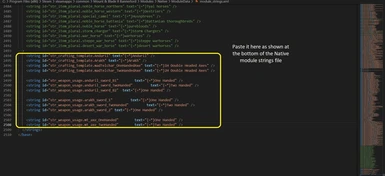About this mod
MadTelchar's "Anduril - Flame of the West" updated for e1.7.1 and 1.7.2. Includes his two Arakh designs from Game of Thrones and his Double-headed Axes! Now includes all versions up to 1.1.3 so far!
- Requirements
- Permissions and credits
I've updated one of my favourite mods, "Anduril - Flame of the West" by madTelchar, who graciously gave me permission to do so, for e.1.7.1/1.7.2. jimyjuego also gave me permission to base the custom hip holster on his Magic Holsters mod. The mod also contains the Arakhs and Axes from MadTelchar's Smithing parts mod. Now includes Full-release compatible.
**Important**
DO NOT CHANGE THE BLADE LENGTH WHEN SMITHING as this will create a gap between the blade and the guard. Other pieces can be changed in size.
Put the blade in the top inventory slot for the custom holster to take effect.
Installation
You can install this mod through Vortex or manually unzip the folder "madTelchar" and place it in your Bannerlord Modules folder.
Custom hip holster: In order to get the custom hip holster, copy the line in the mods "item_holsters" file and paste it in the Native>ModuleData "item_holsters" file. Simply add it, don't replace any of the lines already there.
Use the images as a guide.
After adding any lines of code, save the file so it will be applied to the game.
You can edit XML files with Visual Studio Code.
If you like my hip holsters, you can apply them to other mods if you already have them installed as shown in the pictures!
- Go into the mod whose holster you want to change, and open the crafting_template.xml in Visual Studio Code.
- Find item_holsters="example_holster:example_holster2:...." and change the first "example_holster" with one of the options below.
"sword_back_5" is a good holster for Westeros armoury and Anduril.
"sword_back_6" is modified for Adonnays sabres and Katana weapon pack.
Load order
After the core modules(Native, Sandbox etc). Does not requires Harmony, Butterlib, UiExtender or MCM but those are always good base mods to have generally and are required for Kaoses Tweaks which I use for the Smithing tweaks.. If you are new to modding, you can download the aforementioned mods on Nexus and their load order is in the order they were mentioned above and before the core modules.
In-game
The weapons will be in their own custom templates "Anduril" and "Arakhs" "1H Double headed axes" etc.
The parts will be unlocked from the start, as unlocking all the parts would take a really long time, but will have high smithing requirements.
(Note: This is only if the mod is loaded with a fresh save.)
Let me know if there are any problems!