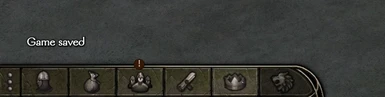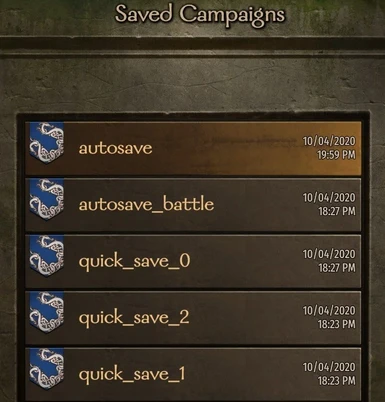About this mod
---Not maintained anymore---
The objective of this mod is to "repair" the saving mechanisms in this game.
* Quick save (F5, with multiple quick saves, without overriding "big" saves)
* Quick load (f9, loading the last quick save)
* Autosave (each n minutes)
* Battle autosave (before each battle, a "battle autosave" wi
- Permissions and credits
- Changelogs
I am sorry to announce you I don't have the time to maintain this mod anymore due to my job and personal life.
I will try to patch the current bugs, but I cannot guarantee anything.
If anyone is interested about forking this mod, feel free to take the
source code in this mod's files and create your own from it.
Thank you again for your support!
Description
The objective of this mod is to "repair" the saving mechanism in this game.
* Quick save (F5, with multiple quick saves, without overriding "big" saves)
* Quick load (f9, loading the last quick save)
* Autosave (each n minutes)
* Battle autosave (before each battle, a "battle autosave" will be created)
Everything can be configured as you wish.
Vortex/NMM installation Instructions
- Install the mod with Vortex
- Launch Mount and Blade Bannerlord and enable "SavingOverhaul" under Singleplayer mods.
- Profit
Manual installation Instructions
- Extract the "QuickSave" folder into "Mount & Blade II Bannerlord\Modules"
- Unlock the dll file : In bin/Win64_Shipping_Client, right click on SavingOverhaul.dll and select Properties. In the popup window, check the
'Unblock' checkbox at the bottom of the General tab. - Launch Mount and Blade Bannerlord and enable "SavingOverhaul" under Singleplayer mods.
- Save
- Reload
- Save
- Reload
- ...
Here is the default configuration file :
Note : The config.ini file will be overriden at each mod update. If you don't want your changes to be overriden, create a "custom.ini" and set your configuration values in it.
# See README for key bindings
# quick save key (default: f5)
quicksave=63
# quick load key (default: f9)
quickload=67
# quick save prefix
save_name=quick_save_
# number of quicksaves
numberOfSaves=3
# number of autosaves
numberOfAutosaves=1
# Delay between each autosave (in minutes)
autoSaveDelay=15
#Name of the auto save
autoSaveName=autosave
# 1 if you want to remove the "vanilla" buggy autosave, else 0
removeVanillaAutosave=1
# 1 if you want to save the game before each battle[code], else 0
autosaveBeforeBattles=1
# Name of the autosave before the battle
battleAutoSaveName=autosave_battle
# Your custom configuration file. It will not be overriden at each mod update.
customConfigFile=custom.ini
# 1 if you want your character name in the quick and auto saves (can be with clanNameInSaveName)
charNameInSaveName=1
# 1 if you want your clan name in the quick and auto saves (can be with charNameInSaveName)
clanNameInSaveName=1
Compatibility
Tested with 1.0.7 - 1.0.10, 1.1.0 to 1.5.6, but there should not be any problem with the previous versions.
In case of any bug or suggestion, please post them on the mod page and I will answer asap.