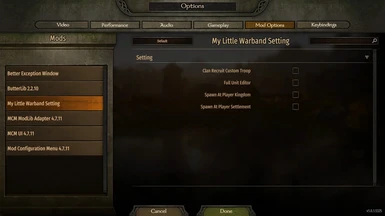About this mod
A day 1 fully customizable player unique troop tree
- Requirements
- Permissions and credits
汉化版本 : [我的小小战团 My Little Warband]可视化自定义兵种\创建兵种 - 骑马与砍杀资源MOD下载 - 骑马与砍杀中文站论坛 - Powered by Discuz! (mountblade.com.cn)
Recruitment
-When going to town and villages of any culture all troops will be replaced by your custom recruit unit, while elite line troops will be replaced by your custom elite troops
-This does not effect AI lords. AI lords will still only be able to recruit the standard culture specific units from that settlement
-This mean you have a completely unique and customizable troop tree, kind of like the minor factions
Troop Trees
Both your custom standard and elite line recruits will start in a troop tree with only 1 unit. However through the new unit editor UI, each unit can have two upgrade paths added with a max tier of 5 for standard line and a max tier of 6 for elite line. This means if you add every upgrade path, both the standard and elite line can have up to 31 units, although I wouldnt recommend having more than 7 units in a tier as the troop tree encylepida does not scroll horizontally and the troop tree will become so wide you cant see all of it
Unit Editor
To Access the unit editor, go to the troop encylepida. You can also do this by left clicking troops in the party manager tab. Then shift click on the troop in the troop tree portion of the encylepida to open the editor for that unit. This only works on units connected via an upgrade from your basic recruit or elite recruit.
Number of skill points and skill level cap is dependent on the unit's tier.
Units are restricted to gear 1 tier above the troop tier or lower. Mod items and player crafted item (at end of list) are also included as option for gear to equip your troops with.
Bottom left lets you add or remove upgrade paths
Bottom right lets you change the gender and culture appearance of your unit. This also includes mod cultures where at least one kingdom of that culture exists.
Saves
Customized troops are unique to each save so you can have separate troop trees on different saves, However restart and reload bannerlord before loading a different save if you currently in a campaign
Does not require starting a new campaign
Settings
The gear tier restrictions, skill level cap restriction and total skill points restrictions can be turn off via togglable buttons in unit editor UI
Options to change recruitment and custom troops spawn by notables can be found in settings.xml in the main module
Options to enable unit editor for non custom troops also in settings.xml. Unit path editor disabled for non custom troops so only gear, stats, and appearance changes. Might not work for all modded troop trees. I only tested with the vanilla tree and Calradia Expanded Kingdoms tree.
XML Exporter
To export your troop tree go to tavern district in any town and there will be a button to export your current troop tree.
After clicking the button a new submodule folder will be generated with the name that you provided.
The newly created submodule can be shared or edited slightly to make a stand alone troop tree mod. The way that unit data is formatted in the generated module is the same as in any other troop tree mod.
To load a troop tree into a different save or import someone else's troop tree, enable the module that got generated in the bannerlord launcher.
Then go to the tavern district and click the import troop tree button.
Then save the game and exit bannerlord. Disable the module for the troop tree, reloaded the save and everything should still be there.
Recruitment
-When going to town and villages of any culture all troops will be replaced by your custom recruit unit, while elite line troops will be replaced by your custom elite troops
-This does not effect AI lords. AI lords will still only be able to recruit the standard culture specific units from that settlement
-This mean you have a completely unique and customizable troop tree, kind of like the minor factions
Troop Trees
Both your custom standard and elite line recruits will start in a troop tree with only 1 unit. However through the new unit editor UI, each unit can have two upgrade paths added with a max tier of 5 for standard line and a max tier of 6 for elite line. This means if you add every upgrade path, both the standard and elite line can have up to 31 units, although I wouldnt recommend having more than 7 units in a tier as the troop tree encylepida does not scroll horizontally and the troop tree will become so wide you cant see all of it
Unit Editor
To Access the unit editor, go to the troop encylepida. You can also do this by left clicking troops in the party manager tab. Then shift click on the troop in the troop tree portion of the encylepida to open the editor for that unit. This only works on units connected via an upgrade from your basic recruit or elite recruit.
Number of skill points and skill level cap is dependent on the unit's tier.
Units are restricted to gear 1 tier above the troop tier or lower. Mod items and player crafted item (at end of list) are also included as option for gear to equip your troops with.
Bottom left lets you add or remove upgrade paths
Bottom right lets you change the gender and culture appearance of your unit. This also includes mod cultures where at least one kingdom of that culture exists.
Saves
Customized troops are unique to each save so you can have separate troop trees on different saves, However restart and reload bannerlord before loading a different save if you currently in a campaign
Does not require starting a new campaign
Settings
The gear tier restrictions, skill level cap restriction and total skill points restrictions can be turn off via togglable buttons in unit editor UI
Options to change recruitment and custom troops spawn by notables can be found in settings.xml in the main module
Options to enable unit editor for non custom troops also in settings.xml. Unit path editor disabled for non custom troops so only gear, stats, and appearance changes. Might not work for all modded troop trees. I only tested with the vanilla tree and Calradia Expanded Kingdoms tree.
XML Exporter
To export your troop tree go to tavern district in any town and there will be a button to export your current troop tree.
After clicking the button a new submodule folder will be generated with the name that you provided.
The newly created submodule can be shared or edited slightly to make a stand alone troop tree mod. The way that unit data is formatted in the generated module is the same as in any other troop tree mod.
To load a troop tree into a different save or import someone else's troop tree, enable the module that got generated in the bannerlord launcher.
Then go to the tavern district and click the import troop tree button.
Then save the game and exit bannerlord. Disable the module for the troop tree, reloaded the save and everything should still be there.