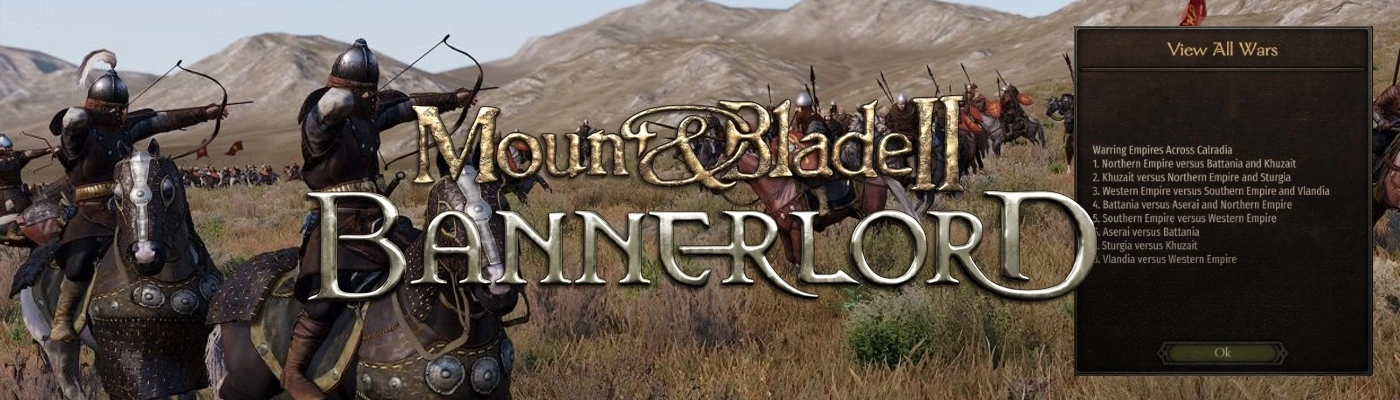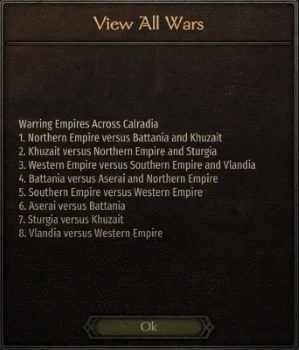About this mod
Displays all current wars being fought by the different kingdoms across Calradia. See below for more information.
- Permissions and credits
-
Translations
- Turkish
- Changelogs
Super simple mod that displays all the currently active wars across Calradia that are being fought by the major factions (Aseria, Battania, Khuzait, Northern Empire, Southern Empire, Western Empire, Sturgia and Vlandia). Helpful for those who just want to know at a quick glance instead of using the Encyclopedia to view each individual faction.
Currently this information is displayed via a simple popup, however I am working on displaying it inside of it's own user-interface similar to the one found under the Kingdom Diplomacy tab.
How to use
At any time, just hit the 'Home' key on your keyboard and the information will displayed immediately.
Installation
To install it is super simple, you can either use the Vortex mod manager, or drag and drop the folder manually into the Mount & Blade II Bannerlord\Modules folder.
Compatibility
If you are experiencing crashes on startup, please read and act on all the information below. If the problem still persists, please let me know by leaving a post with as much information as possible.
Unblock .dll files for each of your mods
Sometimes, Windows will automatically block downloaded .dll files from the internet for security reasons. As Bannerlord uses .dll files for modding, it is worth checking to see if this issue is happening with you.
- Go to Mount & Blade II Bannerlord\Modules folder.
- For each mod you have installed, enter into it's folder, then into the bin folder, then into the Win64_Shipping_Client folder.
- In this folder contains the mods .dll files, right-click the .dll (for multiple .dll files do them one at a time) and click Properties
- If the .dll file is blocked, there will be a a section at the bottom of the Properties window that looks like this.
- Click unblock and repeat for each mod.
Check the SubModule.xml file for each of your mods
When creating mods, they must each contain a SubModule.xml file that is listed in the first directory, for example, Mount & Blade II Bannerlord\Modules\SoundTheAlarm\SubModule.xml. This file contains the relevant information for loading the mod via the Mount & Blade II Bannerlord launcher, and loading it in general. Each SubModule.xml file must contain the following
<Official value="false"/>
<DependedModules>
<DependedModule Id="Native"/>
<DependedModule Id="SandBoxCore"/>
<DependedModule Id="Sandbox"/>
<DependedModule Id="CustomBattle"/>
<DependedModule Id="StoryMode"/>
</DependedModules>
If this is missing from any of the SubModule.xml files, please add it in and see if that fixes the issue. Furthermore, in the Mods tab of the Bannerlord launcher, the official modules (listed above) should come first, then afterwards all custom mods should be below them. If this is not the case the game will experience issues.
Remove mods you are not using or are not involved in troubleshooting issues
Mods that exist in the Mount & Blade II Bannerlord\Modules folder that are disabled can still cause problems. If you are not using these mods or are troubleshooting a specific mod, remove the mods that are not involved and only have the mod folders that you are actually using.
Other mods
Sound the Alarm: https://www.nexusmods.com/mountandblade2bannerlord/mods/306/
Features to implement
- Custom UI to display all active wars and the relative information (strength, casualties, sieges, etc)
- Include the minor factions also (not added yet as the number of minor factions may result in overflow of the popup)
- Config file so the user can edit the hotkey (this will prevent incompatibility)
Changelog
v1.0.2
- Fixed a bug that would cause the program to crash on selecting anything but the campaign game mode.
- Fixed a bug that would cause the program to crash on exiting a campaign.
- Mod added to nexus.
Source code
The source code for the mod can be found on my GitHub here: https://github.com/AlpineSoftworks/bannerlord-mods/tree/master/ViewAllWars