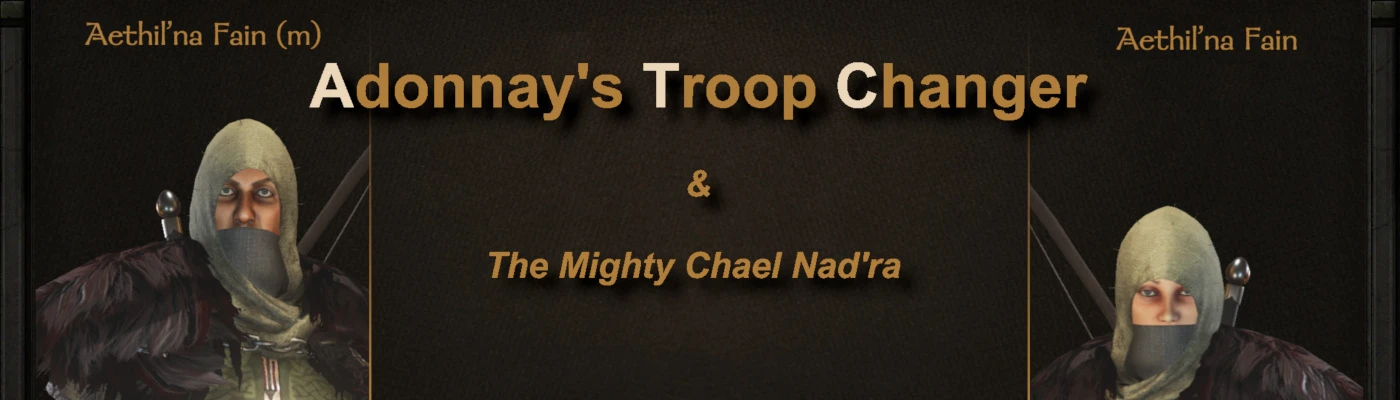About this mod
Enables modders to have their troop trees added to the game without replacing existing troop trees.
Automatically merges multiple troop trees and allows for indepth customization to form the Calradia of your imagination.
- Requirements
- Permissions and credits
- Changelogs
- Donations
DISCORD:
ATC on Discord (for ATC/AEW/CN)
What the mod does:
- Provide the possibilty to add additional troop trees without replacing existing ones and without messing with culture files
- Allows for multiple troop trees at once by automatically merging them into one large troop tree. Just download and install all the troop trees and let ATC do the rest. You can of course modify and change the configurations as you see fit.
- Enable the player to decide whether the AI can recruit certain troop trees or not (standard native recruits excluded)
- Let's you level up volunteers immediately when spawning so you can have more experienced troops on the map.
- Let's you chose between the native elite distribution (all castle bound villages have elites) or a more random distribution based on the notable's power.
Where can I find the configuration file?
You can find the configuration file called ATC.settings.xml in \ProgramData\Mount & Blade Bannerlord II\ATC. It contains the following options:
- EnableModScan - allows ATC to scan active mods for ATC configuration files (all files named *ATC.modconfig.xml)
- EnableCustomTemplates - Let ATC modify the party templates for newly spawned lords on the fly
- DebugConfigRead - debug messages when a configuration is called
- DebugRecruitSpawn - debug messages when a new volunteer is spawned
- DebugEliteSpawn - debug messages when the decision for an elite recruit is made - NEW with 1.8.6
- DebugAIRecruiting - debug messages when a volunteer is recruited
- EliteOnlyInCastleVillages - sets the elite spawn logic to the vanilla logic
- EliteSpawnChance - only relevant if EliteOnlyInCastleVillages is set to 'false'
- ElitePowerThreshold - only relevant if EliteOnlyInCastleVillages is set to 'false'
- EliteSpawnChanceCap - only relevant if EliteOnlyInCastleVillages is set to 'false'
- RecruitMaxUpgradeTier - volunteers slowly level up when not recruited, this sets the maximum tier to level up to. (4 = vanilla)
- LevelRecruitsUpToTier - immediately level up the recruits to that tier when they spawn (1 = vanilla/no instant level up)
- MaxLogSizeInKB - only relevant if you enable any of the debug messages above
NEW in 1.8.10
Mod authors can include their own ATC.settings.xml in their mod. The nameing is similar to the mod config files (*TC.settings.xml), so you can name them just ATC.settings.xml or MyMod_ATC.settings.xml. The mod-based ATC.settings.xml *can* (best to only include the ones you really need changed for your mod to leave some flexibility to the users) contain the following settings:
- EnableCustomTemplates - Let ATC modify the party templates for newly spawned lords on the fly
- EliteOnlyInCastleVillages - sets the elite spawn logic to the vanilla logic
- EliteSpawnChance - only relevant if EliteOnlyInCastleVillages is set to 'false'
- ElitePowerThreshold - only relevant if EliteOnlyInCastleVillages is set to 'false'
- EliteSpawnChanceCap - only relevant if EliteOnlyInCastleVillages is set to 'false'
- RecruitMaxUpgradeTier - volunteers slowly level up when not recruited, this sets the maximum tier to level up to. (4 = vanilla)
- LevelRecruitsUpToTier - immediately level up the recruits to that tier when they spawn (1 = vanilla/no instant level up)
HOWEVER: When multiple mods bring their own ATC.settings.xml they overwrite each other. Check the ATC.debug.log which settings are used in the end.
The mod does NOT:
- Create troop trees - you have to either use/modify the one I made (Chael Nad'ra) or add your own either via a separte mod or add them to the ad_troops.xml
- The mod does not change any of the original game files. It uses Harmony to patch one recruitment function (GetRecruitVolunteerFromIndividual) and should be compatible with most mods unless they modify or patch the same function.
Installation:
- Either use Vortex to install ATC or manually extract the content of the main file into your Bannerlord/Modules folder. After the installation there should be a subfolder called "AdonnaysTroopChanger" within your Bannerlord/Modules folder.
- When installing manually check that no .dll files in /bin/Win64_Shipping_Client are blocked by your system (right click -> properties).
- Activate the mod in the Bannerlord Launcher.
- The Mod Scan function is enabled by default. This will allow ATC to automatically scan for activated mods with configuration files. You do not need to do anything but install the troop mods. If you want to disable the "Mod Scan" and select the troop configurations manually, set the corresponding line in the configuration file ATC.settings.xml to false - Disabling Mod Scan is not advised for normal users who just want to play and don't want to mess with any kind of xml file.
TIP: You can also enable the Mod Scan option once, start the game, let ATC create a ATC.config.merged.xml and use that merged xml as your new manual configuration file by renaming it to <SomeNameHere>_ATC.modconfig.xml. Afterwards you can disable the option again.
Deinstallation:
Do not deinstall the mod when you already have custom troops (i.e. Chael Nad'ra) spawned in your savegame (if you spent any second in the game with the mod enabled and saved it again). It will crash upon loading that save file! It you don't want to use the mod anymore, as with all troop mods it is only possible to disable the mod before you create a new game.
The mod contains the following files:
- /Config/BETA160_SAMPLE.modconfig.xml - Example configuration file with explanations
- /bin/Win64_Shipping_Client/0Harmony.dll - external tool to change the result of standard methods without changing them directly
- /bin/Win64_Shipping_Client/AdonnaysTroopChanger.dll - Main and patcher classes
- /ModuleData/atc_partyTemplate.xml - empty template file used for the custom template functionality.
- SubModule.xml
The following files are created during runtime for when running ATC for the first time (version 1.8.0 or later only!):
- /ProgramData/Mount & Blade II Bannerlord/ATC/ATC.settings.xml - Main configuration file (previously in the ATC /Modules/Config folder).
- /ProgramData/Mount & Blade II Bannerlord/ATC/ATC.debug.log - log file for all kinds of debug information.
- /ProgramData[size=4][size=4]/Mount & Blade II Bannerlord/ATC/ATC.merged.config.xml - merged configuration file after all configuration files from all ATC compatible troop mods have been processed.
Known Incompatibilities - These mods will NOT work with ATC
- Soldiers of Fortune patches the same method ATC does so it will definitely have weird results having both mods active!
- The "VolunteersUpTier" Addon patches the same method ATC does and will therefore will cause issues. Depending on your load order either ATC or the VolunteersUpTier will not work. The latest version of ATC provides a similar functionality. Check ATC.settings.xml for details.
- Calradia Expanded Kingdoms addon is NOT compatible with ATC as it patches the same Method ATC does.
- Calradia Expanded Kingdoms addon is NOT compatible with ATC as it patches the same Method ATC does.
There will be bugs and some bugs might render your savegame unusable. Please be aware of that. The game at its current state is everything but robust, especially with mods enabled and with the constant changes by TaleWorlds to some fundamental file structures. Report any bugs and I will try to solve them IF they seem to be related to my mod but if you have multiple mods installed, especially multiple mods that do more than just change an XML, chances are that you will have problems.
USE AT YOUR OWN RISK!