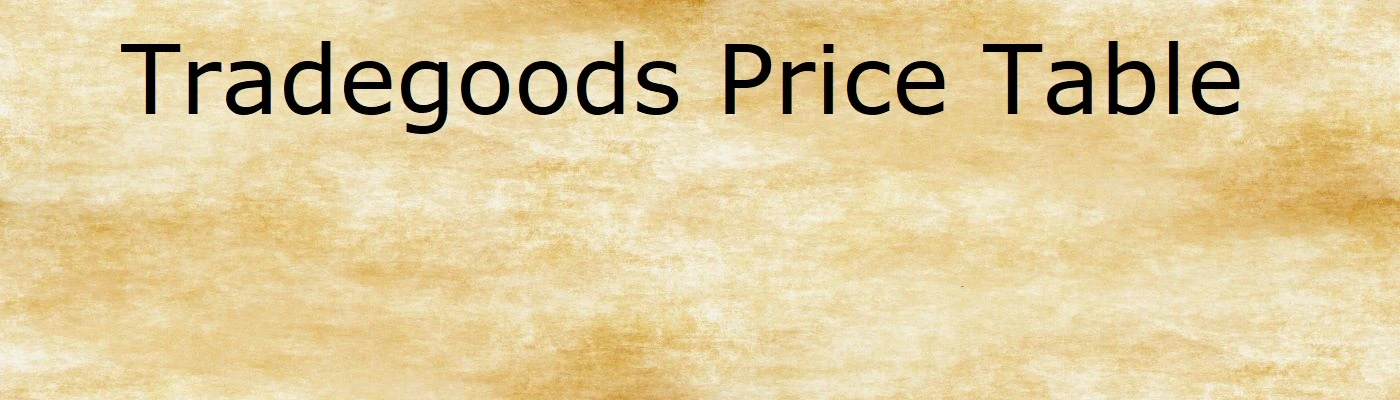Versions
This is the 4k (3840x2160) version of the mod. I uploaded another version for 1080p (1920x1080) Tradegoods Price Table 1080p. Basically those are the same but have a different Settings.ini file. If you dont want to modify it yourself you can just download the other version if you dont have a 4k monitor.
Description
This is not actually a mod, but more an additional utility for the game. It projects a table with prices for trade goods over the game, so it's easily visible what to buy or sell without having to look for external information. In the table is the name of the tradegood, the maximum recommended buy price (in green) and the minimum recommended sell price (in red) shown. I made this since i missed information to easily see what to buy or sell.
There are 2 versions of the table. One has the default ordering of the trade goods in the game. The other has the tradegoods ordered alphabetically.
I hope this helps other people too :)
How to use
Before starting the game start TradePricesTable.exe (in the mod directory) directly or through a shortcut.
When you press F10 or F11 on your keyboard it opens the table over your game. F10 is the version with the default ordering of the game. F11 has the tradegoods ordered alphabetically.
How to install with Vortex
Click the Vortex button on the top of this screen. After the download, open Vortex. Vortex wil ask you if you want to install the recently downloaded mod. After installation click on the arrow button (in Vortex) at the far right behind the name of this mod. Select "Open in File Manager". There you will see the mod files. You can create a shortcut to the TradePricesTable.exe or copy the included shortcut to anywhere you want that is easy to use prior to starting the game.
How to install without Vortex
All the files are in a rar. Just extract the RAR file with a file compression program like winzip, winrar, 7zip, etc into a directory of your choosing. Prior to playing the game, execute the TradePricesTable.exe. For ease of use i recommend placing a shortcut to the TradePricesTable.exe on your desktop. So you can start the program quickly prior to starting the game.
How to adjust the table for your resolution
In the mod folder location is a Settings.ini file. You can open it with a text editor and change the value for XWindow and YWindow. This is the x and y coordinate on your screen for the top left corner of the table. Just change the values, save the file. Switch back to your game and press F6 or F7 to open the table again. It auto updates to the edited values. No need to restart the game. So it's easy to find a good setting for you. (in case you don't know but with alt+TAB you switch between windows in windows. Or press the windows button on your keyboard to open the taskbar)
For ease of use i included different versions of the settings.ini file. Just delete the Settings.ini file, and rename the desired settings file to Settings.ini.
The window can be dragged around by clicking and dragging the move icon beneath the table (or the top 15 pixels). Clicking the save icon stores the new location.
You can edit more values in the Settings.ini file. You are welcome to alter it to your liking. Make it wider or higher. Make the text bigger or smaller? That is all possible.
To Do
- This version is in english. If people find it usefull and want it in another language, that would be possible. All the names of the goods are listed in the Settings.ini file. Just change the name there. If you did that for a language, please share it with us.
- Ideally i would like an integrated mod that just colors the trade goods in the game based on their price. but i dont know how to do that. If someone could do that or tell me how to do that, i would be very happy, because that would be the easiest way to get trade information on the screen. The default coloring of the game i find not usefull.
P.S> English is not my native language. So please forgive possible errors i made. If you tell me whats wrong and what it should be i will correct it.
This is the 4k (3840x2160) version of the mod. I uploaded another version for 1080p (1920x1080) Tradegoods Price Table 1080p. Basically those are the same but have a different Settings.ini file. If you dont want to modify it yourself you can just download the other version if you dont have a 4k monitor.
Description
This is not actually a mod, but more an additional utility for the game. It projects a table with prices for trade goods over the game, so it's easily visible what to buy or sell without having to look for external information. In the table is the name of the tradegood, the maximum recommended buy price (in green) and the minimum recommended sell price (in red) shown. I made this since i missed information to easily see what to buy or sell.
There are 2 versions of the table. One has the default ordering of the trade goods in the game. The other has the tradegoods ordered alphabetically.
I hope this helps other people too :)
How to use
Before starting the game start TradePricesTable.exe (in the mod directory) directly or through a shortcut.
When you press F10 or F11 on your keyboard it opens the table over your game. F10 is the version with the default ordering of the game. F11 has the tradegoods ordered alphabetically.
How to install with Vortex
Click the Vortex button on the top of this screen. After the download, open Vortex. Vortex wil ask you if you want to install the recently downloaded mod. After installation click on the arrow button (in Vortex) at the far right behind the name of this mod. Select "Open in File Manager". There you will see the mod files. You can create a shortcut to the TradePricesTable.exe or copy the included shortcut to anywhere you want that is easy to use prior to starting the game.
How to install without Vortex
All the files are in a rar. Just extract the RAR file with a file compression program like winzip, winrar, 7zip, etc into a directory of your choosing. Prior to playing the game, execute the TradePricesTable.exe. For ease of use i recommend placing a shortcut to the TradePricesTable.exe on your desktop. So you can start the program quickly prior to starting the game.
How to adjust the table for your resolution
For ease of use i included different versions of the settings.ini file. Just delete the Settings.ini file, and rename the desired settings file to Settings.ini.
You can edit more values in the Settings.ini file. You are welcome to alter it to your liking. Make it wider or higher. Make the text bigger or smaller? That is all possible.
To Do
- This version is in english. If people find it usefull and want it in another language, that would be possible. All the names of the goods are listed in the Settings.ini file. Just change the name there. If you did that for a language, please share it with us.
- Ideally i would like an integrated mod that just colors the trade goods in the game based on their price. but i dont know how to do that. If someone could do that or tell me how to do that, i would be very happy, because that would be the easiest way to get trade information on the screen. The default coloring of the game i find not usefull.
P.S> English is not my native language. So please forgive possible errors i made. If you tell me whats wrong and what it should be i will correct it.