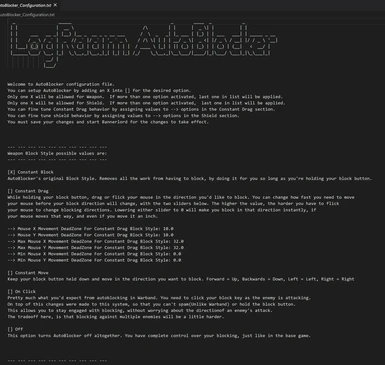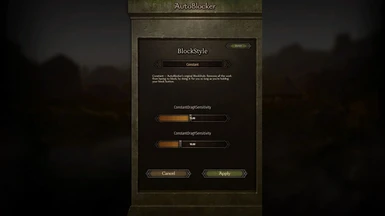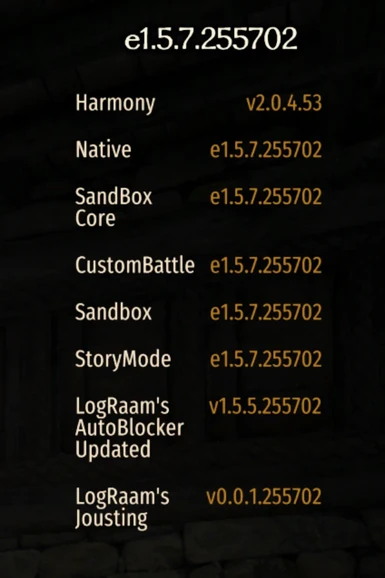About this mod
AutoBlock, a different way to block during fight in Bannerlord.
This mod allows players to chose how they want to block! There are several different block styles to choose from, and even one from Warband!
- Permissions and credits
I haven't tested this update myself, so I need testers. If you encounter any issues, you can report the bug in the designated section, and I will address them.
You will find this mod's options in the main menu (on the left) before loading or starting a game.
Tested with versions Release v1.2.0 beta
use original mod for e1.5.4 and below.
Permission granted from Menthus to keep this version up and running.
Note: the mod seems to crash with v1.1.6. Tell me if you want me to support this version in the posts section.
This mod allows players to chose how they want to block. There are several different block styles to choose from.
For a detailed description, go to the original mod: AutoBlocker
BlockStyles:
- Constant - Holding the block button will cause your character to block all
incoming attacks from the enemy you're looking at, or the enemy nearest to you - ConstantDrag - Holding the block button and flicking your mouse in any direction, will cause your
character to block in that direction without having to click. You are able to customize how hard you need to flick, in order for your block direction to be changed. Lowering the sensitivity enough will effectively make your block change to whichever direction you move your mouse in, instantly. - ConstantMove - Holding block and moving in any direction, will cause your character to block in that direction without having to click
- OnClick(Warband) - Warband-esque blocking. Click your block button as your enemy is
attacking to block them. Make sure your timing is right, as there is a slight delay before you can block again. You can't just hold the button down, you have to be on guard - Off - As the name suggests, this turns AutoBlocker completely off. At this point, you're doing all the blocking yourself
ShieldBlockStyles:
- Default - Handles blocking with the shield, the same way as it does with weapons
- Always Blocking Down - As the name suggests, when blocking with a shield, you'll always block down
- Block Down When No Focus Enemy - As the name suggests, as long as there is no 'focus enemy' and you're
blocking with a shield, you'll always block down. A focus enemy is simply an enemy that you're facing in the direction of, and AutoBlocker thinks is an immediate threat
Compatible with my other mod: Jousting